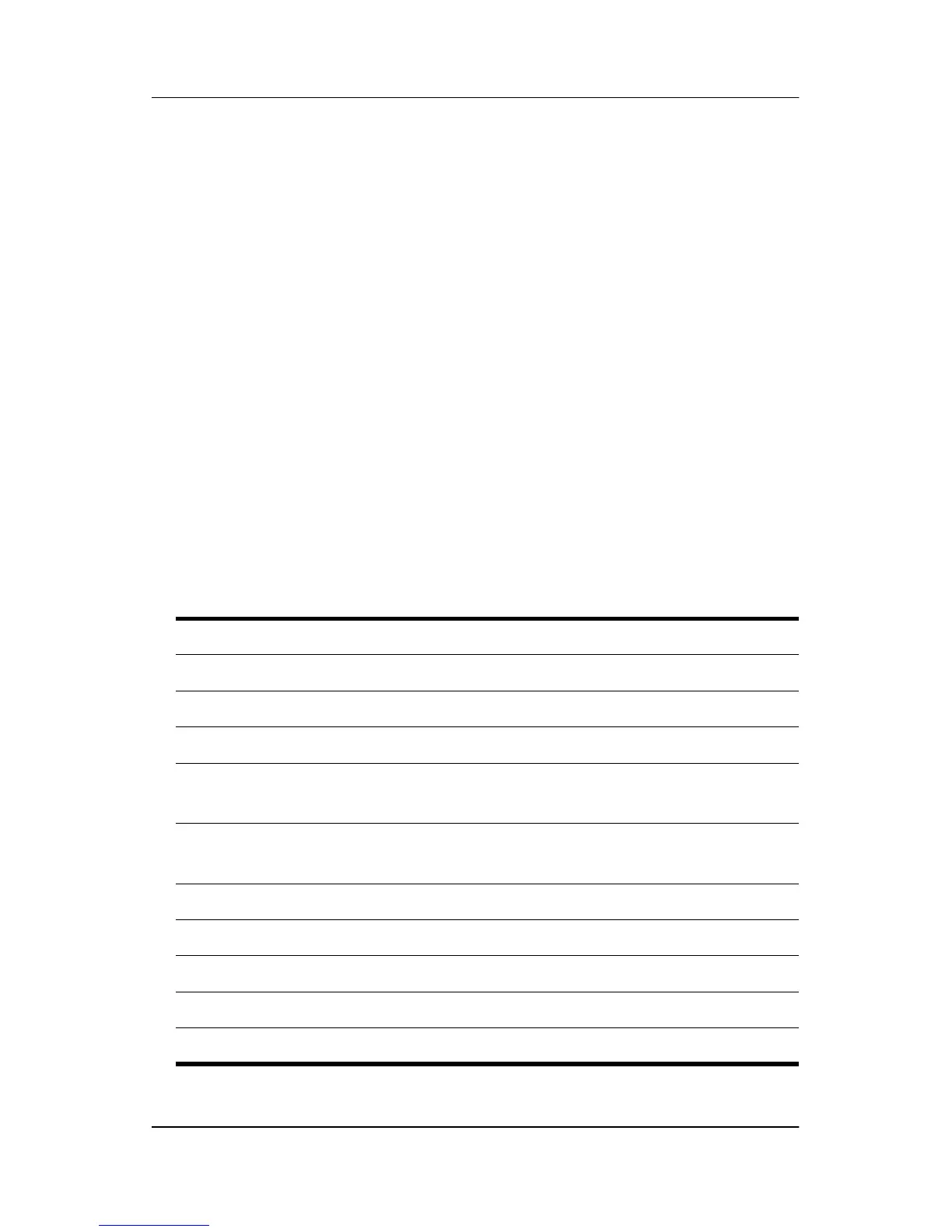4–4 Reference Guide
Operation
3. To move to a function, press the Right-Adjustment or
Left-Adjustment button on the front panel of your monitor
until the function is highlighted.
4. Press the Select button on the monitor choose the function.
5. The adjustment window displays. Press the Right-Adjustment
or Left-Adjustment buttons to increase (Right) or decrease
(Left) the level of adjustment.
6. Press Select to save the new adjustment.
7. To exit the On-Screen Display, select the Exit icon and press
the Select button once.
On-Screen Display Functions
Use the Right-Adjustment and Left-Adjustment buttons found on
the front control panel of your monitor to adjust these functions:
Main Menu Advanced Menu Menu Level 3
Brightness Adjustment Scale
Contrast Adjustment Scale
Image Control Auto Adjustment Adjustment Message
Horizontal Image
Position
Adjustment Scale
Vertical Image
Position
Adjustment Scale
Clock Adjustment Scale
Clock Phase Adjustment Scale
Cancel
Save and Return
Color 9300 K
