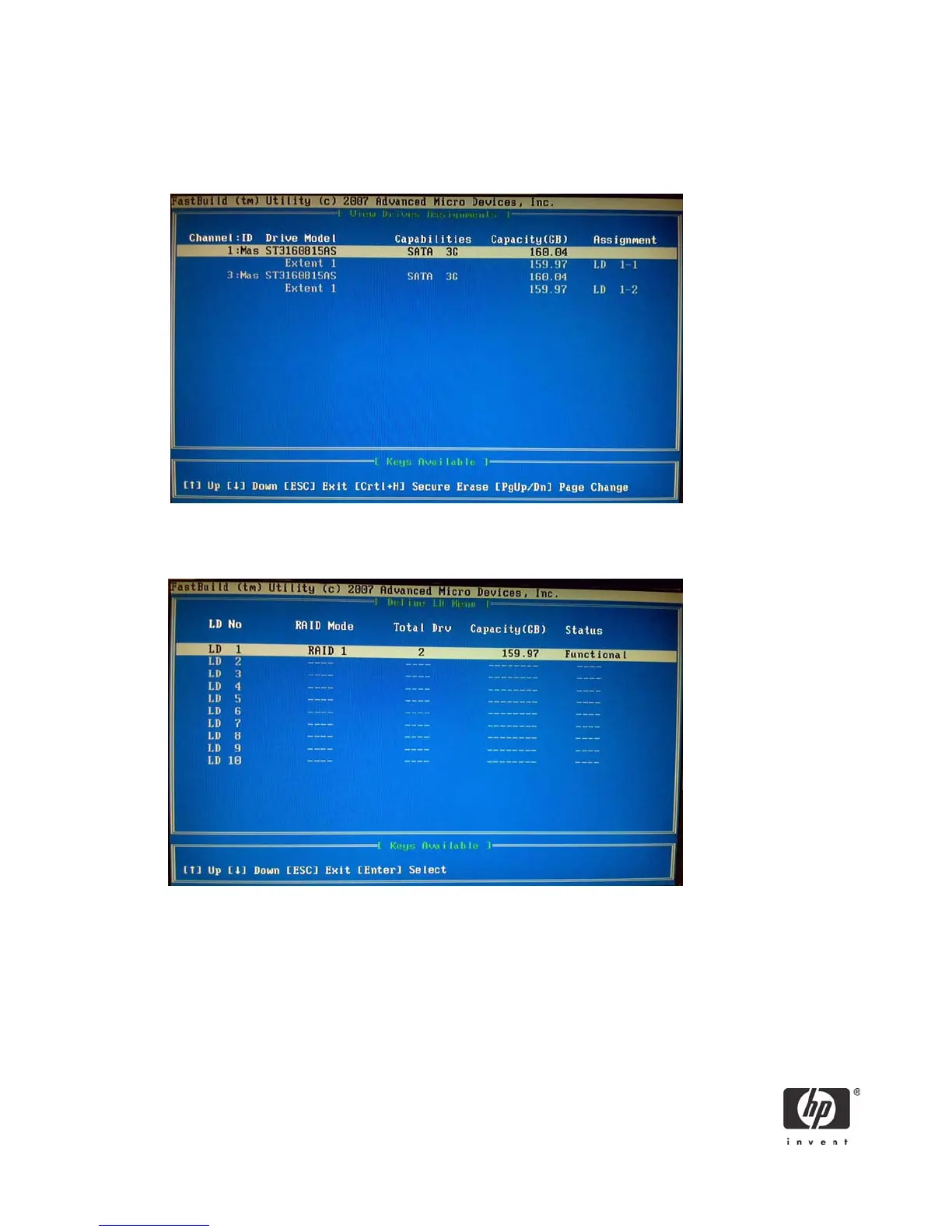15
2. From the Main Menu press 1 to access the View Drives Assignments screen. The screen displays a
detailed description of available physical drives, including channel, size and status. Press Esc to exit
and return to the main menu.
3. From the Main Menu press 2 to access the Define LD screen. This screen allows you to configure RAID
settings and assignments.
4. Use the arrow keys to scroll to the desired LD number and press Enter. The following screen appears.
RAID 1 configurations should accept HP default settings. For all other configurations:
• Use up and down arrow keys to toggle and the space bar to view and change options.
•Under Assignment, select Y to enable the drive(s).
•Press Ctrl + Y to save your settings.
