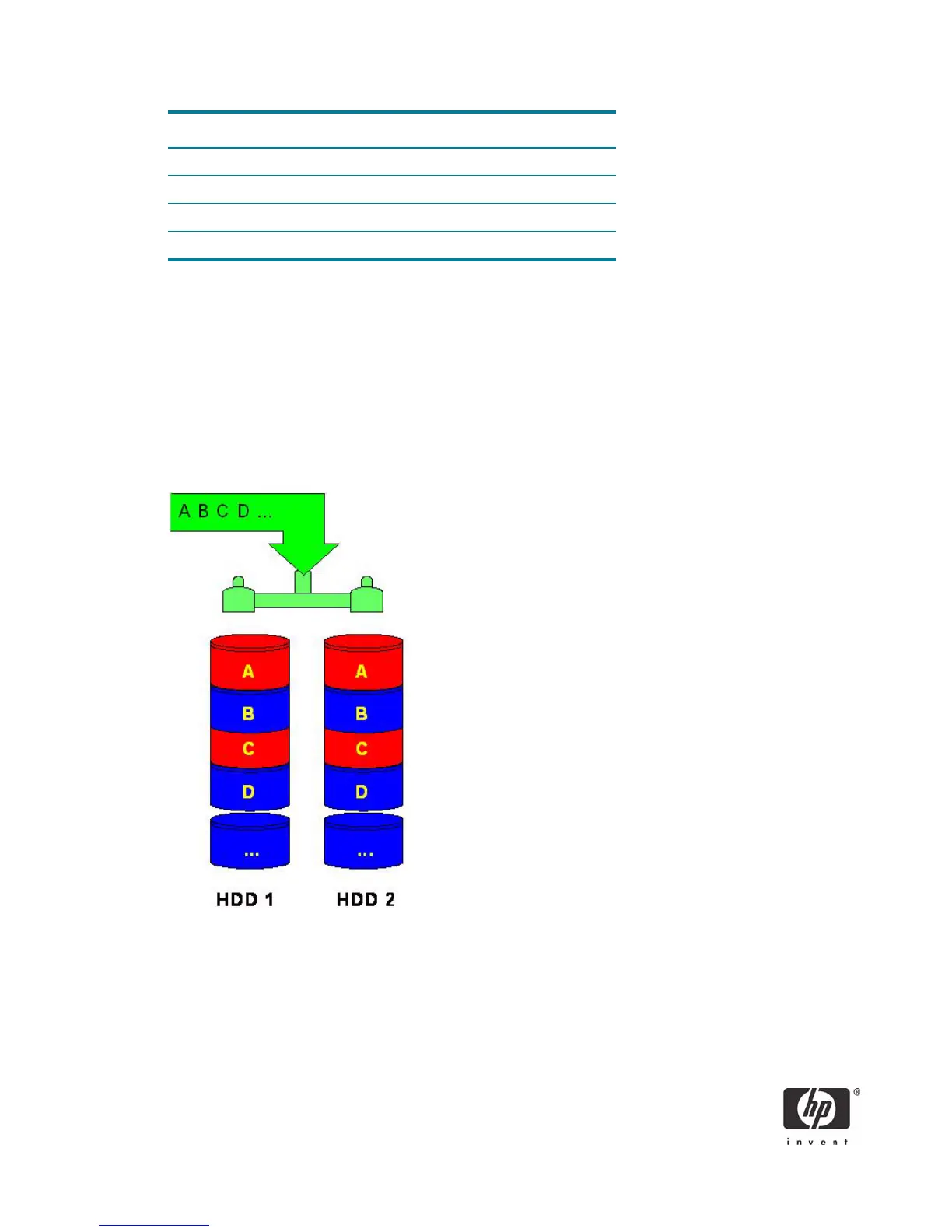7
In the previous table, each “Data Segment n” represents a group of data, known as a strip. In this case,
each row represents a stripe. This table shows how information is duplicated in both hard drives. The size
of the strips is mostly irrelevant and not a configurable option.
To better illustrate the concept of RAID 1 and mirroring, the following figure shows how a sequence of
data “ABCD...” is stored in a RAID 1 volume. In this example, each letter represents a data segment. The
graphic shows how the various pieces are replicated for both of the hard drives; hence, if any one mem-
ber of the RAID 1 volume fails, the information is kept in the surviving members. After a hard drive failure,
the user interface sends a notification so the failed hard drive can be replaced. No user information is lost
in this scenario.
Figure 3 Reliability: RAID 1 - Mirroring
Data Segment 5 Data Segment 5
Data Segment 6 Data Segment 6
Data Segment 7 Data Segment 7
Data Segment 8 Data Segment 8
First Disk Second Disk
