1
HP Compaq Business PC with vPro Technology AMT 2.1
Firmware Update
Introduction . . . . . . . . . . . . . . . . . . . . . . . . . . . . . . . . . . . . . . . . . . . . . . . . . . . . . . . . . . . .2
AMT 2.1 Specific Changes . . . . . . . . . . . . . . . . . . . . . . . . . . . . . . . . . . . . . . . . . . . . . . . . . 2
What is changing in the system upgrade process for AMT 2.1? . . . . . . . . . . . . . . . . . . . . .2
What files and directories are in a BIOS dc7700 softpaq? . . . . . . . . . . . . . . . . . . . . . . . .3
In what operating systems can I update the PC BIOS and Management Engine Firmware? . . . 4
Updating ME Firmware . . . . . . . . . . . . . . . . . . . . . . . . . . . . . . . . . . . . . . . . . . . . . . . . . . . .5
How do I update the ME firmware in DOS locally? . . . . . . . . . . . . . . . . . . . . . . . . . . . . . .5
How do I update the ME firmware in Windows locally? . . . . . . . . . . . . . . . . . . . . . . . . . . .5
How do I configure the ME Idle Timeout? . . . . . . . . . . . . . . . . . . . . . . . . . . . . . . . . . . . . . 6
Will I lose my AMT setup configurations when updating ME firmware? . . . . . . . . . . . . . . . . 8
Updating PC BIOS . . . . . . . . . . . . . . . . . . . . . . . . . . . . . . . . . . . . . . . . . . . . . . . . . . . . . . .8
Will I lose my setup configurations when updating the BIOS? . . . . . . . . . . . . . . . . . . . . . . .8
How do I update my PC BIOS in Windows XP or Vista? . . . . . . . . . . . . . . . . . . . . . . . . . . . 8
How do I update the BIOS in a DOS environment? . . . . . . . . . . . . . . . . . . . . . . . . . . . . . .8
How do I update the BIOS when not running Windows XP, Vista, or DOS? . . . . . . . . . . . . .9
What steps are necessary to execute the HPQFlash utility? . . . . . . . . . . . . . . . . . . . . . . . .12
What are the steps necessary to execute the HPQPwsd utility? . . . . . . . . . . . . . . . . . . . . .14
Updating - General Questions . . . . . . . . . . . . . . . . . . . . . . . . . . . . . . . . . . . . . . . . . . . . . .15
What steps are necessary to create the BIOS image CD for F10 ROM flash and recovery? . 15
What steps are necessary to create a bootable USB flash media for BIOS update? . . . . . . . 15
What steps are necessary to use SSM for BIOS update? . . . . . . . . . . . . . . . . . . . . . . . . . 17
What steps are necessary to use Altiris for BIOS update? . . . . . . . . . . . . . . . . . . . . . . . . . 17
What if the PC does not complete the BIOS or ME flash process? . . . . . . . . . . . . . . . . . . .19
What is a processor microcode update softpaq and how is it used? . . . . . . . . . . . . . . . . .19
What does the BIOS binary image naming convention indicate? . . . . . . . . . . . . . . . . . . . 20
Can I modify the BIOS POST splash screen? . . . . . . . . . . . . . . . . . . . . . . . . . . . . . . . . . . 20
Summary . . . . . . . . . . . . . . . . . . . . . . . . . . . . . . . . . . . . . . . . . . . . . . . . . . . . . . . . . . . . .21
For More Information . . . . . . . . . . . . . . . . . . . . . . . . . . . . . . . . . . . . . . . . . . . . . . . . . . . . . 21
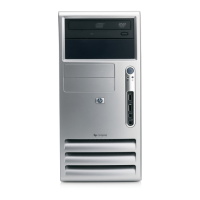
















