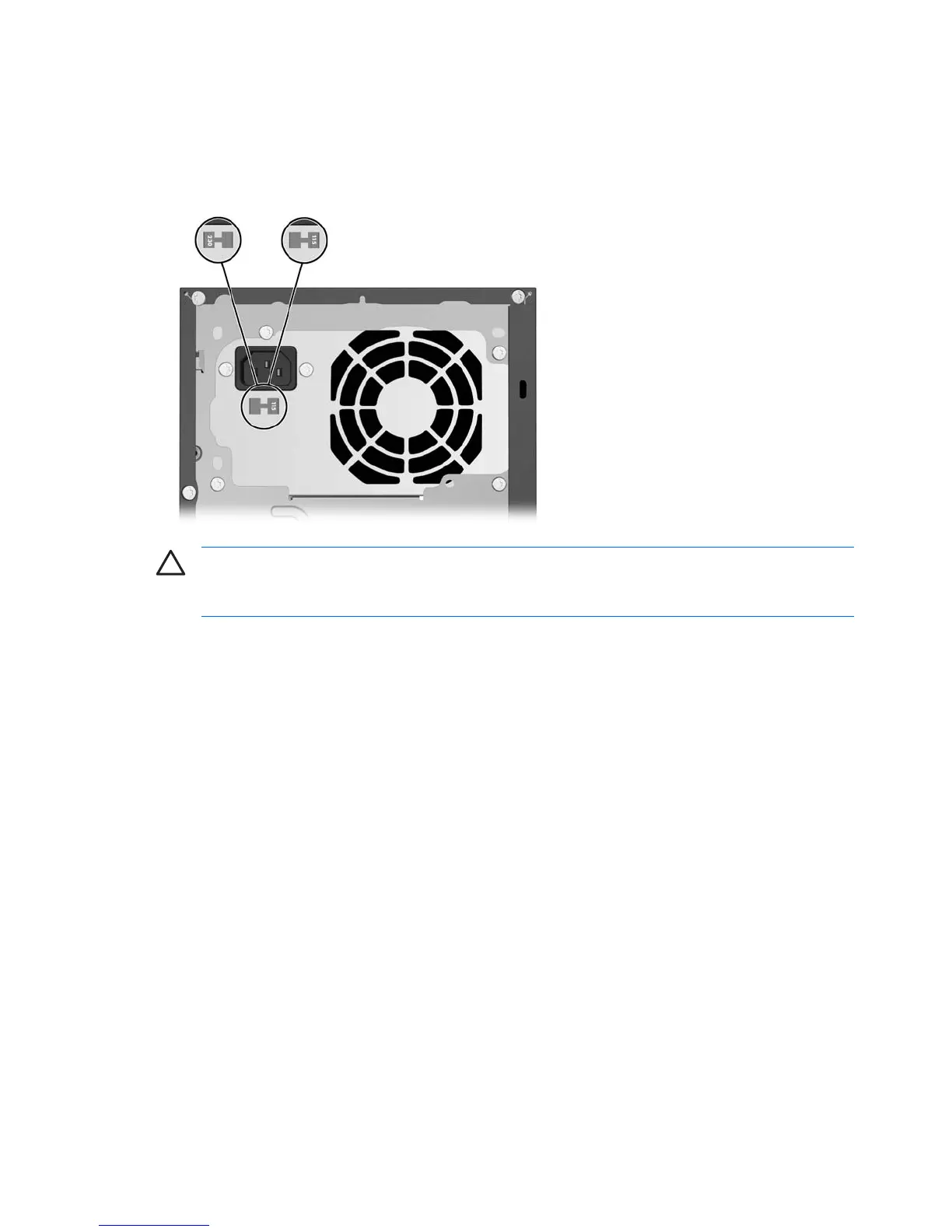Step 2: Confirm the Voltage Setting
Ensure that the voltage select switch for the power supply is set to the correct voltage for your region
(115 volts or 230 volts).
CAUTION: You should not need to change the voltage setting; however, you should verify that
the voltage selection is compatible with your local power specifications. Failure to do so could
result in damage to the computer.
2 Chapter 1 Quick Setup ENWW
