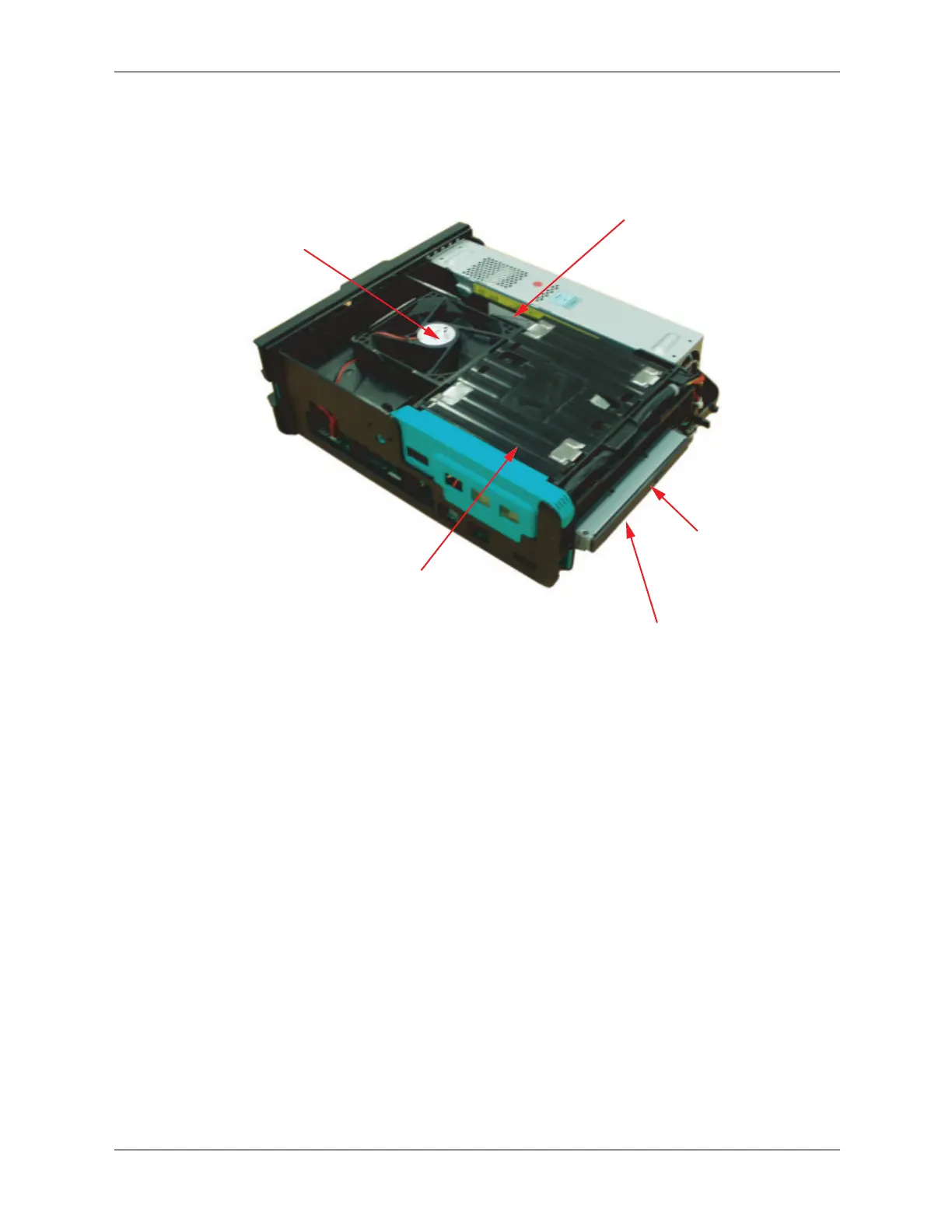Technical Reference Guide 1–5
System Overview
View with Cover Removed
System fan
Location of two DIMM main memory sockets
Memory can be changed or upgraded to a
maximum of 2 GB (2 x 1 GB modules)
Optical drive
Position of switch block (under optical drive)
Use switch 2 to reset CMOS and passwords
Hard drive
This is easily removable for
replacement or upgrading
(to a larger drive)