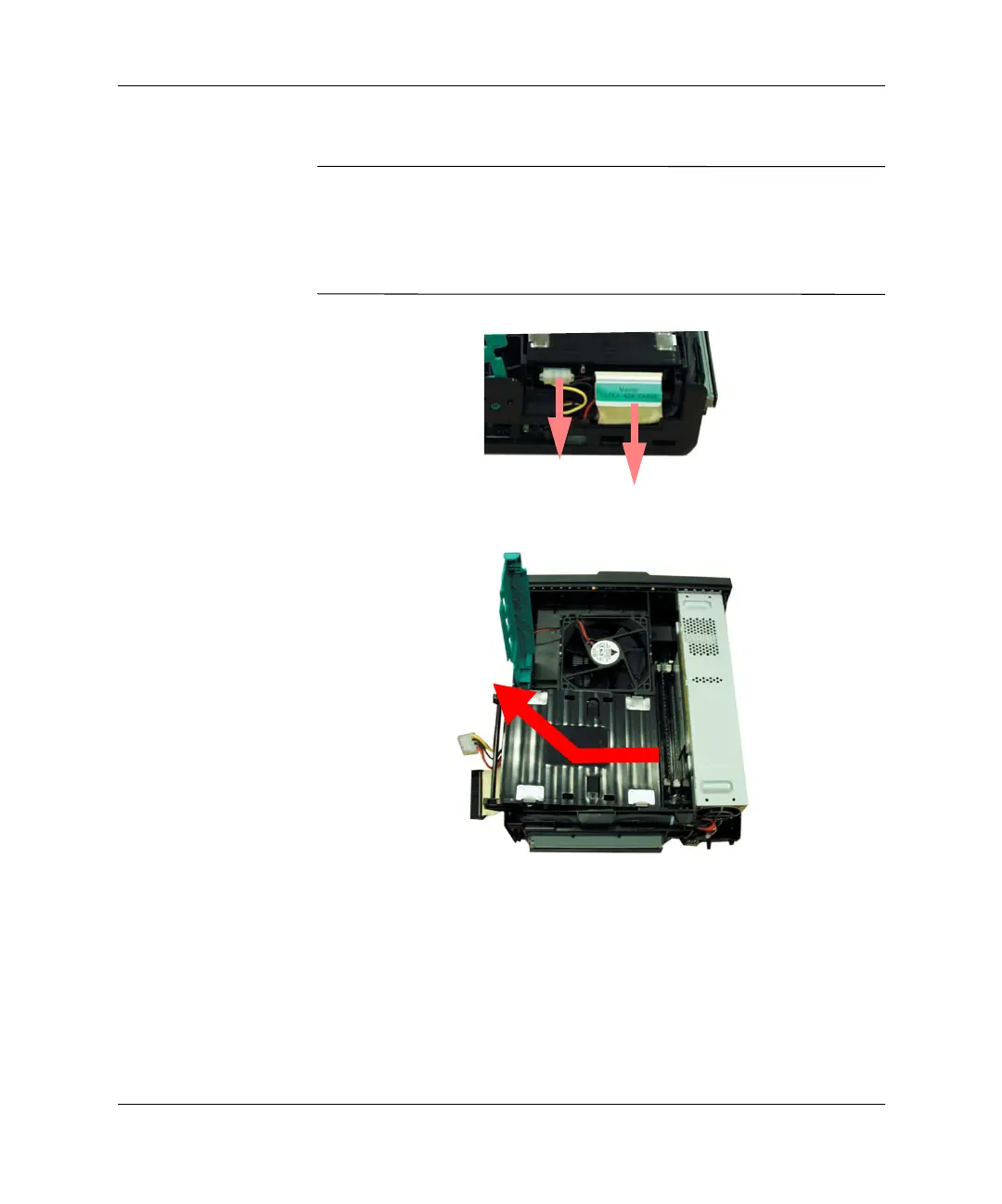8 Upgrade Guide
Upgrading and Replacing Hardware
3. Detach the data and power cables from the hard drive.
✎
To prevent damage to the data and power cables, pull on the tab or
connector instead of the cable itself.
To prevent damage to the hard drive, handle it with care and do not
drop it.
4. Lift the drive tray clear of the e-pc.
305513-001.bookPage8Tuesday,August20,20024:35PM
