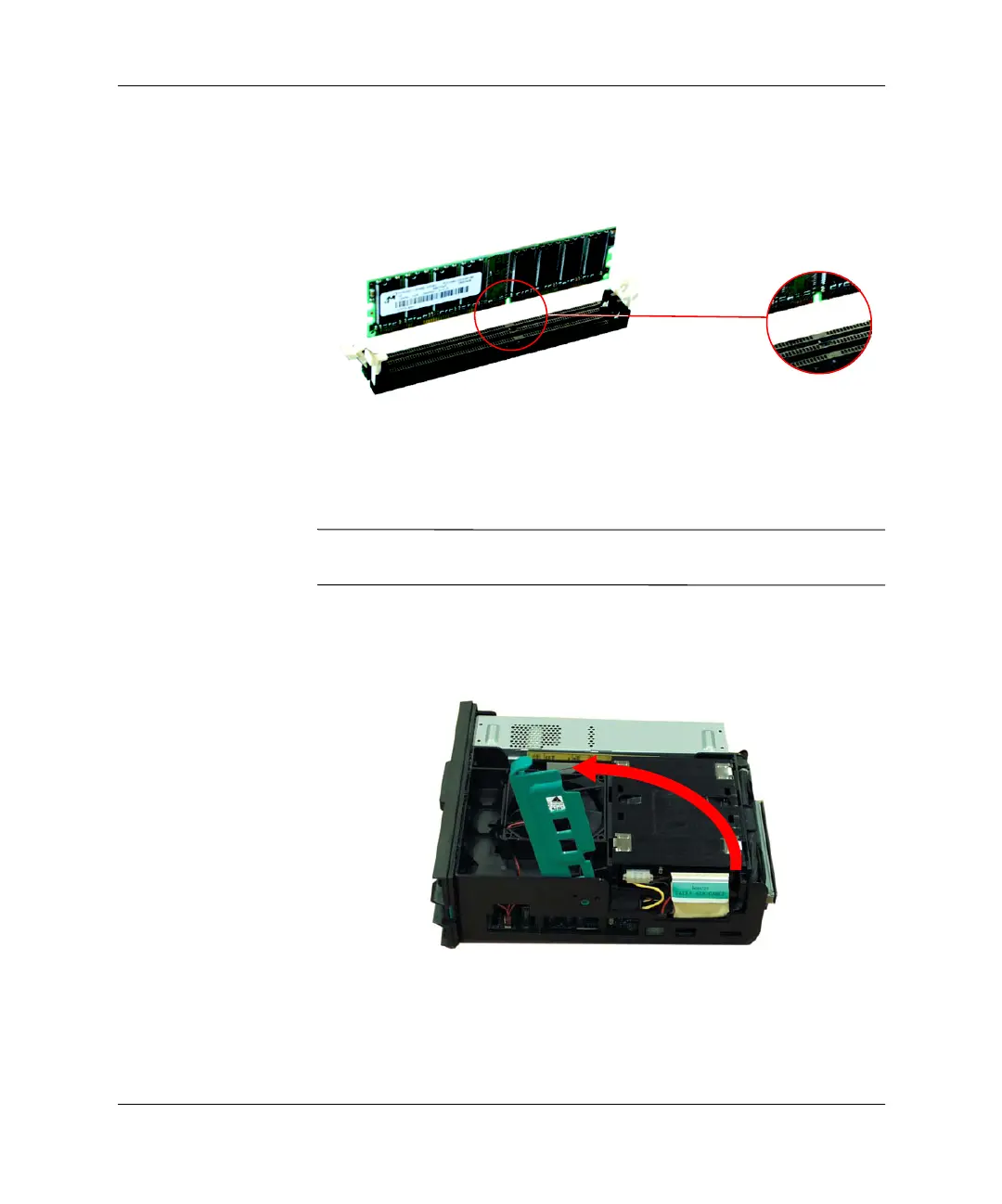Upgrade Guide 7
Upgrading and Replacing Hardware
4. There are two memory sockets. Align the notches on the bottom
of the module with the corresponding marks on the socket and
push it firmly into place. The clips close automatically.
5. Replace the chassis in the enclosure.
Replacing the Hard Drive
Å
WARNING: For your safety, disconnect the power cord and all external
cables.
1. Open the e-pc as shown in “Opening the e-pc” on page 3.
2. Lift up the hard drive retaining bracket.
305513-001.bookPage7Tuesday,August20,20024:35PM
