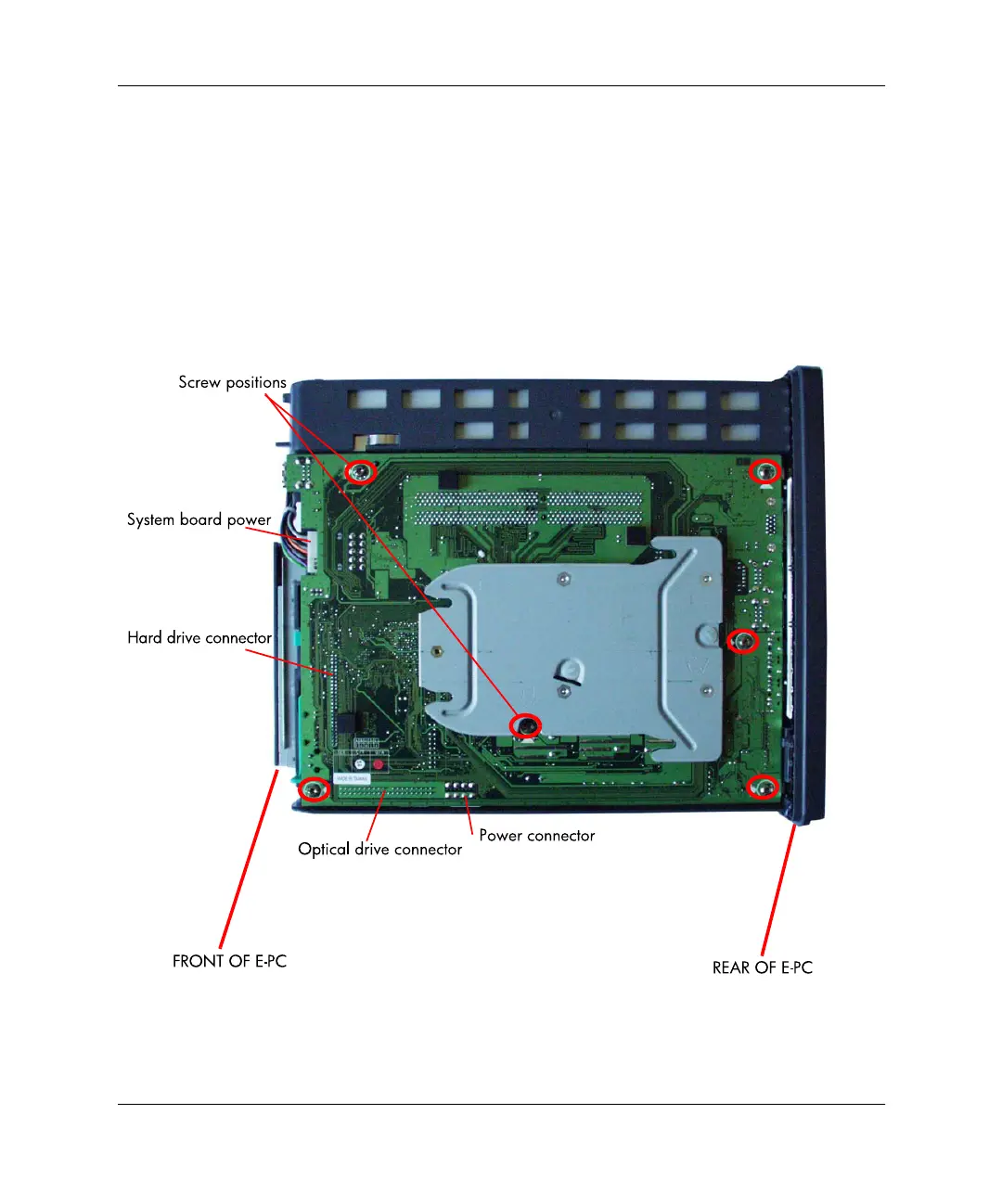Upgrade Guide 13
Upgrading and Replacing Hardware
Removing or Replacing the System Board
1. Open the e-pc as shown in “Opening the e-pc” on page 3.
2. Remove all cables from the old system board.
3. Turn the chassis over and remove the six screws that secure the
system board to the chassis.
305513-001.bookPage13Tuesday,August20,20024:35PM