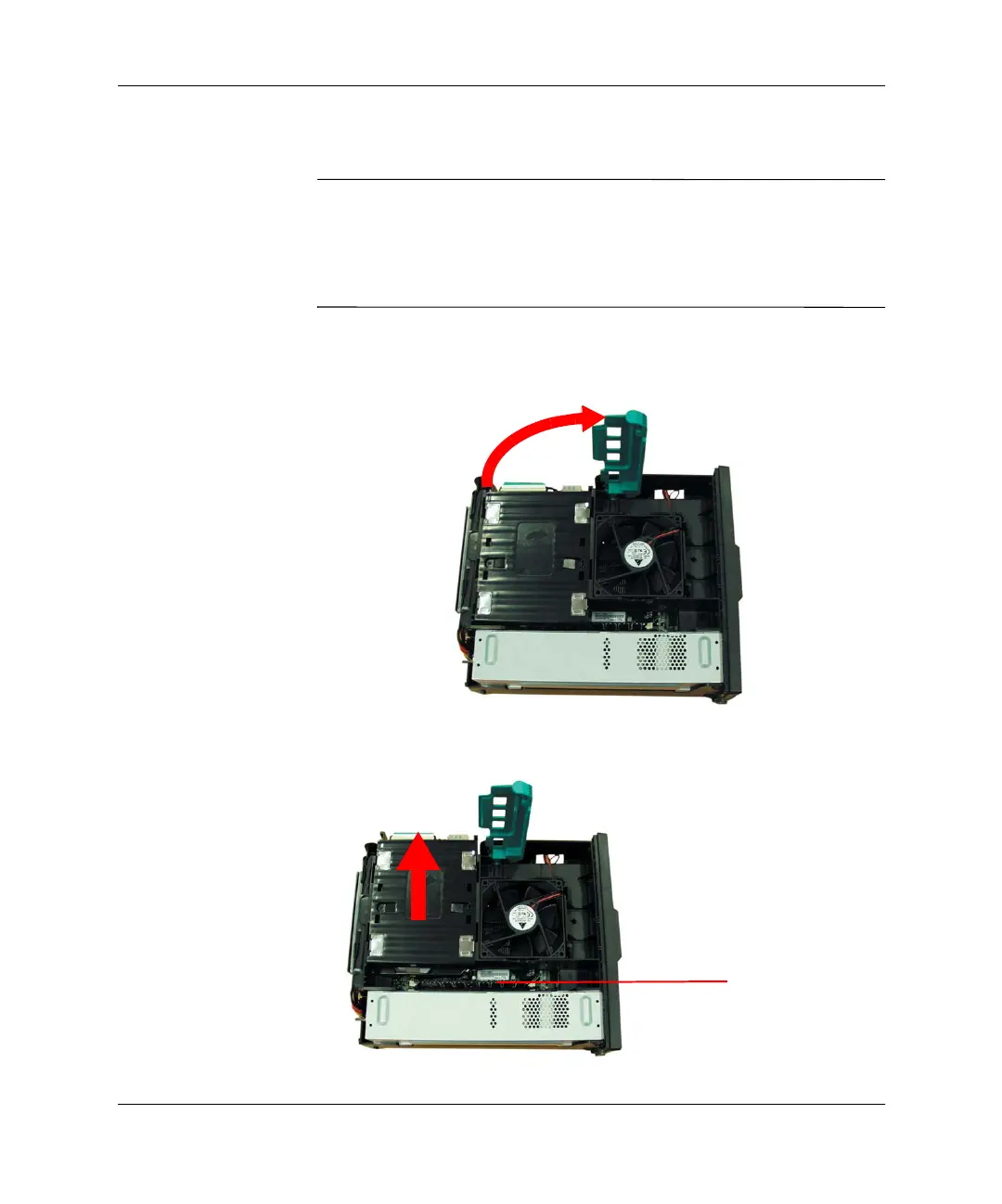6 Upgrade Guide
Upgrading and Replacing Hardware
Upgrading or Replacing Memory
✎
Use only memory modules provided for your e-pc model. The use of
other memory modules is not supported. For information about
supported accessories, connect to
http://www.compaq.com.
32 MB
and 64 MB modules are not supported. Install 128 MB, 256 MB,
512 MB or 1 GB non-ECC DDR SDRAM modules.
1. Open the e-pc as shown in “Opening the e-pc” on page 3.
2. Lift up the hard drive retaining bracket.
3. Slide out the drive tray to gain access to the memory modules.
memory modules
305513-001.bookPage6Tuesday,August20,20024:35PM
