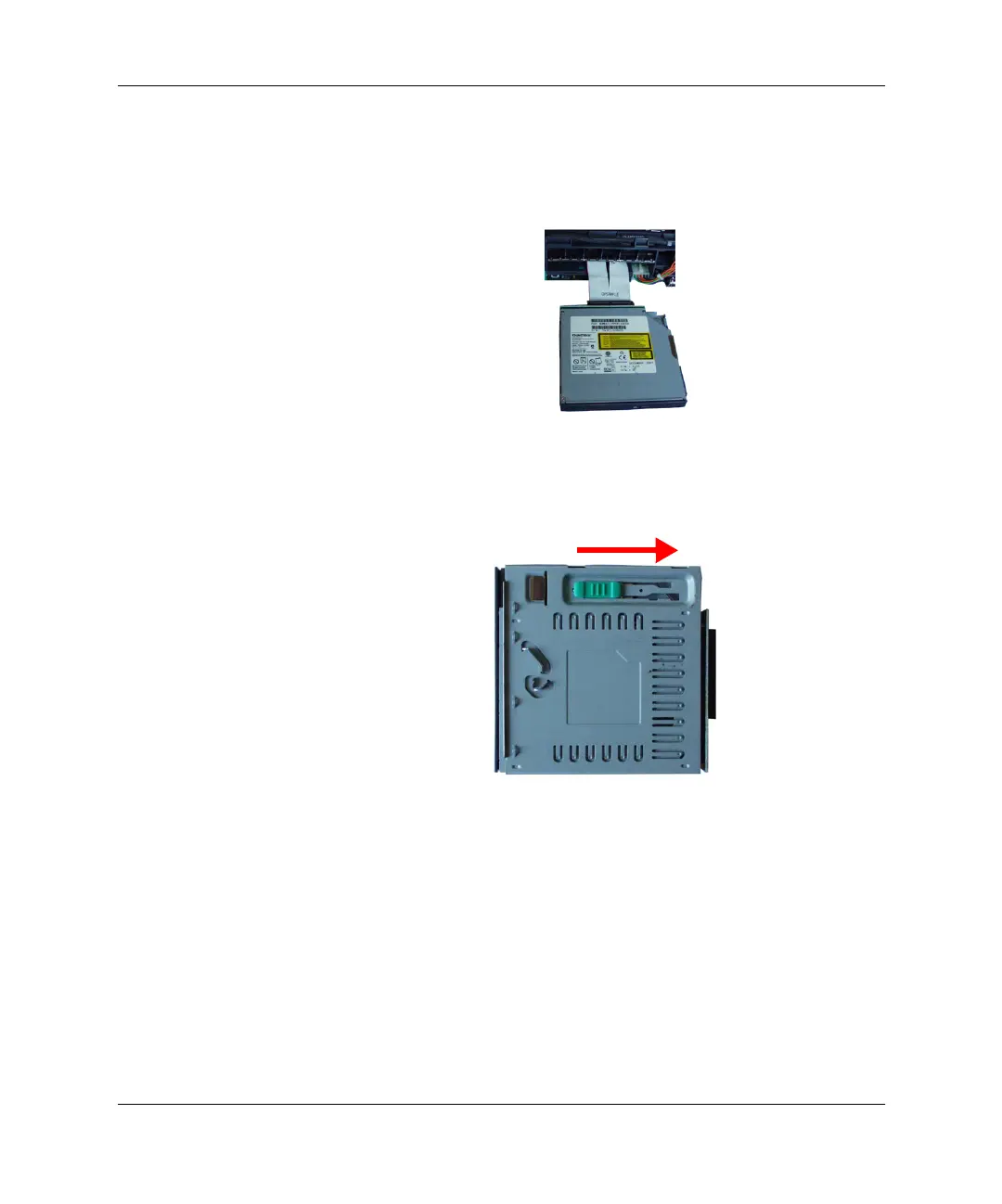Upgrade Guide 11
Upgrading and Replacing Hardware
3. Slide the optical drive tray out the front of the chassis and detach
the cable at the back of the drive.
4. Release the catch holding the old drive in place and remove the
old drive from the tray.
5. Place the new drive in the tray and secure with the sliding catch.
6. Attach the cable to the new drive and slide the drive tray back into
the e-pc until it clicks into place.
7. Replace the chassis in the enclosure.
8. Verify the new configuration by checking the Summary screen.
Restart the computer. When the Compaq logo is displayed,
press
F8,
then press
Esc.
305513-001.bookPage11Tuesday,August20,20024:35PM
