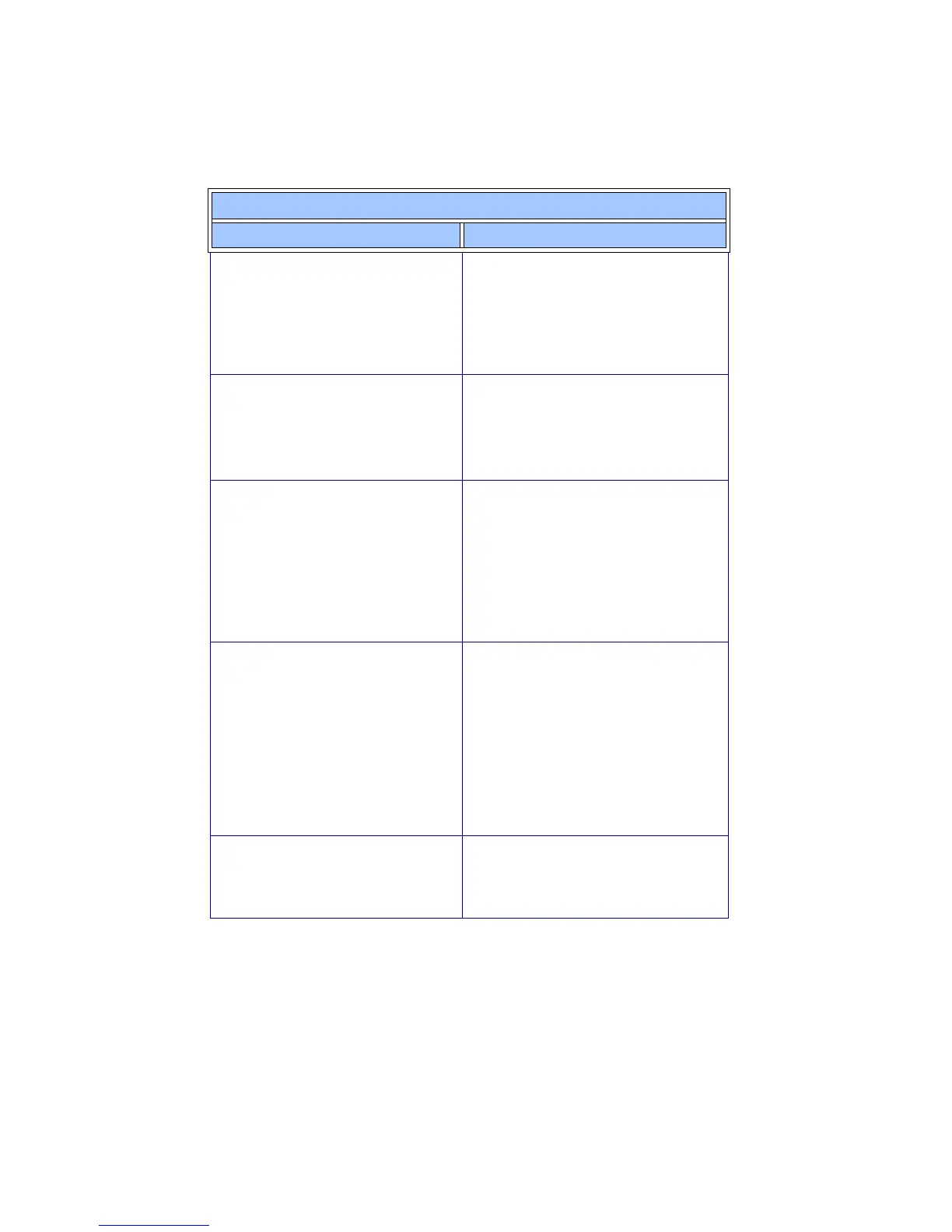33
Audio Troubleshooting
Symptom What to do
NO SONGS is displayed on the LCD. The Player cannot read any songs on the
MMC cards. Make sure that the MMC
cards are formatted, and that songs are
listed on the right side of the
COPY TO
DEVICES
screen. See page 27 for
format instructions.
HOLD MODE is displayed on the
LCD.
Displays when attempting to turn on the
Player when the Norm/Hold switch on
top of the Player is in the Hold position.
Slide this switch to the
Norm
position
before turning on the Player.
Song audio quality is less than desired
on songs copied from a CD.
Start the RioPort Audio Manager and
press the
F10
key on the keyboard.
Select the
READ CD
tab. MP3 format
encoding at 128kBit/s or WMA format
encoding at 80kBit/s should give
excellent sound quality. 160kBit/s
WMA content is not recommended for
downloading to the Player.
No sound
•
Make sure the
Play/Pause
icon on the
LCD is solid. A flashing icon
indicates Pause mode. Press the
Play/
Pause
button.
•
Increase the volume level by pressing
the
+
button.
•
Make sure the MMC cards have songs
on them.
•
Look for a song title on the LCD
display.
No sound in one earphone
•
Make sure the earphone connector is
fully inserted into the connector on the
Player.
•
Try a different set of earphones.
