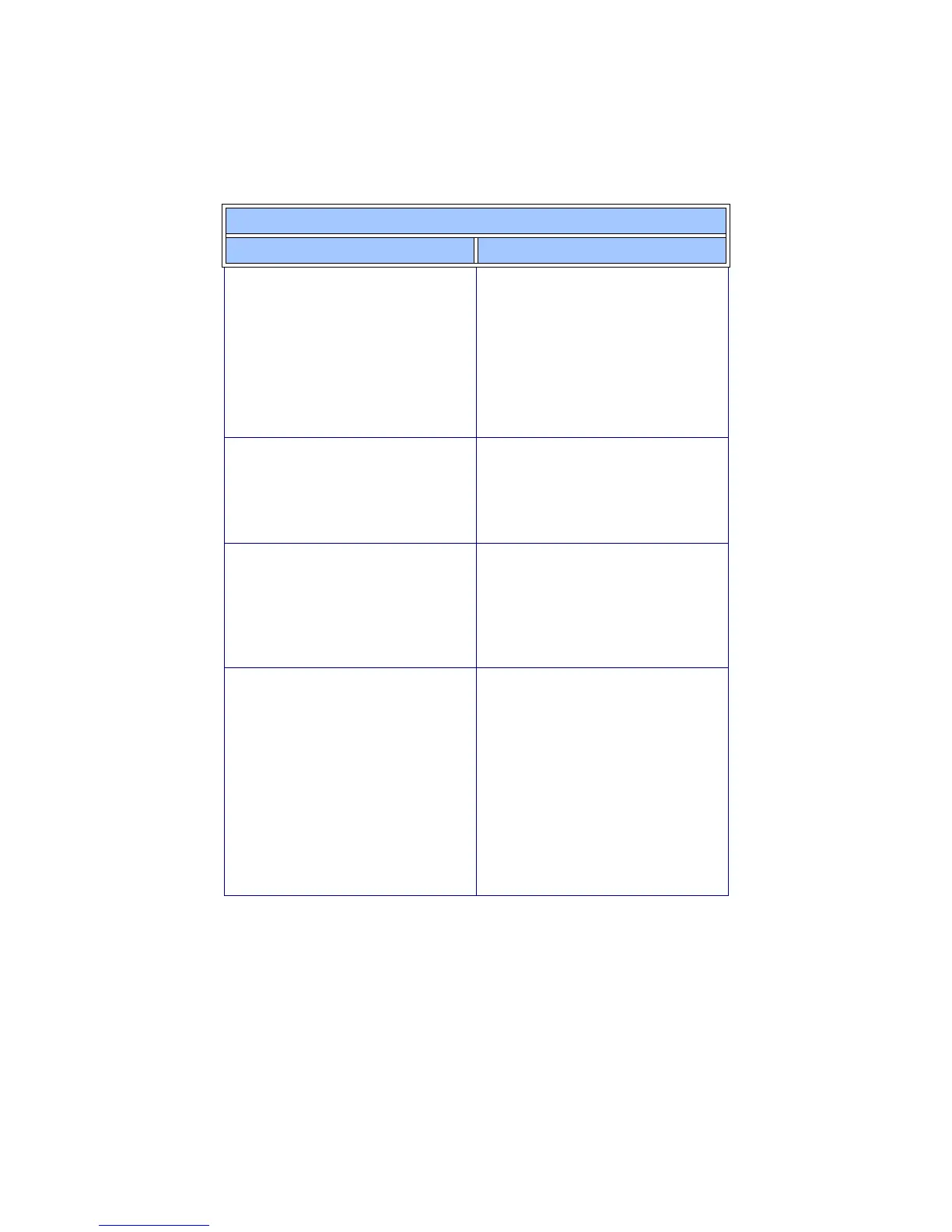34
Operation Troubleshooting
Symptom What to do
Able to transfer only a few songs to
the Player.
•
Make sure the MMC cards do not
have other data on them. Reformat
the MMC cards and then transfer
songs to the cards.
•
Make sure your Player has fresh
batteries.
•
Restart your PC and reattach the
USB cable to the PC and to your
Player.
The Fast Forward and Rewind
functions do not work on some songs.
Occasionally, the way a song file was
created does not include the necessary
information to support the Fast
Forward or Rewind functions. This is
not a problem with your Player.
The BASS and TREBLE adjustments
are not available.
The
BASS
and
TREBLE
adjustments
become available when the Equalizer
Mode is set to
CUSTOM
. These
adjustments are not available in the
ROCK
,
JAZZ
, or
CLASSICAL
settings.
The USB icon
w
w w
w
is not shown on
the LCD display when the USB cable
is connected to both the PC and the
Player.
•
Make sure your Player is turned on.
•
Make sure the USB cable is
properly connected to the PC and to
your Player.
•
Make sure the PC is operating
normally. Restart the PC and then
reattach the cable.
•
Make sure the Player is plugged
directly into the PC and not into a
USB hub. The Player may not
operate properly with some USB
hubs.
