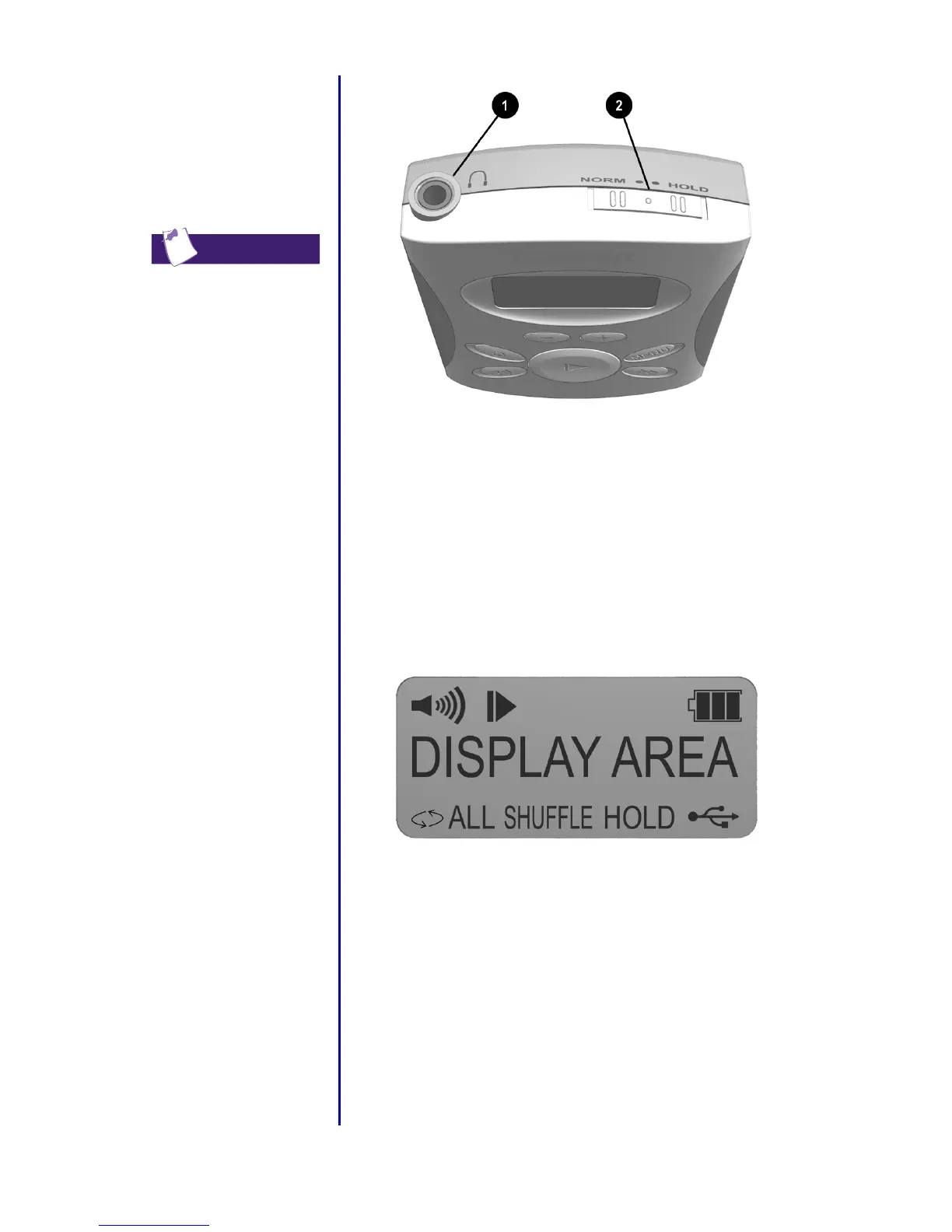2-8 S
ETTING
U
P
Y
OUR
P
LAYER
P
ERSONAL
A
UDIO
P
LAYER
PA-2
Volume level indicator - Each ) represents
2 steps in volume with a maximum volume
of 5 )s.
Music indicator - Flashes when the Player is in
PAUSE mode. The indicator is solid when
songs are playing.
Top
Features
Tip ...
You must set the
Norm/Hold switch to
the Normal position
to turn on the Player.
Hold Mode is
displayed on the
screen if the switch is
in the Hold position
when you press the
Power button.
Display
Screen
1
Earphone Connection
2
Norm/Hold Switch - The Norm/Hold switch
should be in the Norm position for typical usage.
When the switch is in the Hold position, the
front panel buttons are disabled. You can
carry your Player in a pocket or purse and not
worry about accidentally pushing the buttons.
