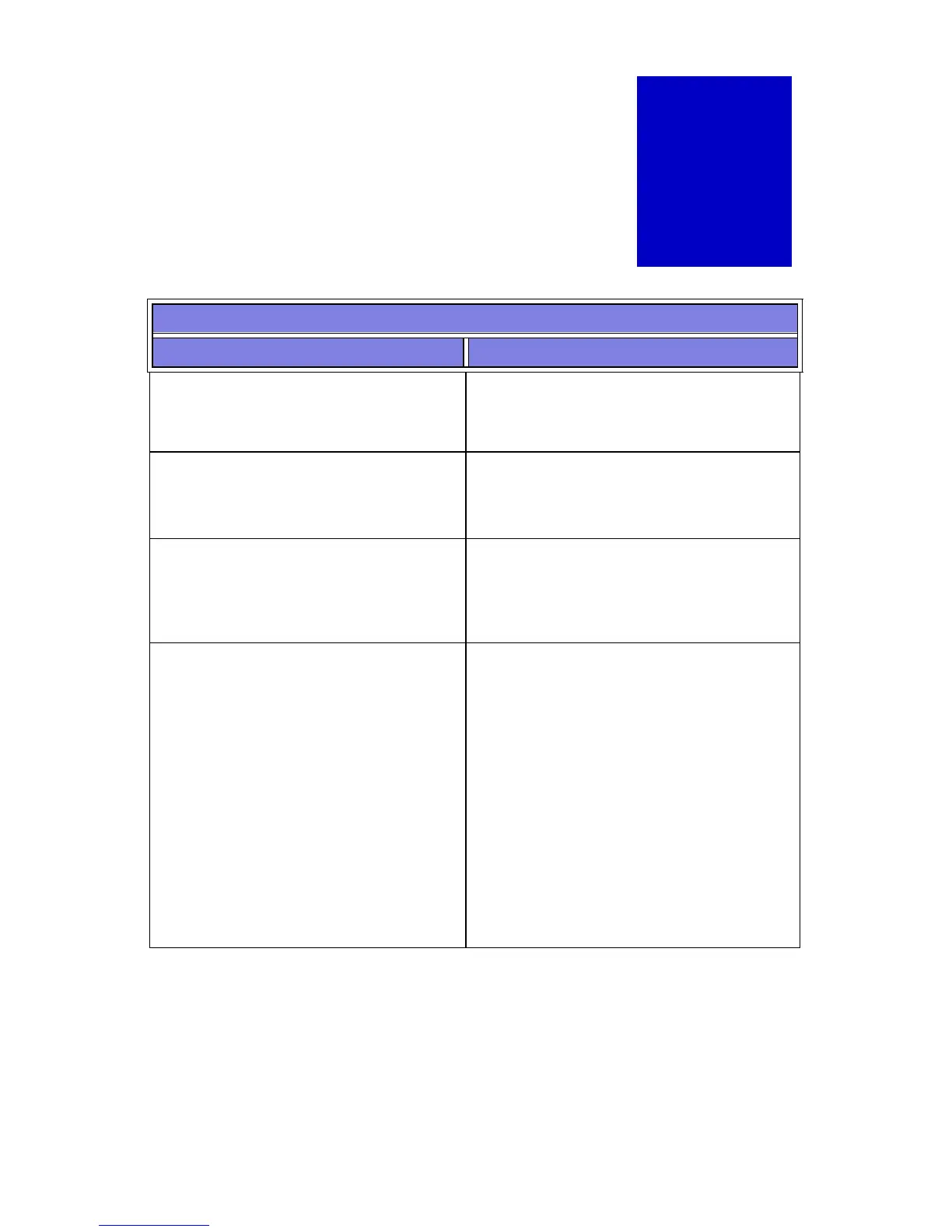P
ERSONAL
A
UDIO
P
LAYER
PA-2 T
ROUBLESHOOTING
5-1
Troubleshooting
Display Troubleshooting
Symptom What to do
Nothing shows on the display
when the Power button is pressed.
•
Install fresh batteries.
•
Make sure the batteries are
installed.
The songs listed do not match the
content on a newly inserted MMC
card.
Press the Play/Pause button to cause
the Player to read the MMC card.
The LCD backlight does not
illuminate when a button is
pressed.
•
Install fresh batteries.
•
The backlight may not be visible
in bright light. Check in a dark
environment.
NO MEMORY is displayed on the
LCD.
•
There are no MMC cards in the
unit.
•
Make sure the MMC cards are
oriented properly and fully
inserted into the connector. When
looking at the back of the Player,
the label of the MMC card should
be facing up and the notch on the
MMC card should be on the right
(matching the icon on the MMC
access door).
•
Make sure the MMC card is
formatted.
5
