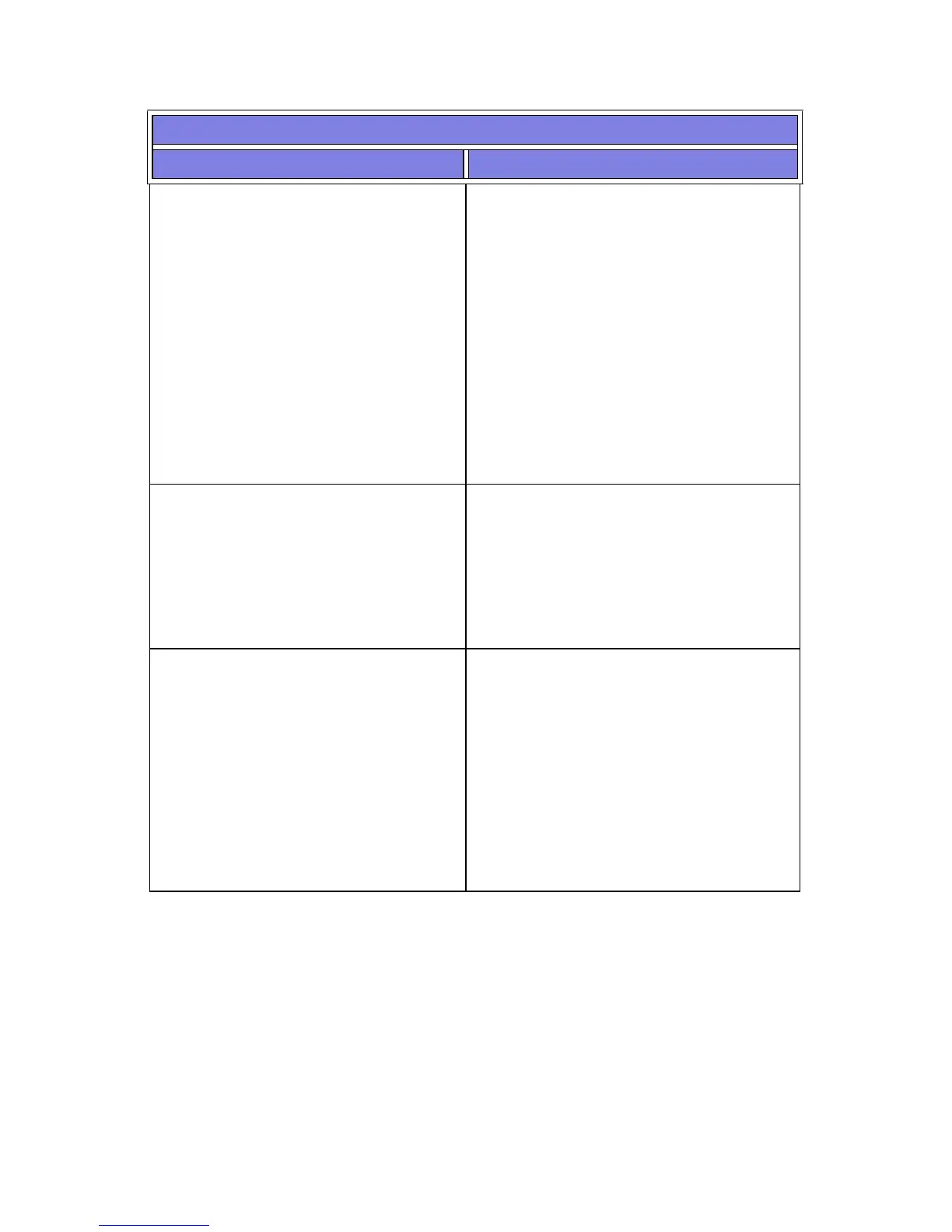T
ROUBLESHOOTING
5-2 P
ERSONAL
A
UDIO
P
LAYER
PA-2
Audio Troubleshooting
Symptom What to do
NO SONGS is displayed on the
LCD.
•
Windows Media Player will
prompt you that a card is being
formatted if the program detects
an unformatted card.
•
To format a card using
MusicMatch Jukebox, Select File/
Send to Device/Download to
iPAQ Personal Audio Player. In
the Portable Device Memory
window, select the card you wish
to format. Press the Reformat
button to reformat the selected
card.
HOLD MODE is displayed on the
LCD.
Displays when attempting to turn on
the Player when the Norm/Hold
switch on top of the Player is in the
Hold position. Slide this switch to
the Norm position before turning on
the Player.
Song audio quality is less than
desired on songs copied from a
CD.
Find the encoding rate settings in
MusicMatch Jukebox 6.0 or
Windows Media Player 7. MP3
format encoding at 128kBit/s or
WMA format encoding at 64kBit/s
should give excellent sound quality.
160kBit/s WMA content is not
recommended for downloading to
the Player.
