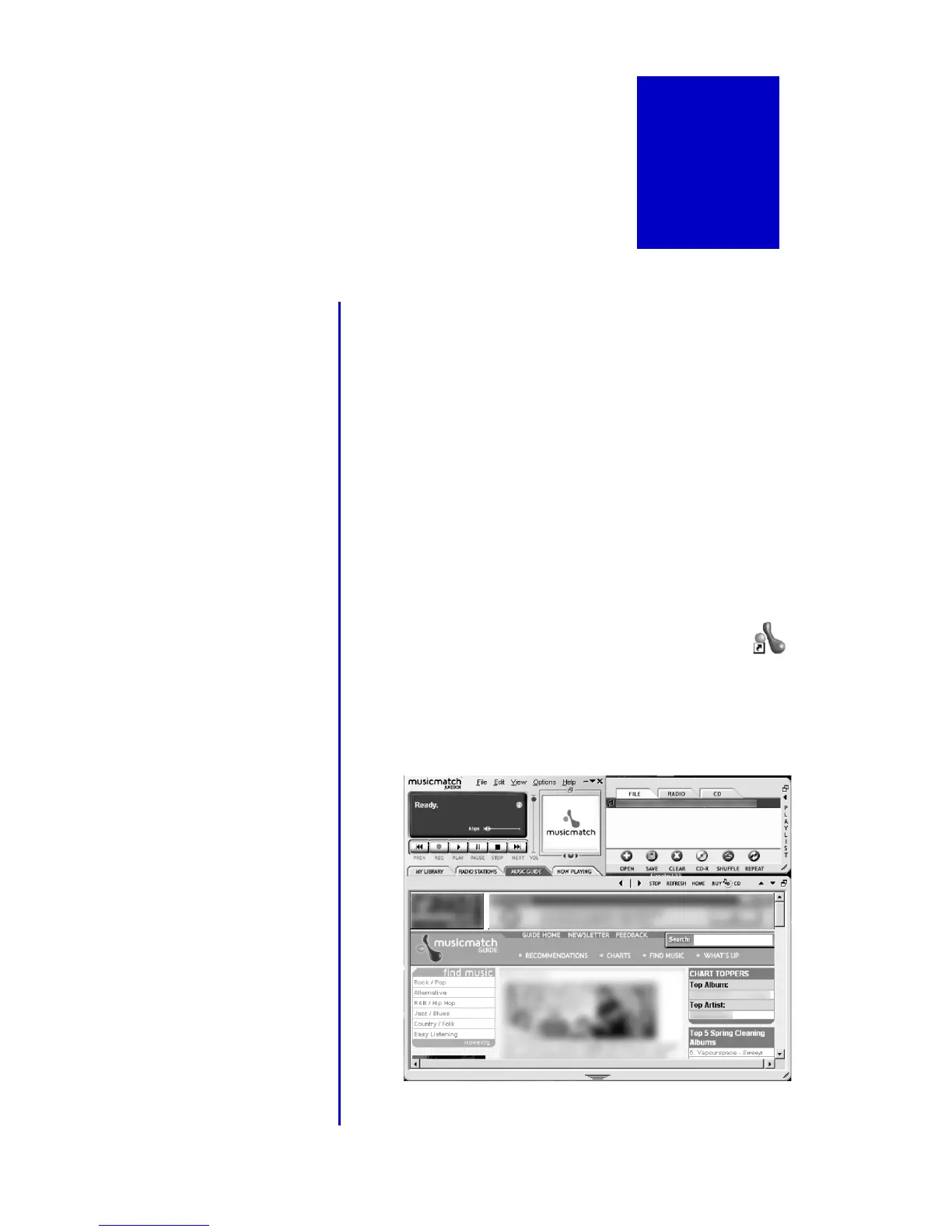P
ERSONAL
A
UDIO
P
LAYER
PA-2 U
SING
THE
S
OFTWARE
P
ACKAGES
4-1
4
Using the Software
Packages
The MusicMatch Jukebox allows you to use a
single application to:
➜
Manage audio content on your PC.
➜
Encode audio files from a CD.
➜
Manage audio content on your Player.
➜
Create your own CD-ROM.
➜
Find music to download from the Internet.
Follow these simple steps to activate
MusicMatch Jukebox 6.0.
1. Double-click the MusicMatch Jukebox
icon on your desktop to activate the software.
2. The MusicMatch Jukebox window displays
the following:
MusicMatch
Jukebox 6.0
Opening
the
software
