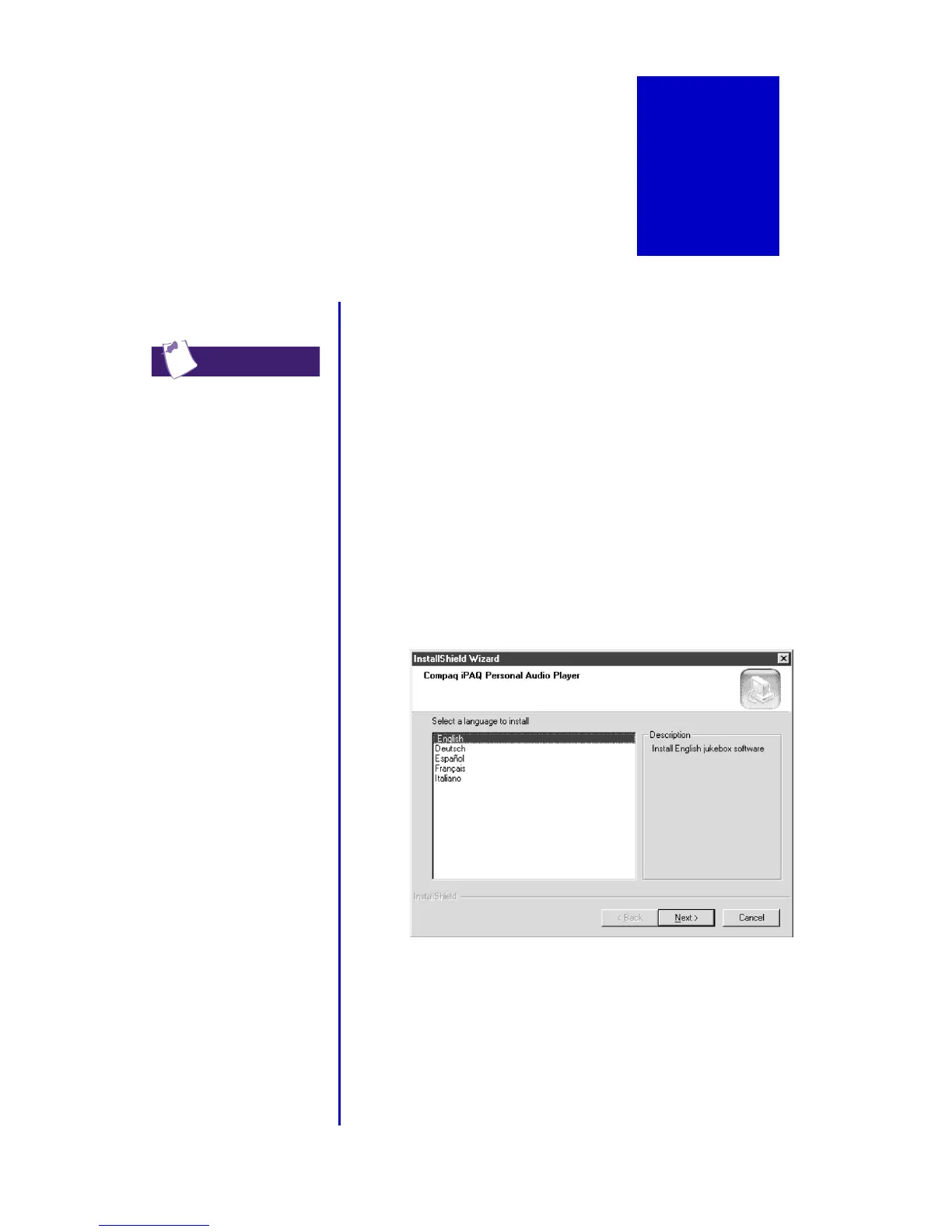P
ERSONAL
A
UDIO
P
LAYER
PA-2 I
NSTALLING
THE
S
OFTWARE
3-1
Installing the
Software
3
Your iPAQ Personal Audio Player PA-2 comes with
a CD that contains two of the leading software
packages for managing your digital audio.
➜
Microsoft Windows Media Player 7
➜
MusicMatch Jukebox 6.0
To install the software, close all other programs
and follow these steps:
1. Insert the CD that came with your PA-2 into
your CD-ROM or DVD drive. Installation
begins and the PA-2 Software Installation
window displays. Click Next.
2. Select the language that you want to install
first.
3. Follow the Setup Wizard through installation
and setup.
4. Repeat the steps to install the other software
package (recommended).
Tip ...
If the installation
does not begin
automatically, click
on the Start menu,
select Run, and type
X:setup (where X is
the letter of your
CD-ROM or DVD
drive).
