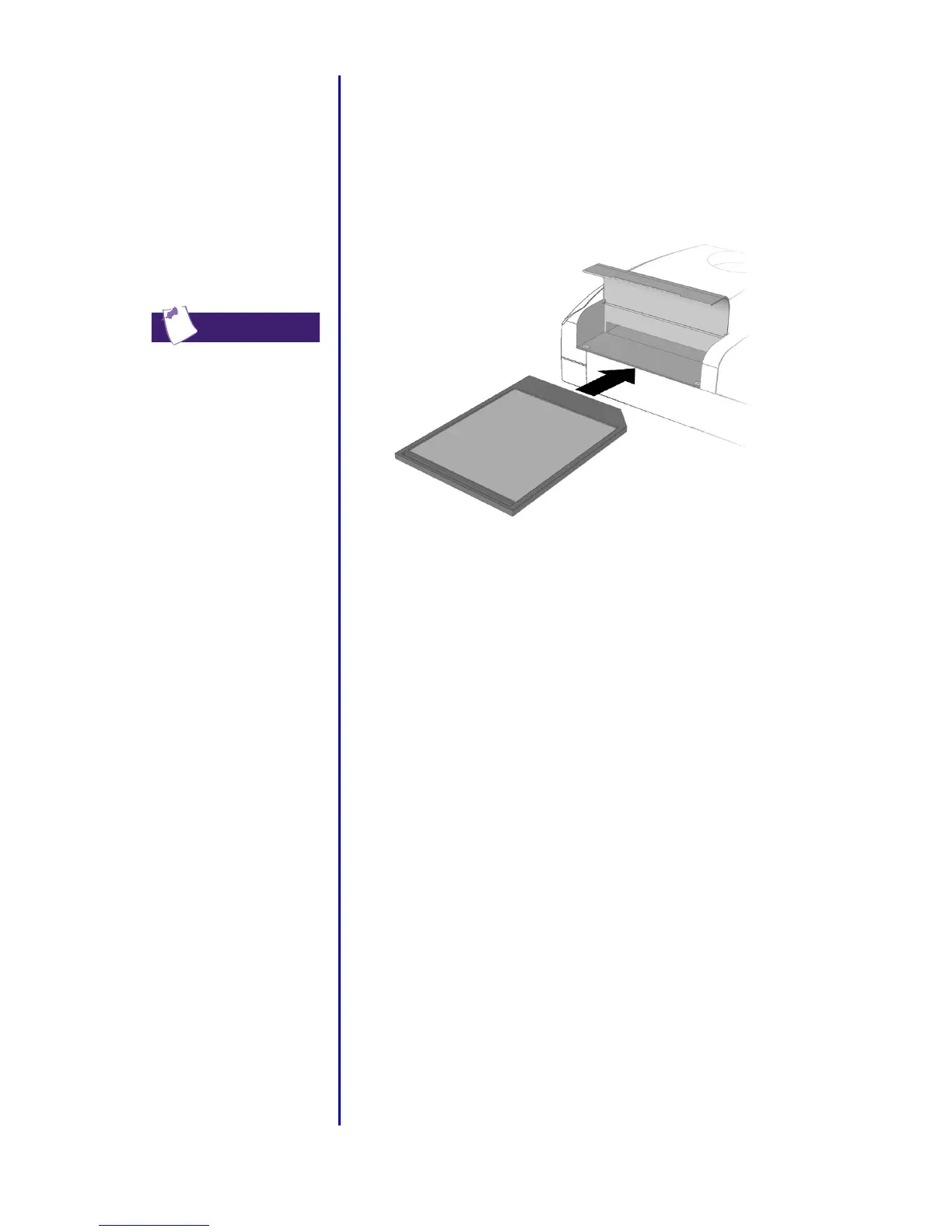2-2 S
ETTING
U
P
Y
OUR
P
LAYER
P
ERSONAL
A
UDIO
P
LAYER
PA-2
3. Lift the flash memory door located on the
left side of the back of your Player.
4. Insert the flash memory card that came with
your Player into the bottom slot (Slot 1). See
the figure below for orientation.
5. The second slot may be used for additional
MMC flash memory (purchased separately).
Installing
the
Memory
Tip ...
Fo rm a t y o ur M M C
cards before using
them for the first time.