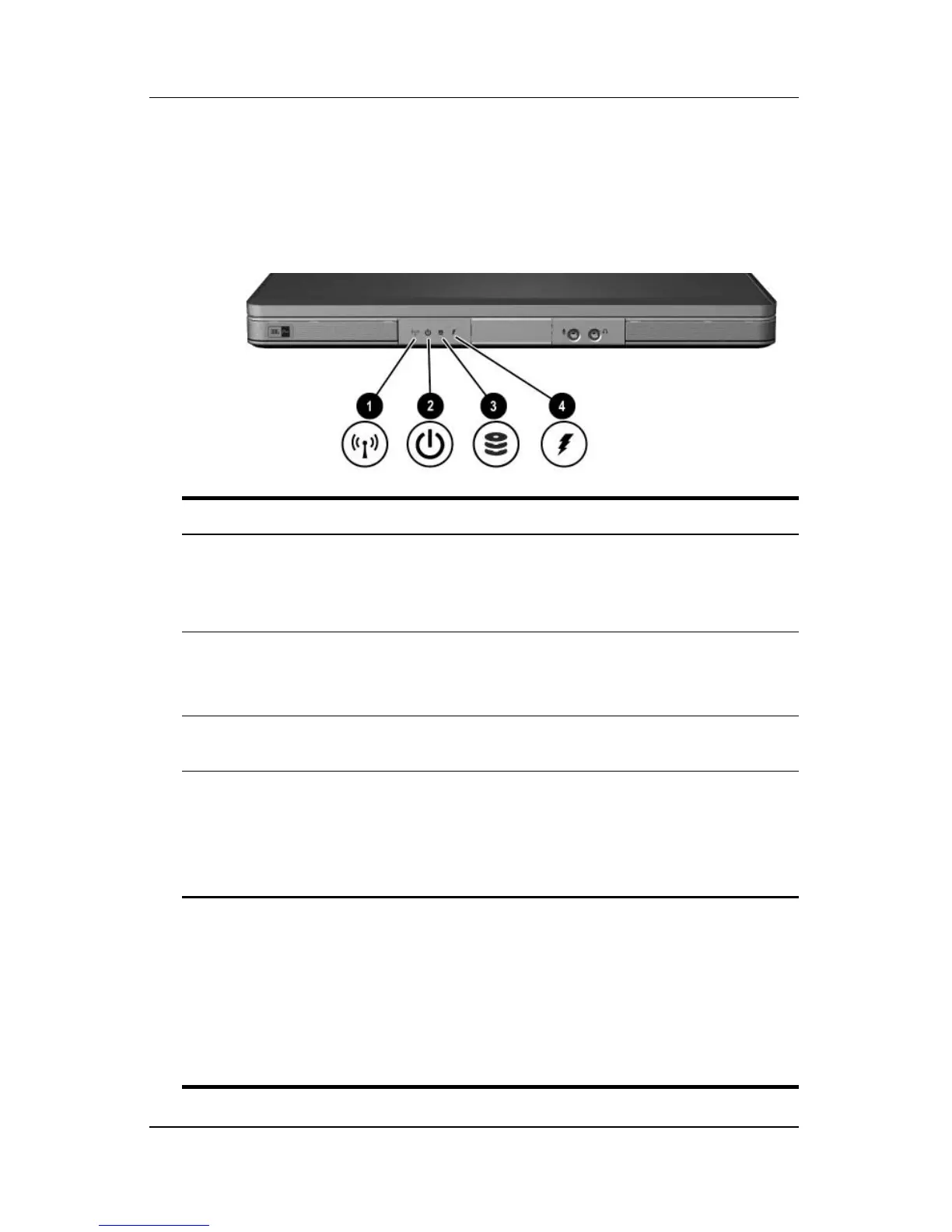4–8 Getting Started
Notebook Tour
Front Components
Lights
Component Description
1 Wireless light* (available on
select models)
On: One or more optional
internal
wireless devices, such
as
a WLAN and/or a Bluetooth
device,
are turned on.
†
2 Power/standby light
‡
On: Notebook is turned on.
Blinking: Notebook is in Standby.
Off: Notebook is off.
3 IDE (Integrated Drive
Electronics) drive light
On or blinking: The internal hard drive
or an optical drive is being accessed.
4 Battery light On: The battery pack is charging.
Blinking: The battery pack has
reached a low-battery condition.
Off: The battery pack is fully charged
or not inserted.
*The wireless light and the wireless button light display the same
information. The wireless light is visible when the notebook is closed;
the
wireless button light is visible only when the notebook is open.
†
For information about establishing a wireless link, visit
http://www.hp.com/go/wireless.
‡
The power/standby light and the power button light display the same
information. The power/standby light is visible when the notebook is
closed;
the power button light is visible only when the notebook is open.
