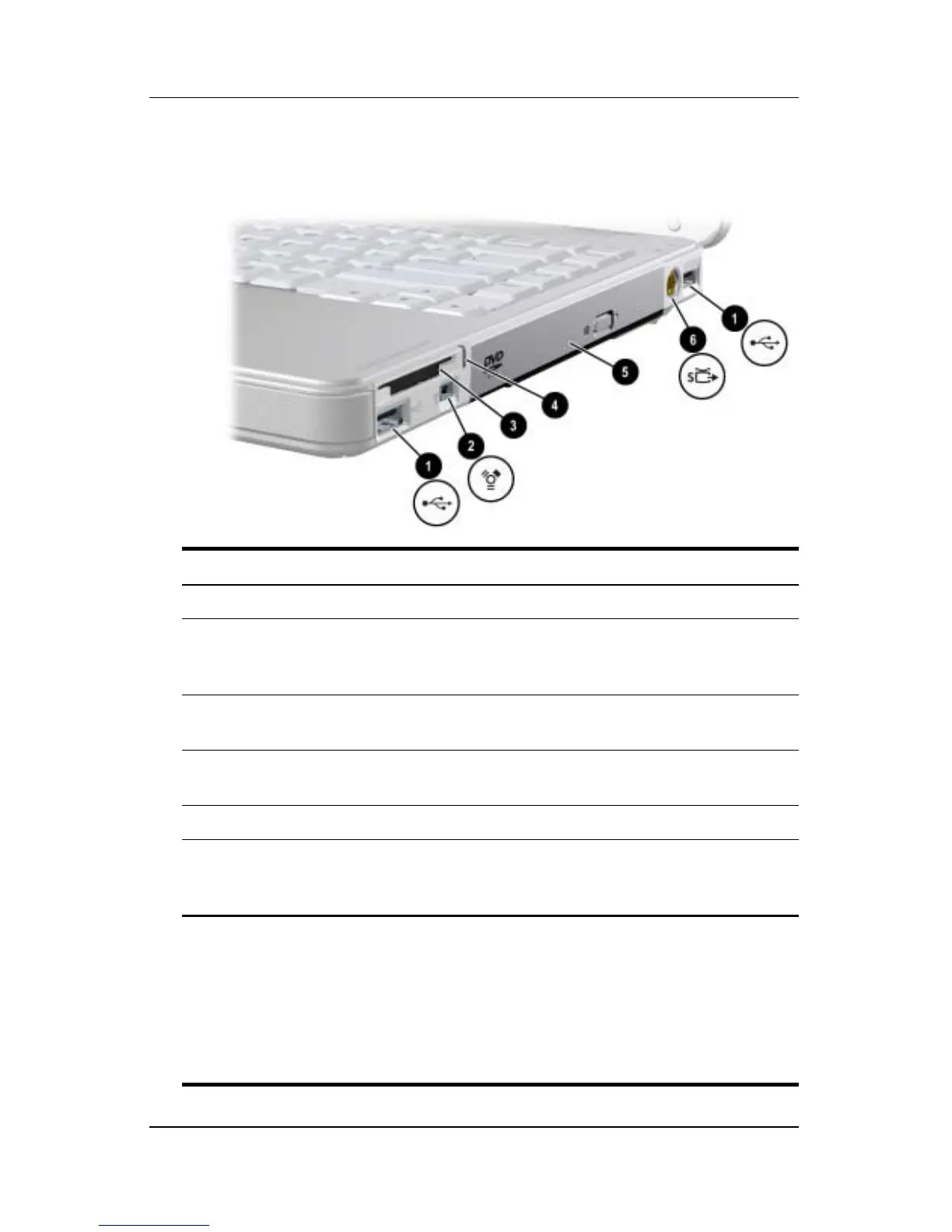4–14 Getting Started
Notebook Tour
Right-Side Components
Component Description
1 USB ports (2)* Connect optional USB devices.
2 1394 port Connects an optional 1394a device
such as a scanner, a digital camera,
or
a digital camcorder.
3 6-in-1 Memory Reader slot
(available on select models)
Supports an optional digital
memory
card.
†
4 6-in-1 Memory Reader light
(available on select models)
On: An optional digital memory card
is
being accessed.
5 Optical drive
‡
Supports an optical disc.
6 S-Video–out jack (available
on select models)
Connects an optional S-Video device,
such as a television, VCR, camcorder,
projector, or video capture card.
*The notebook has 3 USB ports. The other USB port is on the left side.
†
The digital memory card could be a Secure Digital (SD) Memory Card,
Memory Stick, Memory Stick Pro, xD card, MultiMediaCard, or SmartMedia
(SM) card.
‡
The type of optical drive—for example, a DVD-ROM drive, a DVD/CD-RW
Combo Drive, or a DVD+RW/R and CD-RW Combo Drive—varies by
notebook model.
