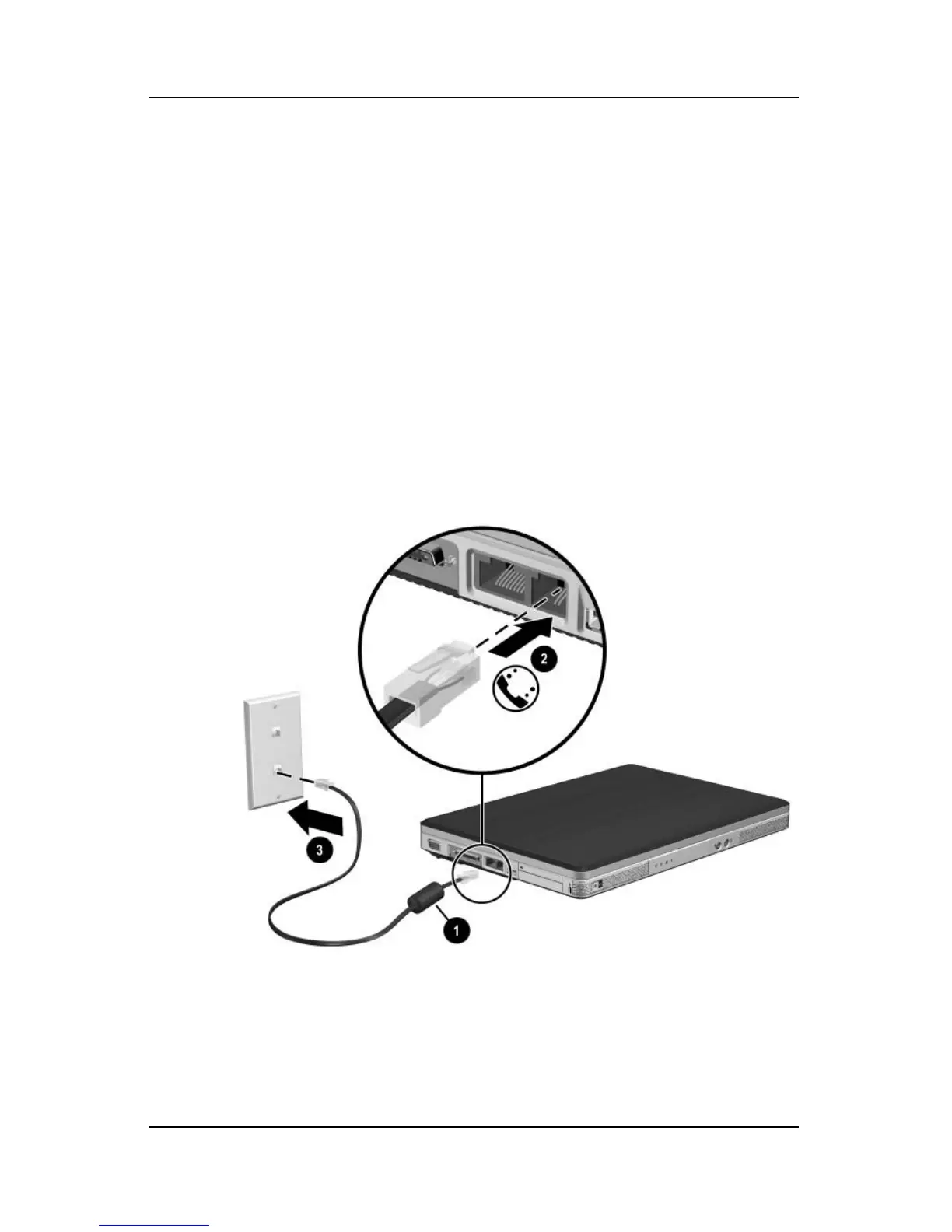Hardware Setup
Getting Started 1–5
Connecting the Modem to an RJ-11 Jack
To connect the modem to an analog telephone line that
has
an RJ-11 telephone jack:
1. Turn the notebook display-side up on a flat surface
near
an AC outlet.
2. If your modem cable has noise suppression circuitry 1,
which prevents interference with TV and radio reception,
orient the circuitry end of the cable toward the notebook.
3. Plug the modem cable into the RJ-11 (modem) jack on the
notebook
2.
4. Plug the other end of the modem cable into the telephone
jack
3.
(Telephone wall jacks and modem cables vary in appearance by
region and country.)
