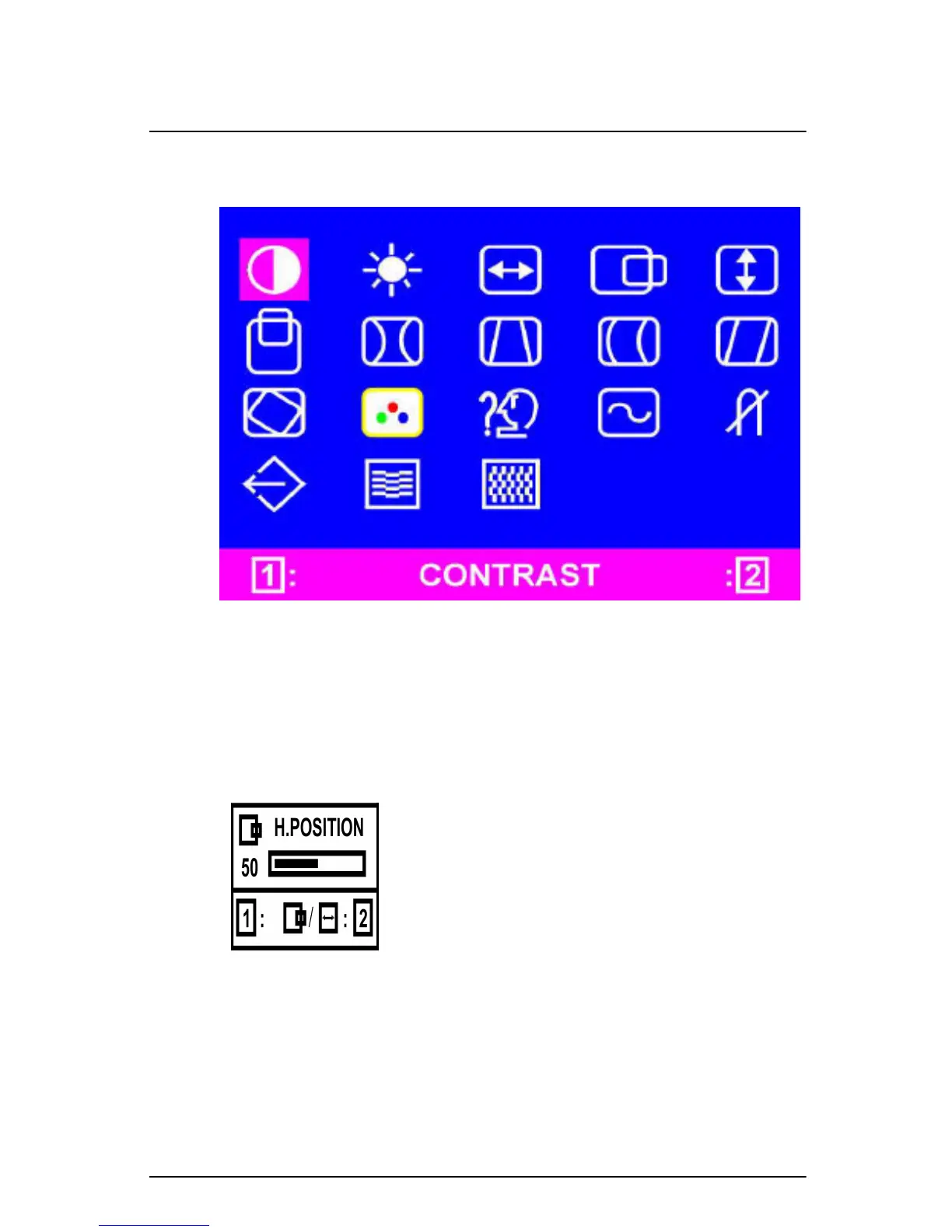8 Compaq S920 Color Monitor User’s Guide
Last modified: 6/21/01
File: body.fm
2. Press the arrow keys on your monitor to move the selection
mark to the desired location, then press the “2” button.
The selected adjustment screen appears. A sample adjustment
screen for Horizontal Position is shown below.
3. Follow the onscreen instructions.