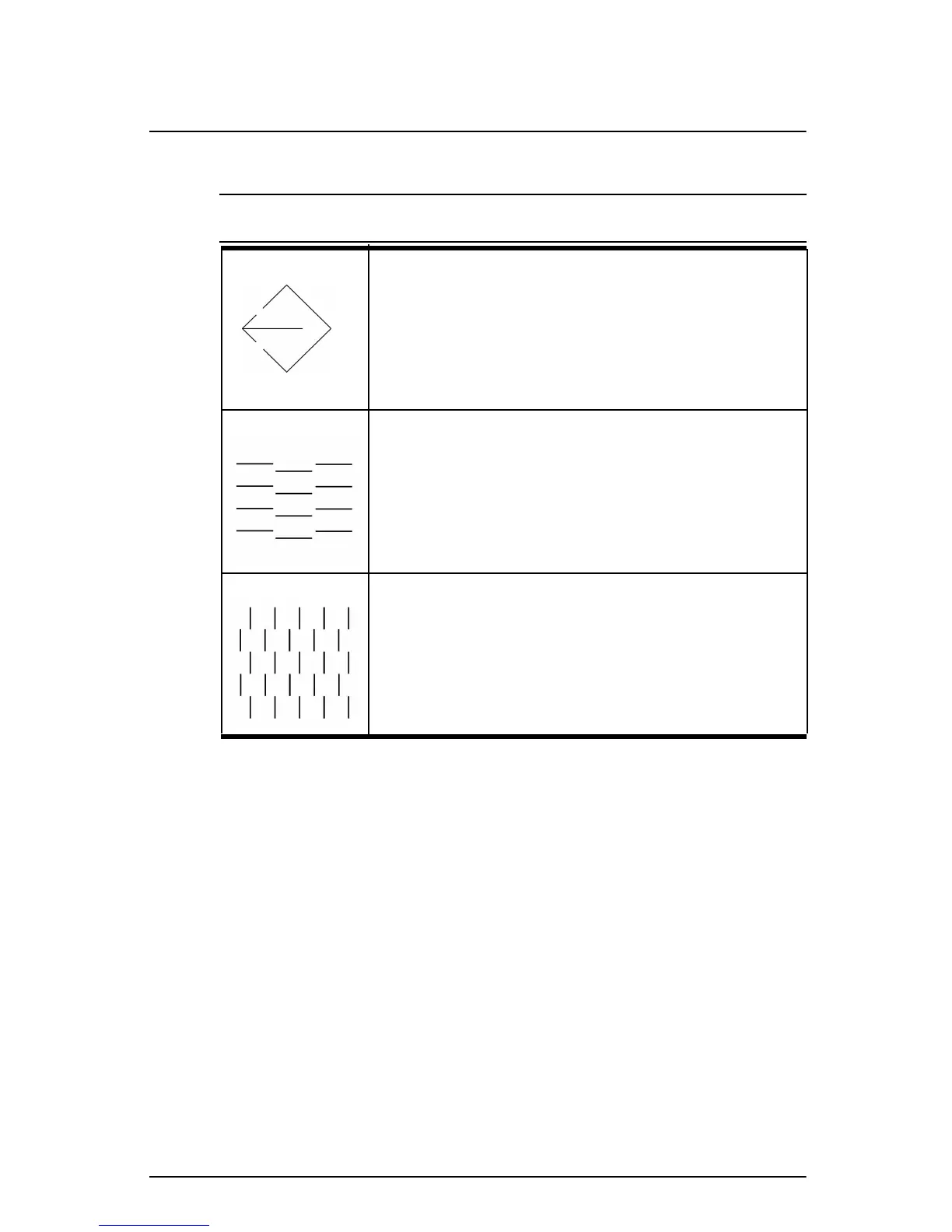Compaq S920 Color Monitor User’s Guide 13
Last modified: 6/21/01
File: body.fm
Memory Recall
It is possible to restore adjustments to the original
factory settings. If the monitor is operating in a user
defined mode, this control has no effect.
Vertical Moire
Reduce the dark wavy line Moire pattern on the
screen.
Press the < or > button to minimize the vertical
moire image on the screen.
Horizontal Moire
Reduce the dark wavy line Moire pattern on the
screen.
Press the < or > button to minimize the horizontal
moire image on the screen.
Individual Adjustments
