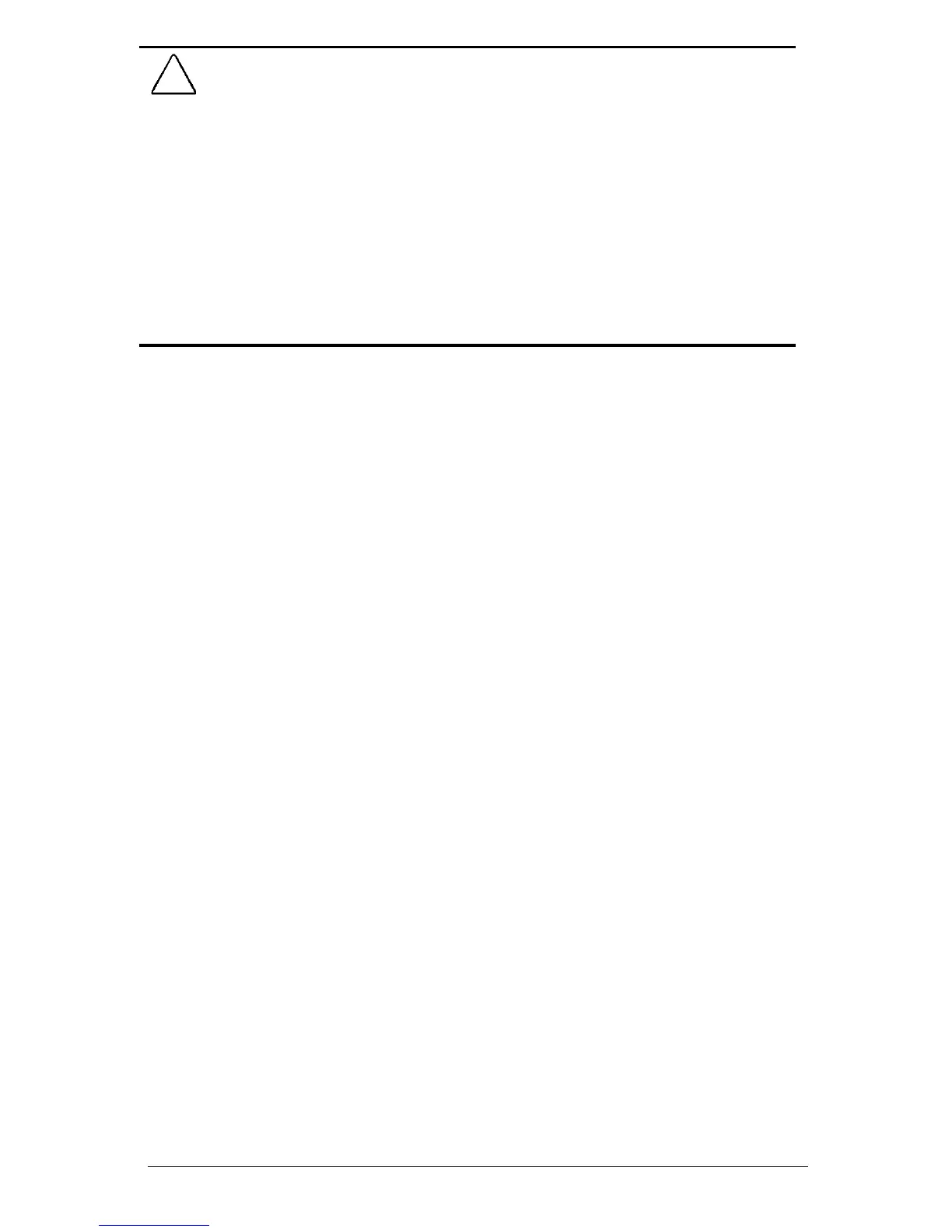1-4 English
Part Number: 155818-001 - Writer: JD Poteet - Saved by: Cary Dier
Pages: 22 Words: 40392 Saved date: 09/16/995:35 PM File Name: 155818001.doc
!
WARNING: To reduce the risk of electric shock or damage to your
equipment:
n Do not disable the power cord grounding plug. The grounding plug
is an important safety feature.
n Plug the power cord into a grounded (earthed) electrical outlet
that is easily accessible at all times.
n Disconnect power from the monitor by unplugging the power cord
from the electrical outlet.
n Do not place anything on power cords or cables. Arrange them so
that no one may accidentally step on or trip over them. Do not
pull on a cord or cable. When unplugging from the electrical
outlet, grasp the cord by the plug.
Using BNC Connectors
A signal cable with BNC connectors may be used in place of the 15-pin
signal cable to connect the monitor to the computer. To connect two
computers to the monitor, a BNC connector may be used together with
the 15-pin signal cable. If you have separately purchased a signal cable
with BNC connectors, use the following instructions to connect the signal
cable to the monitor.
Plug-and-play and AssetControl are not supported by the
monitor when BNC connectors are used.
1. Connect the five BNC connectors to the monitor. Push in and
twist the connectors clockwise until they are locked into place.
The color of the wires may vary, so refer to the manufacturer's
instructions included with the BNC connectors. The connectors
are in the following order from left to right:
1 Red video connector (R)
2 Green video connector (G)
3 Blue video connector (B)
4 Horizontal sync (H)
5 Vertical sync (V)