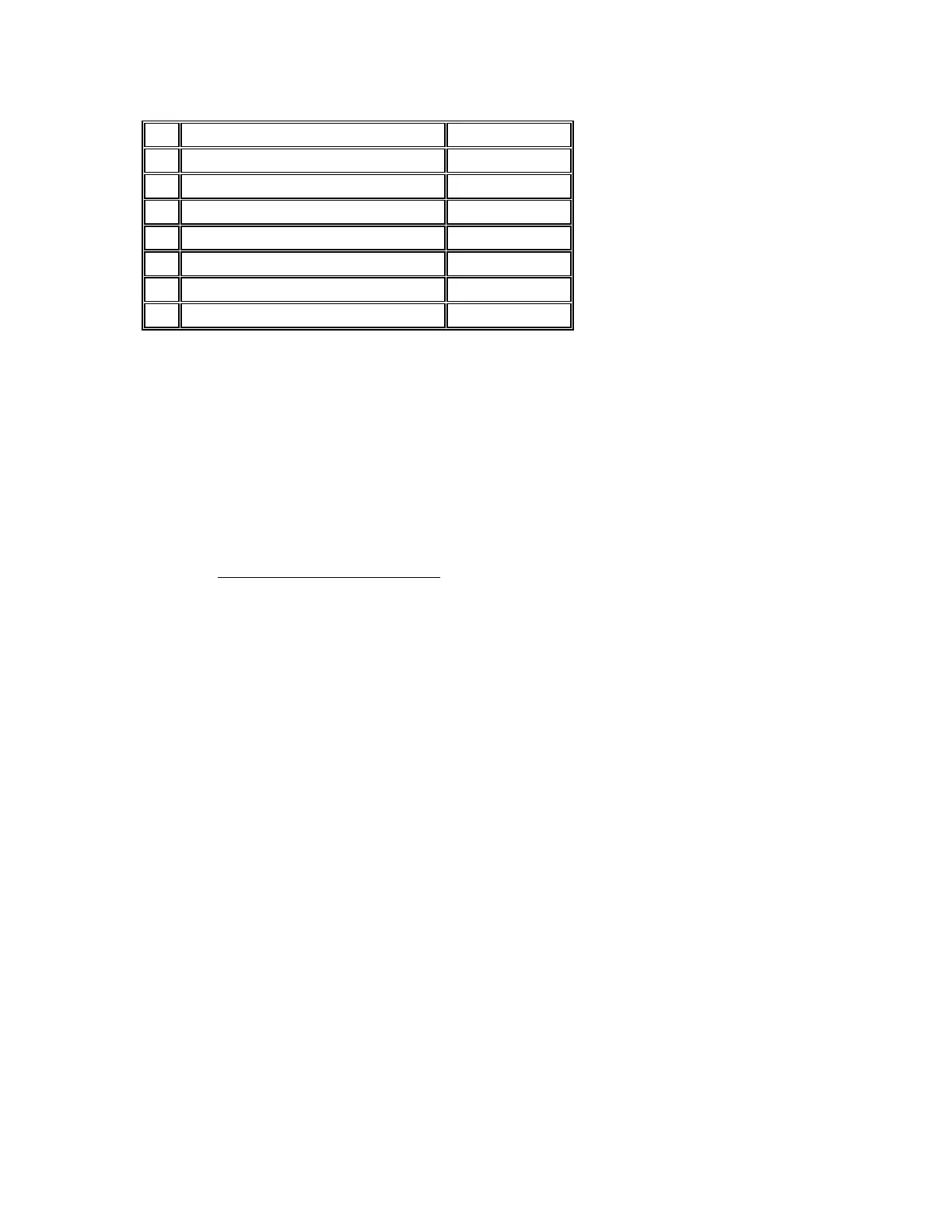3-3
Zone 4
* During initialization these control channels are set to the enable position.
Zone 1 - Repeater Control
1. Repeater Transmitter Enable
This is the master repeater switch. This channel must be enabled for normal repeater operation. The
CAT-200B will continue to respond to control operator commands even when the repeater's transmitter
is disabled. This channel will automatically be enabled after a dipswitch #7 initialization reset.
2. Repeater CTCSS Enable
When this channel is enabled, in addition to a COR input, an input from a CTCSS decoder at J3-4 must
also be present before the repeater will activate. A COR input by itself will have no affect. To prevent
loss of control, DO NOT ENABLE THIS CHANNEL
unless a CTCSS decoder is connected to J3-4.
3. Repeater CTCSS OR Logic Enable
When this channel is enabled, the COR and CTCSS inputs will function as a (OR) logic input. This means
activity on either the COR or CTCSS inputs will cause the controller to key the repeater's transmitter.
This is a layered command. Therefore, Repeater CTCSS Enable, Zone 1 Channel 2 must be ON or this
control function will have no effect.
4. Repeater ID Enable
When this channel is enabled, repeater voice ID will repeat subject to the setting of the ID timer. This ID
will consist of up to 15 words selected from the voice vocabulary table and is programmed with the
[*3101] command.
5. Courtesy Tone Enable
When this channel is enabled, a courtesy tone will occur when the COR signal is lost. To eliminate the
courtesy tone, turn this channel OFF. The timeout timer will continue to be reset.
6. Transmitter Hang Time Enable
When this channel is enabled, the repeater's transmitter will remain on for a period of time determined
by the COR to Beep and Beep to transmitter drop timers. To make the transmitter turn off the instant
COR is lost, turn this channel OFF. This feature is useful when linking to other repeaters or during band
openings.
1 DTMF Pad Test Enable*
2 Beacon Mode Enable
3 Weather Report Enable*
4 Fan Control Enable
5 Voice ID Enable*
6 Voice ID Link Inhibit Enable
7 Forced [D] Key Entry Enable*
8 CTCSS Encoder Control Enable