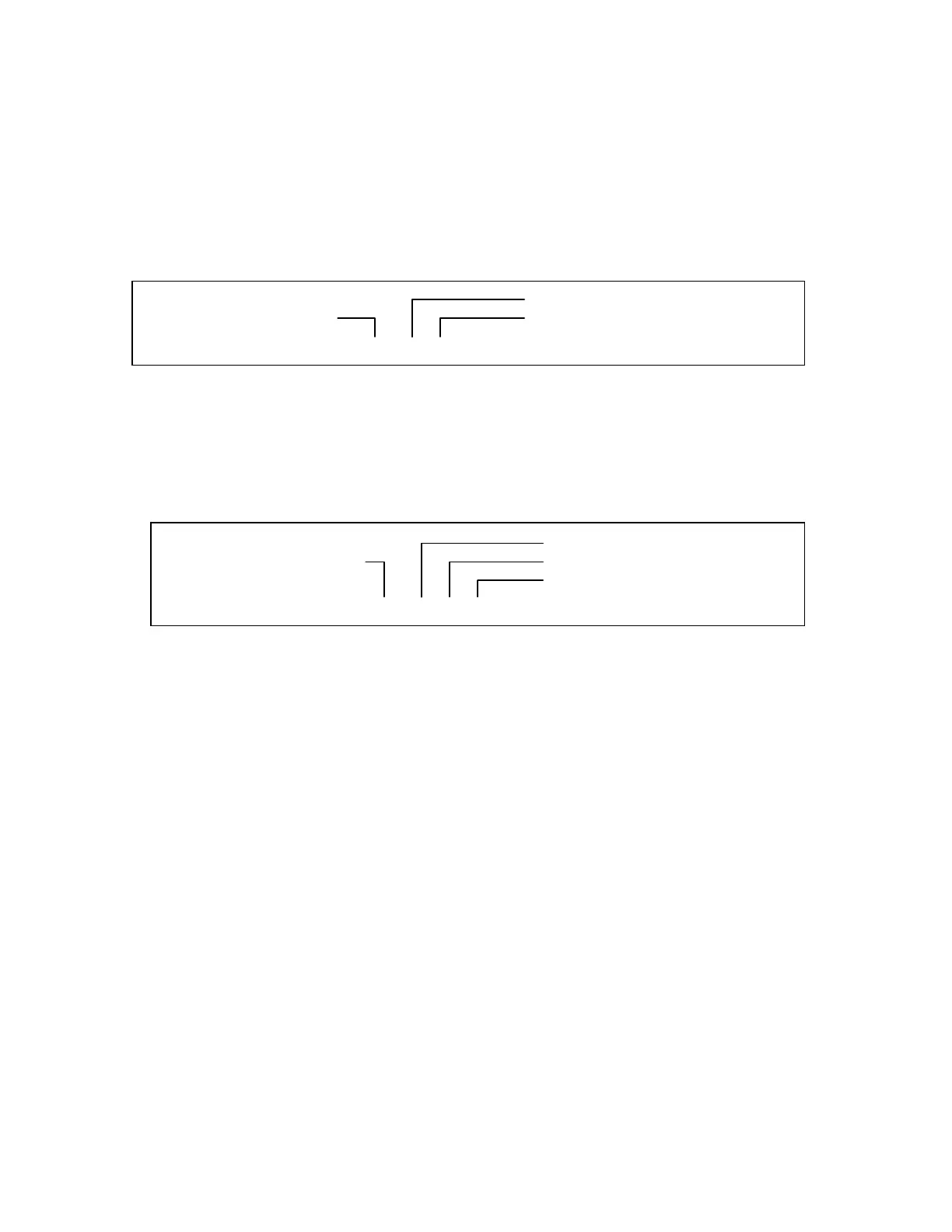3-1
Chapter 3 - Repeater Control
The CAT-200B has 4 Zones for a total of 32 remote control channels. These channels can be manually
controlled by DTMF commands on the repeater input.
Interrogation of Repeater Control Status by Radio
Key-up and send the control operator code [100] followed by the zone number and a zero. Un-key and
the voice will read back the channels that are turned on in that zone. Example: Read Zone 2 channel
status. If all the channels are turned off, the voice will say: "CLEAR."
Un-key and the voice will say: "ONE FOUR EIGHT"
Changing Repeater Control Status by Radio
To change the status of a channel, key-up and send the control operator code [100] followed by the zone
number, channel number and a [1] to turn the channel ON or a [0] to turn the channel OFF. Un-key and
the voice will read back the zone, channel number and control activity. The voice will say: "ONE ONE
ON." or "THREE FIVE OFF." Example: With a control operator prefix of 100, turn Zone 2 Channel 1 ON.
Un-key and the voice will say: "TWO ONE ON."
Zone (2)
Control Operator Code Read Channel Status (0)
Key-up and send: 100 2 0
Zone (1 through 4)
Control Operator Code Channel (1 through 8)
Activity (0=OFF 1=ON)
Key-up and send: 100 2 1 1