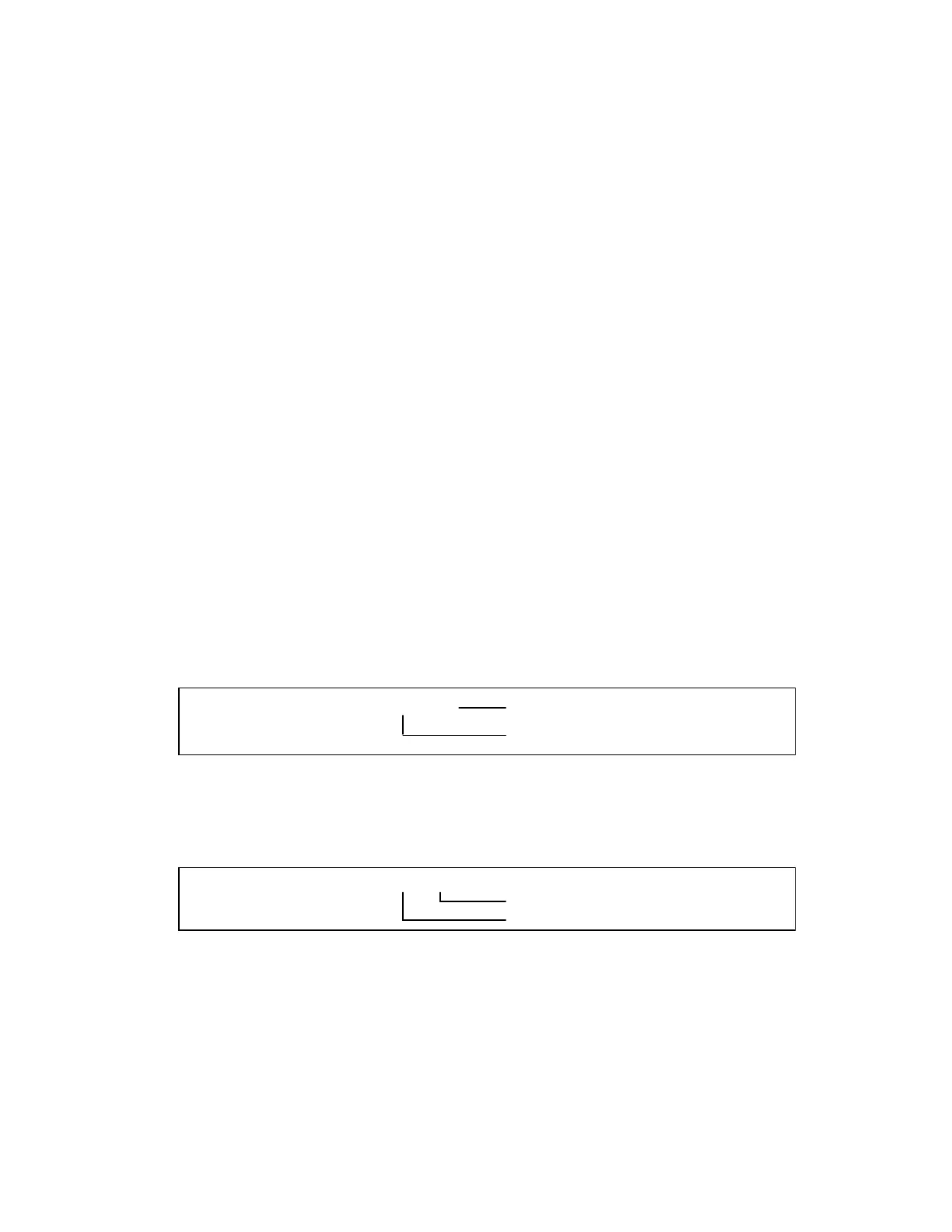4-1
Chapter 4 - Repeater Operation
DTMF Keypad Test
Key-up, and enter [375], the DTMF keypad access code followed by the keypad numbers and letters to
be tested. The entries can be in any order. Un-key, and the voice will read-back all numbers and letters
that were decoded including the "STAR" and "POUND".
Link Disconnect
Key-up on the repeater's input and enter the link disconnect control number [5000]. The CAT-200B will
disconnect the link and the voice will say: “LINK OFF.”
Link Connect
Key-up on the repeater's input and enter the link connect control number [5001]. The CAT-200B will
connect the repeater and link and the voice will say: “LINK ON.”
Link Receive Only
Key-up on the repeater's input and enter the link receive only control number [5002]. The CAT-200B will
connect the repeater and link and the voice will say: “LINK RECEIVER ON.”
Forced DTMF Command Entry
During normal operation a DTMF command is entered when the port goes inactive. It is possible to force
a DTMF command entry even while the port is active. The CAT-200 will accept the [D] key as an entry
command.
DTMF Muting Override
With DTMF muting enabled, there may be times when it is desirable to pass the DTMF tones through the
repeater or link transmitter. To temporarily disable DTMF muting, precede the DTMF string with a pound
(#).
Voice Message Demo
Key-up and enter the voice prefix followed by a message number. The CAT-200B will key the transmitter
and say the message stored at that location. Example: With a voice prefix number of 700, play
message 3.
Weather Report
Key-up and enter the weather report prefix followed by a weather condition number. The CAT-200B will
key the transmitter and provide a weather report. Example: With weather prefix number of 200,
request the wind speed and direction.
Key-up and enter: 7 0 0 0 3 Voice Message Number
Voice Prefix Number
Key-up and enter: 2 0 0 0 3
Wind Speed and Direction Report
Weather Report Prefix Number