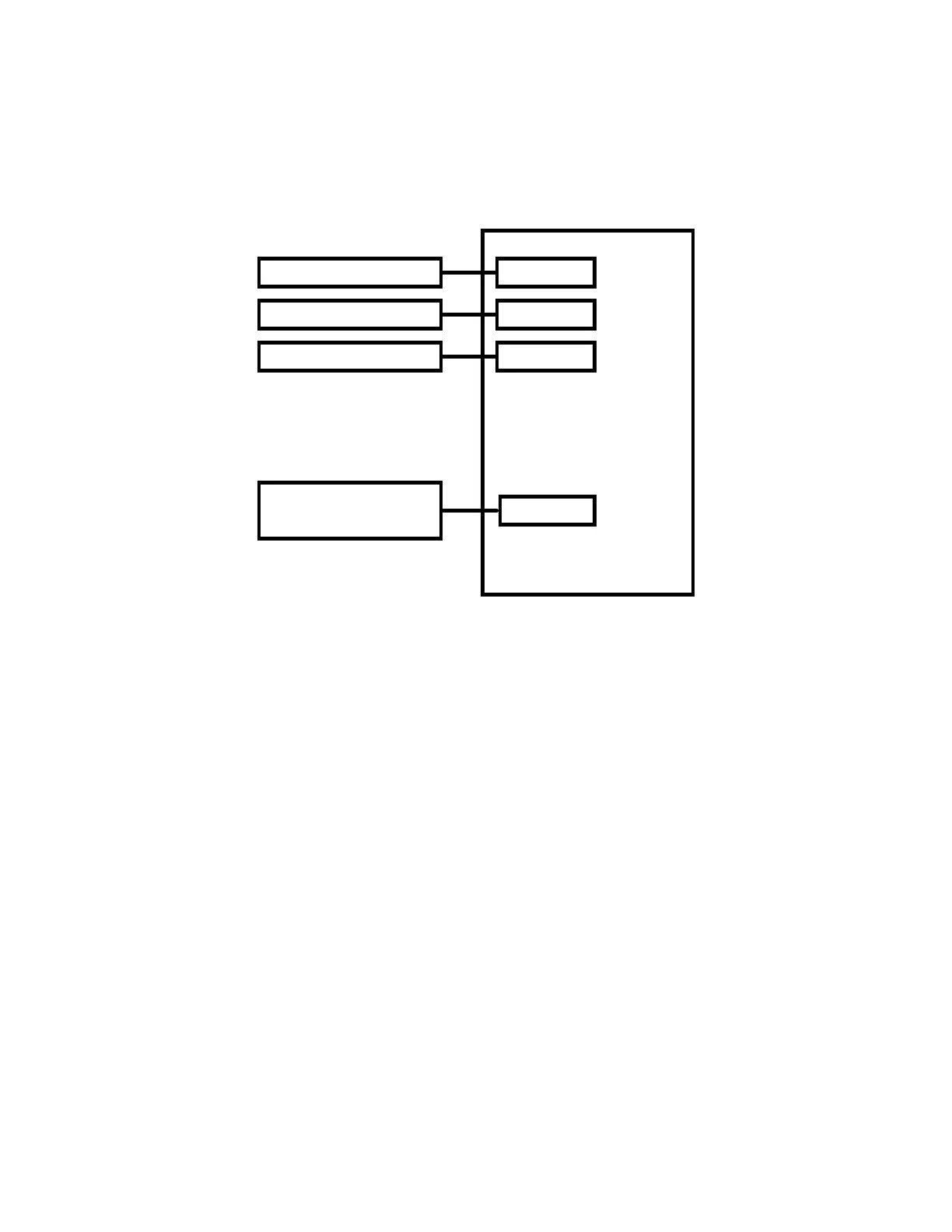15-1
Chapter 15 - RLS-1000B Remote Link Switch
The RLS-1000B provides a method to connect up to three transceivers to the remote base port of the
CAT-200B repeater controller. Transceiver selection is accomplished by grounding three control lines.
Since the receiver audio and COR inputs are mixed, all three transceivers can be selected at the same
time. To select a transceiver, connect the CAT-200B user function switch outputs to the control line
inputs on the RLS-1000B.
TRANSCEIVER #1
TRANSCEIVER #2
TRANSCEIVER #3
PORT #1
PORT #2
PORT #3
PORT R
RLS-1000B
REMOTE LINK
SWITCH
CAT-200B
Figure 15-1
COR Output Polarity
The COR output will always be active HIGH. The COR polarity dipswitch on the CAT-200B must be set to
the OFF position.
Audio Input Output
The audio input and output circuits are identical to the CAT-200B controller. Level adjustments on both
the input and output amplifiers, makes it easy to compensate for varying input and output requirements.
The audio input impedance is 10K ohms while the output is 600 ohms.
Receiver Audio Response
Each receiver input has a buffer amplifier with a gain of three. The frequency response is flat over a
range of 300 to 3000 Hz. If discriminator audio is being used, it may be necessary to add some high
frequency roll off. Space has been provided to install a capacitor across the feedback resistor on each
receive audio amplifier. These locations are identified on the RLS-1000B board as C2, C11 and C16.
Start with a .0047uF capacitor. Increase the value to provide more high frequency roll off or decrease
the value to provide less high frequency roll off.