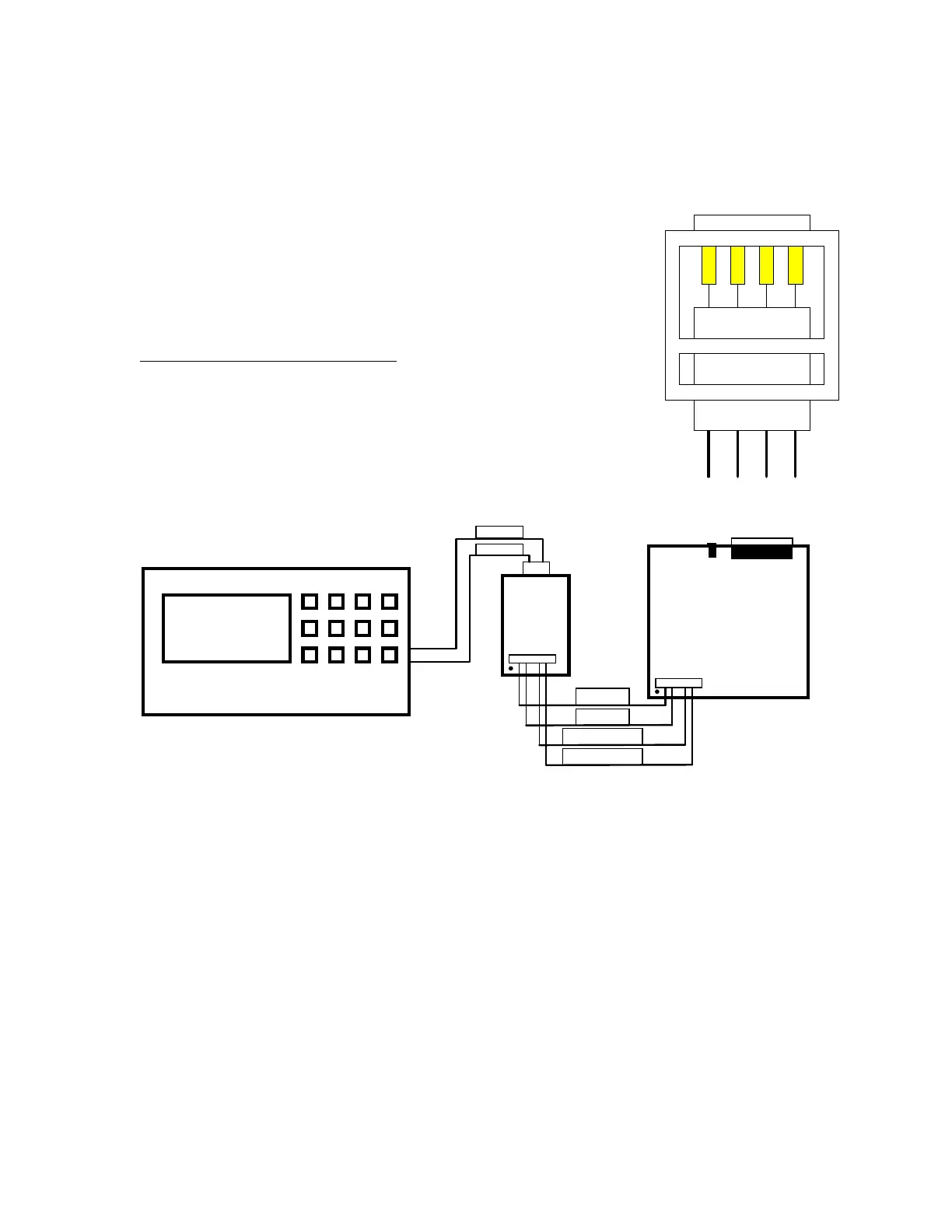7-1
Chapter 7 - Weather Station Interface
Provide timely weather announcements on your repeater system. Connect a Peet Brothers
Ultimeter ® U-100, U-800 or U-2000 Weather Station to the serial port of the CAT-200B through the CI-
200. Integrate temperature, wind speed, direction, and rainfall rate into any of the CAT-200B voice
messages. Program a special weather report message as part of your identification.
Peet Brothers Weather Station Setup
Connect the weather station component cables as described in the weather
station owner’s manual. Install the 9 volt battery. If will be necessary to set
the weather station's clock.
Peet Brothers Interconnect
Purchase a four-conductor telephone cable. Hold the modular connector with
the latch down and the gold contacts up.
Check that the black wire is on the
left side of the modular connector. Cut the modular connector off of the other
end of the telephone cable. Strip the cable and cut off the red and yellow
wires. Strip the green and black wires.
CAT-200B - Weather Station Interface
Connect your Peet Brothers Weather Station to the CI-200 as described in
Figure 7-1. On the CI-200 set the J2 jumper plug to the WS position. On the
CAT-200B set dipswitch #6 to ON. Set Zone 4 Channel 3 to on to enable
weather station information.
CAT-200B
CI-200
1 2 3 4 5
+12V
GND
DATA IN
DATA OUT
J3
ULTIMETER 100
N
S
W
E
20
1 2 3 4 5
J5
95
GREEN
BLACK
Figure 7-1
To provide continuous weather information to the CAT-200B, the weather station must be in the “LONG
DATA MODE.” On the keyboard display unit: press and hold the [CLEAR] and [RAIN FALL] keys for three
seconds.
To test the interface, unlock the CAT-200B and enter the [*27] programming command. If the controller
is receiving data, the voice synthesizer will say: "LONG DATA VERIFY." If a problem exists the voice will
say "ERROR NO DATA."
BK R
G
Y