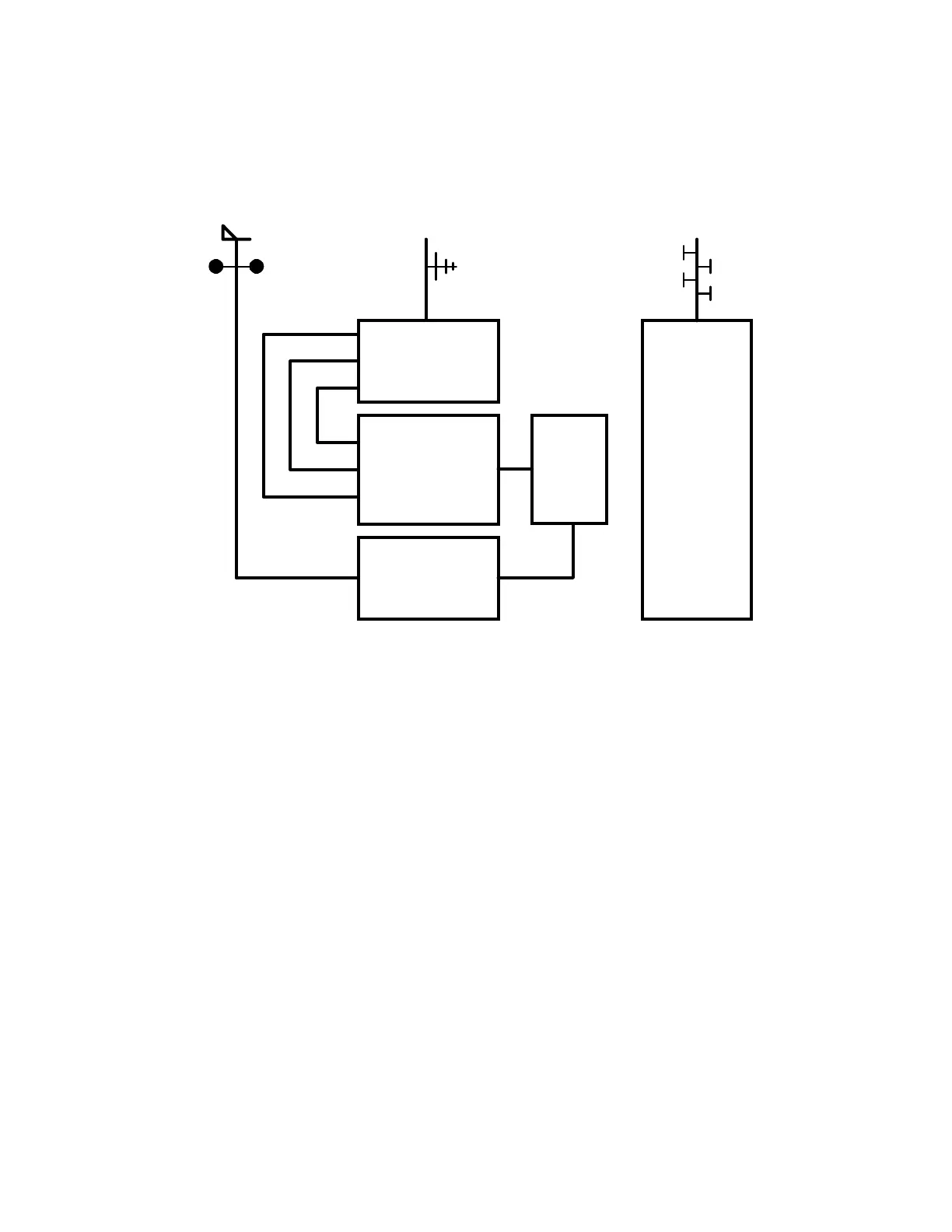12-1
Chapter 12 – Remote Transceiver Weather Station Interface
In this configuration, the CAT-200B supports a transceiver and a Peet Brothers Weather Station. The
transceiver is located off site and tuned to the repeater’s frequency. When a weather request DTMF
command is received, the CAT-200B will key the transceiver and send a weather report in a synthesized
voice. A COR connection is not required.
Figure 12-1
CAT-200B Transceiver Mode Set-up
Set dipswitch #5 and #7 to ON. Apply DC power to the CAT-200B. Check the power up message.
The voice synthesizer will say: “CAT-200B TRANSCEIVER, VERSION 1.11, RESET SYSTEM OK, CAT-
200B TRANSCEIVER.” Set dipswitch #7 to OFF. Verify that Zone 1 Channel 4 is enabled. Follow the
Peet Brothers Interconnect section described in Chapter 7.
REPEATER
TRANSCEIVER
CAT-200B
PEET WEATHER
STATION
RX AUDIO
TX AUDIO
PTT
CI-200