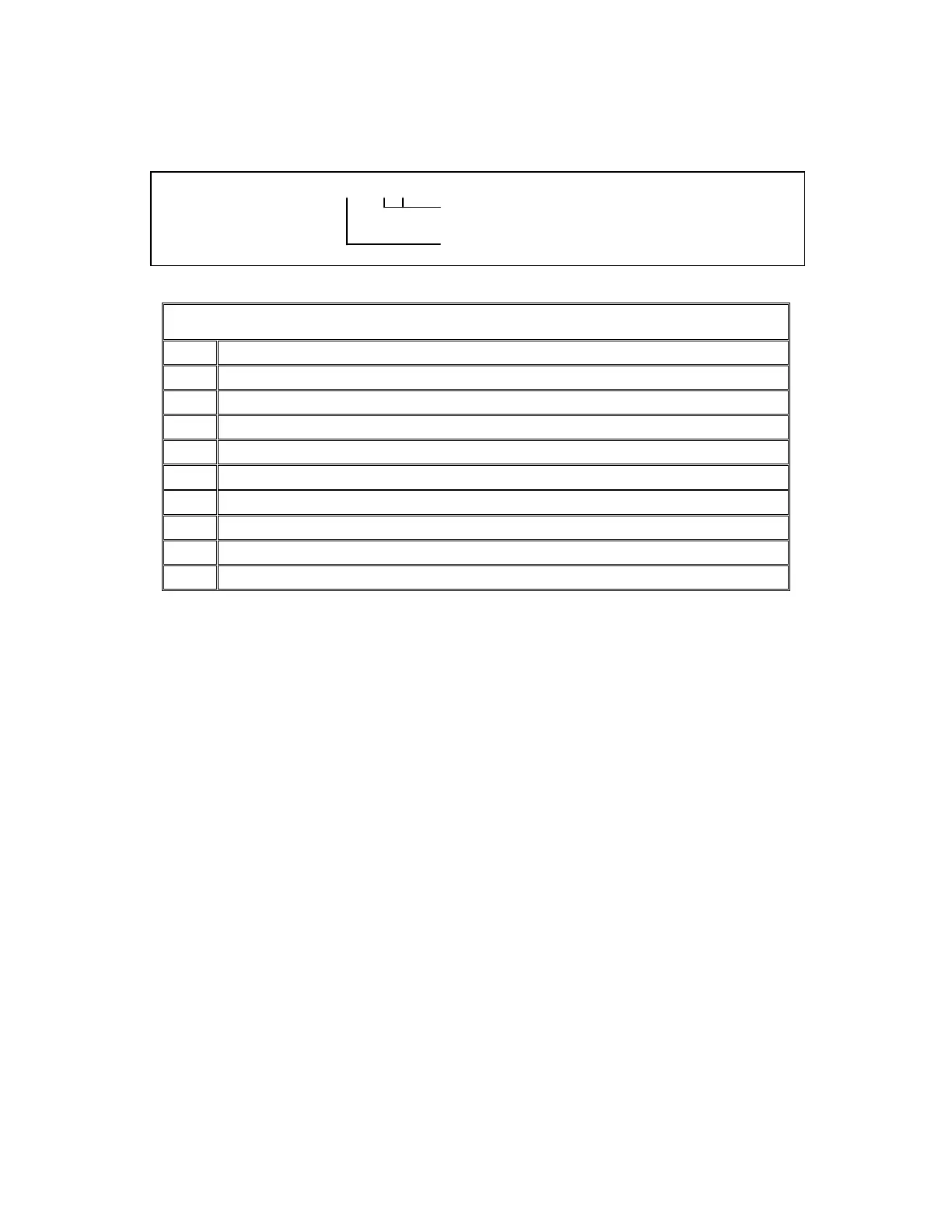7-2
Weather Report
Key-up and enter the weather report prefix followed by a weather condition number. The CAT-200B will
key the transmitter and provide a weather report. Example: With weather prefix number of 200,
request the wind speed and direction.
WEATHER REPORT COMMANDS
00 Complete Weather Report
01 Inside Temperature Report
02 Outside Temperature Report
03 Wind Speed and Direction Report
04 Rain Fall Report
05 Five Minute Peak Wind Speed Report
06 High and Low Temperature
07 Wind Chill
08 Air Pressure (Not Available in U-100)
09 Humidity (Not Available in U-100)
Key-up and enter: 2 0 0 0 3
Weather report Command
Wind Speed and Direction Report
Weather Prefix