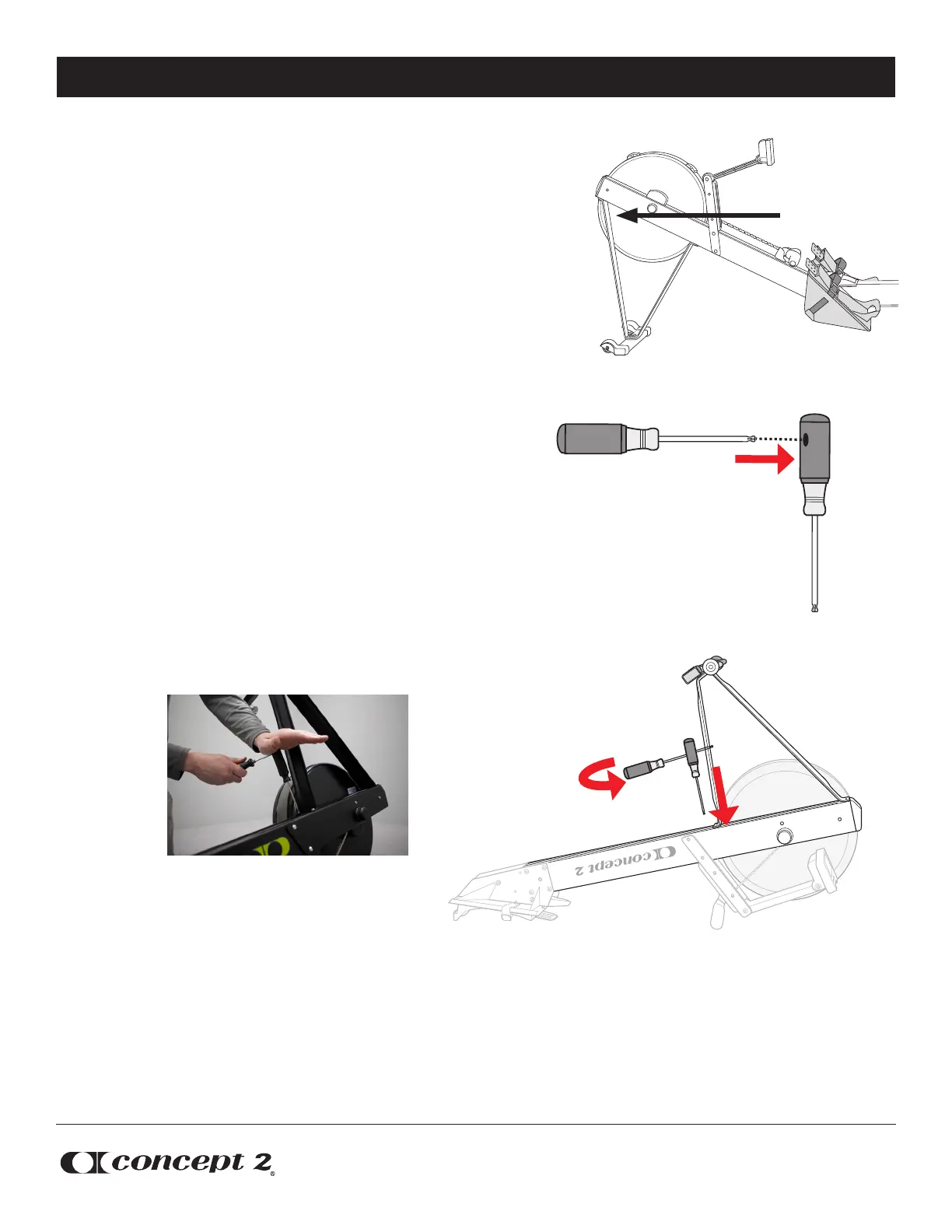REBOXING MODEL D INDOOR ROWER
concept2.com | 800.245.5676
0317
1
2
On Model D Indoor Rowers manufactured from
June 10, 2016 to present, it may be difficult to
remove the screws that attach the front legs to the
box arm. To determine the age of your machine,
inspect the serial number label (see illustration at
right). The first group of numbers represents the
date of manufacture.
Loosen the screws using the following procedure:
Serial Number
Location
Separate the front end from the monorail. Turn the
front end over so that the legs are pointing up. Insert
a screw driver of any type into the hole in the handle
of the supplied 6-lobe driver. This will be used to add
torque to loosen the screws.
Seat the 6-lobe driver in the head of the screw and
apply firm downward pressure, while turning with
the other driver to loosen the screw.
If you need further assistance, please call Concept2 at 800.245.5676 (US and Canada),
or email rowing@concept2.com.
