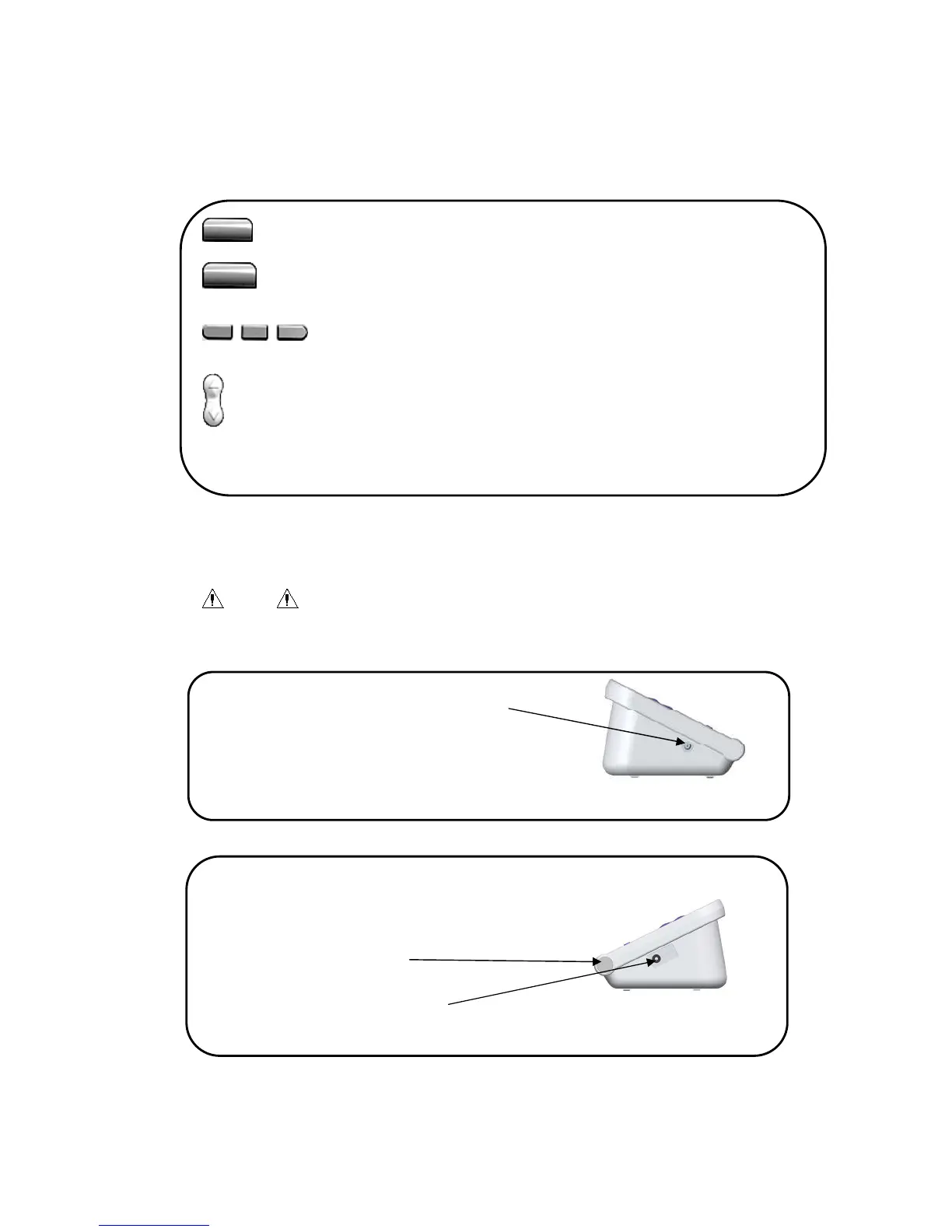Medical Test Supply www.medicaltestsupply.com
Chapter3 Button Functions
All the operations to the Electronic Sphygmomanometer are through the buttons. The names of
the buttons are above them. They are:
【
【【
【ON/OFF】
】】
】 Hold the button to start or close the device.
【
【【
【START/STOP】
】】
】 Press to inflate the cuff and start a blood pressure measurement.
When measuring, press to cancel the measurement and deflate the cuff.
The three buttons correspond with the hint in the LCD screen downside,
pressing any button will carry on corresponding function, eg:【MENU】【ENTER】【LIST】 etc.
Up and down buttons respectively carry on the functions of moving the cursor up and
down, changing the parameters and switching the status.
Chapter4 External Interfaces
Note
Please hold the air plug to remove the NIBP cuff.
① Cuff Socket
left side
The right side of the instrument is USB socket and AC adapter socket.
①USB socket
②AC adapter socket
right side