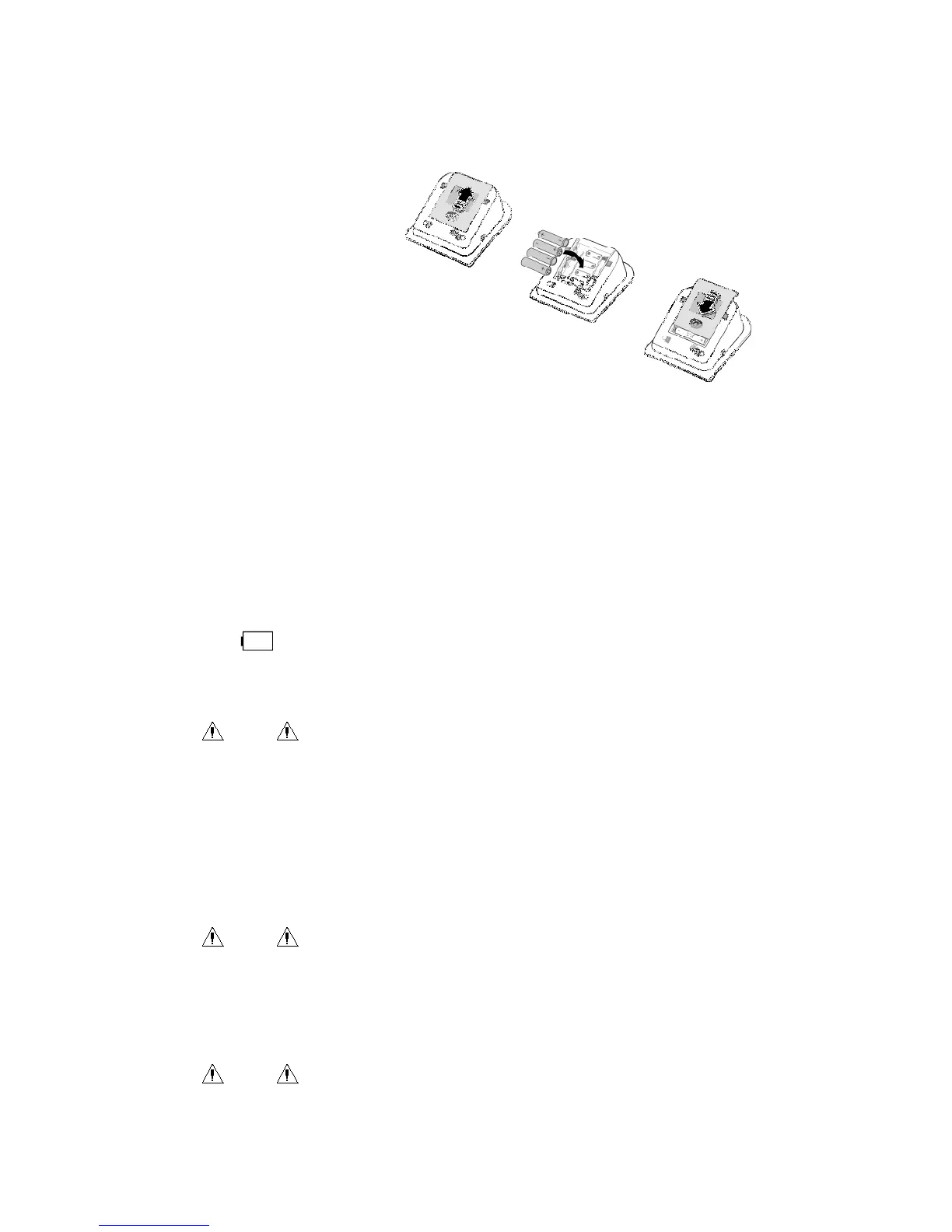Medical Test Supply www.medicaltestsupply.com
Chapter5 Dry Battery/AC Adapter Installation
The product can use dry battery or AC adapter as power source.
5.1 Dry Battery Installation
① Press the▲indicator on the battery cover and slide the cover off in the direction of the
arrow.
② Install 4 "AA" size dry batteries so the +(positive) and 一(negative) polarities match the
polarities of the battery compartment as indicated.
③ Replace the battery cover.
Icon “ ”: the batteries power will exhaust.
Replace with four new batteries (the same sort) at the same time.
Turn the unit off before replacing the batteries.
Note
Dispose of the batteries according to applicable local regulations about environmental.
5.2 Using the Optional AC Adapter
① Connect device and the AC Adapter. Insert the AC Adapter Plug into the AC Adapter Jack
on the right side of the device.
② Plug the AC Adapter into a AC outlet.
Note
①
①①
①Hold and pull the Housing to remove the AC Adapter from the electrical outlet. Do not
remove by pulling on the cord.
Remove the AC Adapter plug from the unit.②
②②
②
Please be sure to use dedicated AC adapter.
Note
