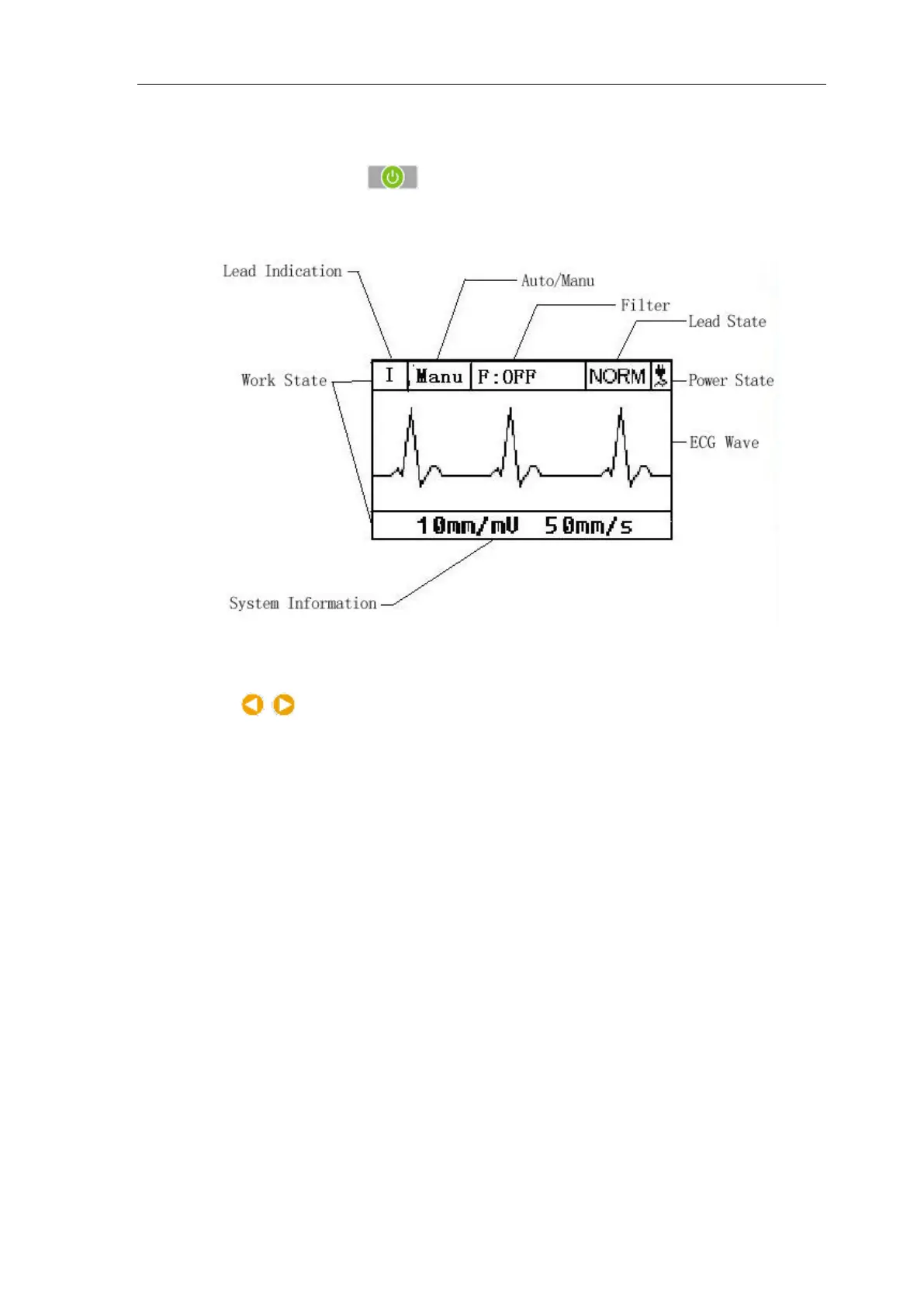User Manual
18
Chapter 13 Keypad and Controls
13.1 Press power supply key for several seconds, the device will enter auto-check
mode, at this time, the display will be boot-strap menu.
13.2 After auto-check mode, the display as following:
(1) The operation of lead indicate column
Press button to choose relevant lead, the device will switch to appointed lead check
state, it switch among according following order: I II III aVR aVL aVF Vl V2 V3
V4 V5 V6.
(2) The operation of system state information column:
Switch by press relevant function key (The function key as following)
Sensitivity: 5mm/mV,10mm/mV,20mm/mV, three kinds of sensitivity in all.
Switch Mode: MANU,AUTO.
Under AUTO-MODE, the device will note 12 leads, 3 second ECG signal every lead.
Filter: OFF,50Hz,60Hz,50Hz+,60Hz+,five filter mode in all.
The mode of 50Hz+ & 60Hz+ mean open 35Hz EMG filter.
Attention: The range of recording R wave will be fallen a little, which caused by attaching
the EMG filter.
Speed: 25mm/s,50mm/s. two kind of paper speed in all.
(3) Leads state indication.
When the leads state is "NORM" , you can print the ECG.
When the leads state is "OVER", you can’t print the ECG, please check whether electrodes are
placed well. Stop printing and print date again after collecting the wave.
When the leads state is "SAT", printed ECG is disordered, please check whether electrodes are