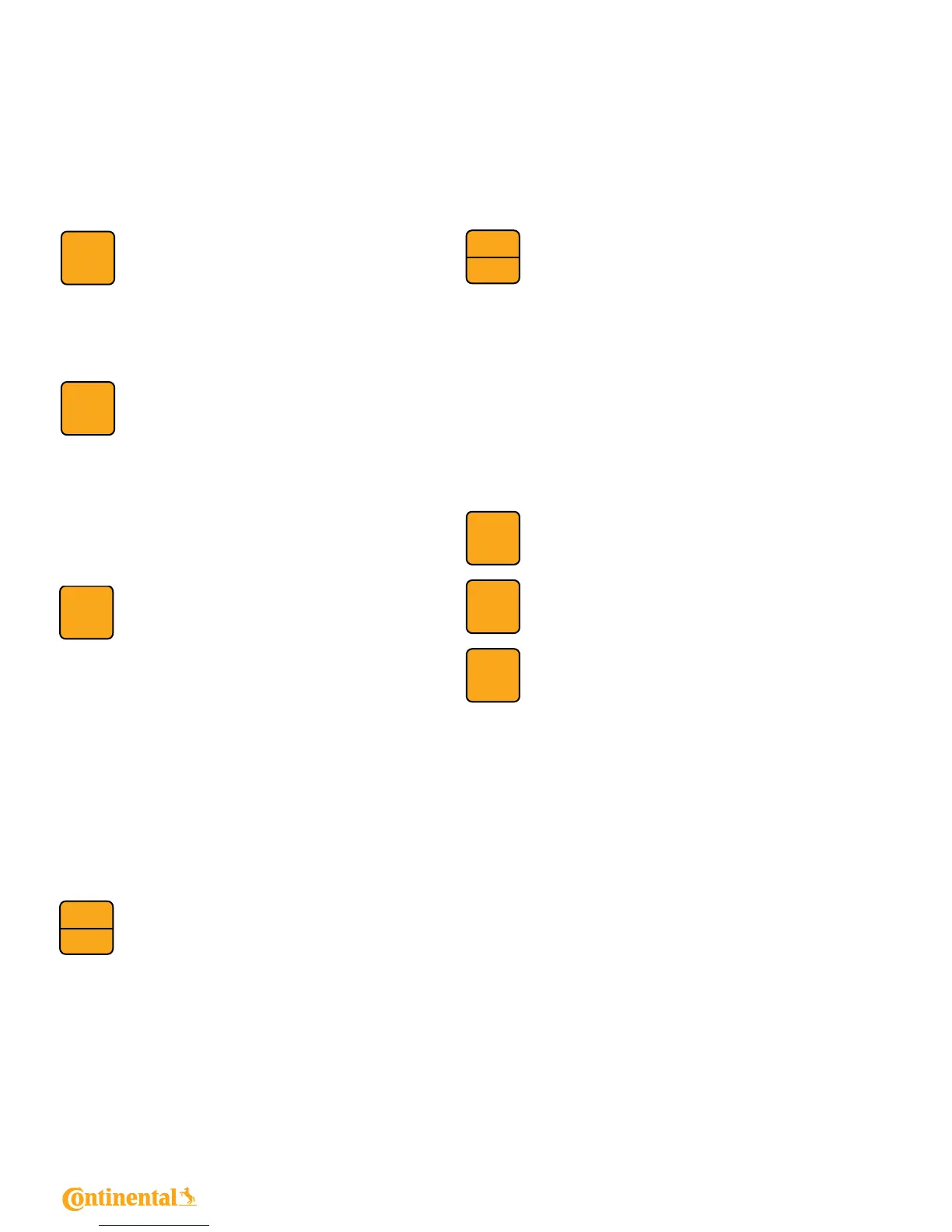Power Transmission Products 4.0 Functions
6
4.1 Keys
ON/OFF
SPAN
(m)
MASS
(kg/m)
UP
(Hz/N)
SPAN
(m)
MASS
(kg/m)
UP
(Hz/N)
This key switches the meter on or off. If
the meter is on and sits idle for more than
3 minutes, it automatically switches off to
preserve battery life. When the meter is first
switched on, a battery check is made. See
Section 4.4 for a description of the visual and
audible low battery signal.
This key is used to enter the belt span
length. Hold down the span key and use
the UP or DOWN keys to set the belt span
in meters. Releasing the span key results in
an audible beep to indicate the setting has
been accepted. Pressing a MEM(ory) key
immediately after releasing the SPAN key will
load the span constant just entered into the
appropriate memory register. Pressing the
SPAN key alone shows the current setting.
This key is used to enter the belt mass. The
MASS key is held down while the UP or DOWN
keys are used to set the belt mass in kilograms/
meter (kg/m). Releasing the MASS key results
in an audible beep indicating that the setting
has been accepted. Pressing a MEM(ory) key
immediately after releasing the MASS key will
load the mass constant just entered into the
appropriate memory register. Pressing the
MASS key alone displays the current setting.
Important Note:
Belt span and belt mass are required entries
if tension results in force units (newtons or
pounds-force) are desired. Entries must be in SI
units (meters and kg/meter.)
This key has two functions. The first is to
increase either the SPAN or MASS parameters
when used in conjunction with those keys.
The second use is to toggle between the
Hz and the newton measurement modes. If
this key is pressed while either the SPAN or
MASS keys are being held down, the number
shown in the display window will increase in
value. If only this key is pressed, the display
will automatically toggle between frequency
and newtons. The calculation of the force in
newtons will be based upon the mass and
span constants currently in the active register.
This key has two functions. The first is
to decrease either the SPAN or MASS
parameters when used in conjunction with
those keys. The second use is to toggle
between the Hz and the pounds-force
measurement modes. If this key is pressed
while either the SPAN or MASS keys are being
held down, the number shown in the display
window will decrease in value. If only this
key is pressed, the display will automatically
toggle between frequency and pounds. The
calculation of the force in pounds will be
based upon the mass and span constants
currently in the active register.
The memory keys allow up to three sets of
belt parameters to be stored in the meter
registry. Pressing the MEM 1 key recalls
the first set of belt parameters and likewise
for MEM 2 and MEM 3. To store the belt
parameters to a key, the belt span and mass
parameters must first be entered and then
immediately after release of either the SPAN
or MASS keys the selected MEM key should
be pressed. Two beeps indicate that the
parameters have been successfully assigned
to the key.
To use the stored span and mass constants,
simply press the desired MEM(ory) key prior
to taking a measurement. To check if you
have the correct values, you may press the
SPAN or MASS keys and the current constant
will show in the display window.
MEM 1
MEM 2
MEM 3
DOWN
(Hz/Lbs)