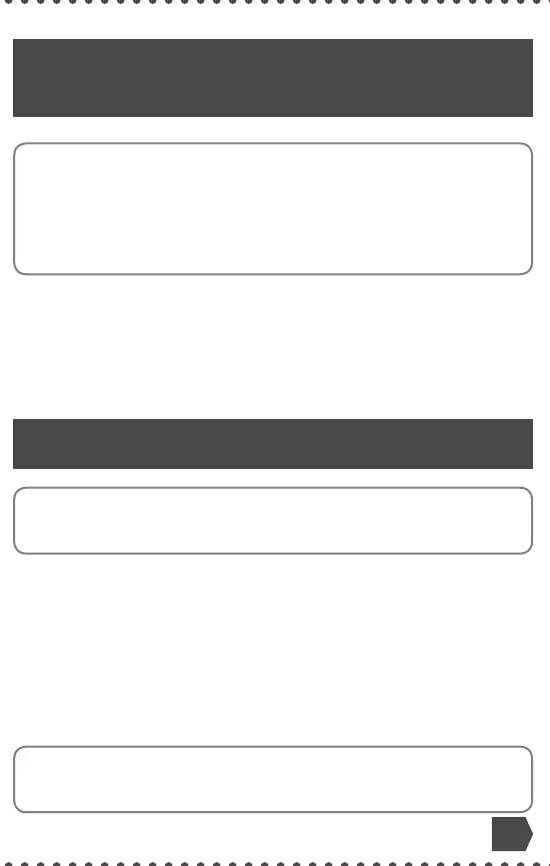Transfer Results to the
C
ONTOUR DIABETES app
You can automatically transfer results from your
C
ONTOUR NEXT ONE meter wirelessly to your smartphone
or tablet. See Section 1 GETTING STARTED: Download the
C
ONTOUR DIABETES app and follow the app instructions to pair
your meter and get started.
Transfer Results to a Personal Computer
You can transfer test results from the CONTOUR NEXT ONE
meter to a computer where they can be summarized in a report
with graphs and tables. To make use of this feature, you need
diabetes management software and a 1-meter (or 3-foot) long
USB-A to Micro USB-B cable. This type of cable is available in
electronics retail stores.
Ensure your meter’s USB port door is completely closed when
not in use.
CAUTION: The C
ONTOUR NEXT ONE meter has not been
tested for use with any software other than compatible
Ascensia Diabetes Care software. The manufacturer is not
responsible for any erroneous results from the use of other
software.
CAUTION: Do not attempt to perform a blood glucose test when
the C
ONTOUR NEXT ONE meter is connected to a computer.
CAUTION: Use only approved equipment from the
÷Ä˼·¹ÊËÈ»ÈÅȹ»ÈÊ¿Ű»º¸ÅºÏÉ˹¾·ÉƑƑƑÅÈƔ
45
