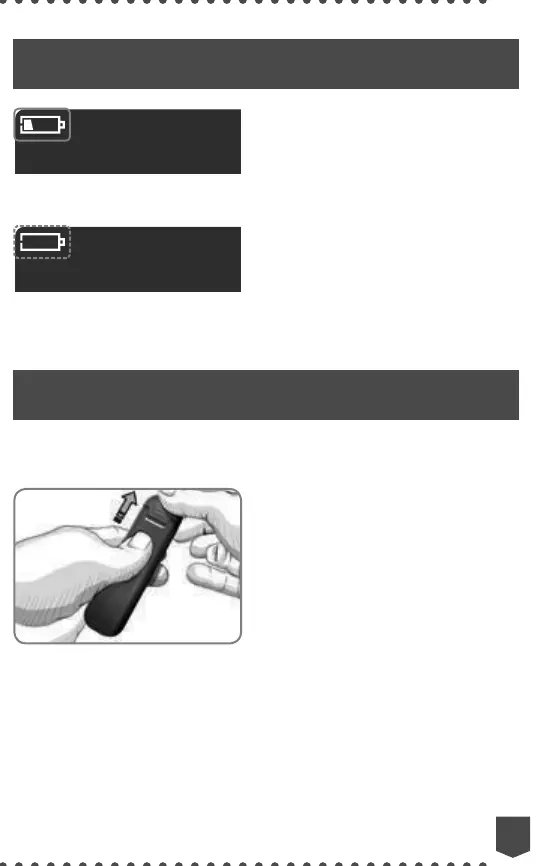Batteries
When the batteries are low,
the meter operates normally,
displaying the Low Batteries
symbol until you replace the
batteries.
When you are no longer able
to perform a test, the meter
displays the Dead Batteries
screen. Replace the batteries
immediately.
Replace the Batteries
When you replace the batteries, the number of tests can vary
depending on the battery manufacturer.
1. ËÈÄÅŮÏÅËÈûʻÈƔ
2. Turn the meter over and slide
the back cover in the direction
of the arrow.
3. Remove both of the old batteries and replace them with two
ʺƖÌÅÂÊʹʷʺʹÅÈʹʷʺʹ¹Å¿Ä¹»Â¸·Êʻȿ»ÉƔ
NOTE: If you put the new batteries in the meter within
5 minutes of taking the old batteries out, the meter saves
all your settings and results. Always check the date and
time after you replace the batteries. If they are correct,
other settings and results are also saved.
46
