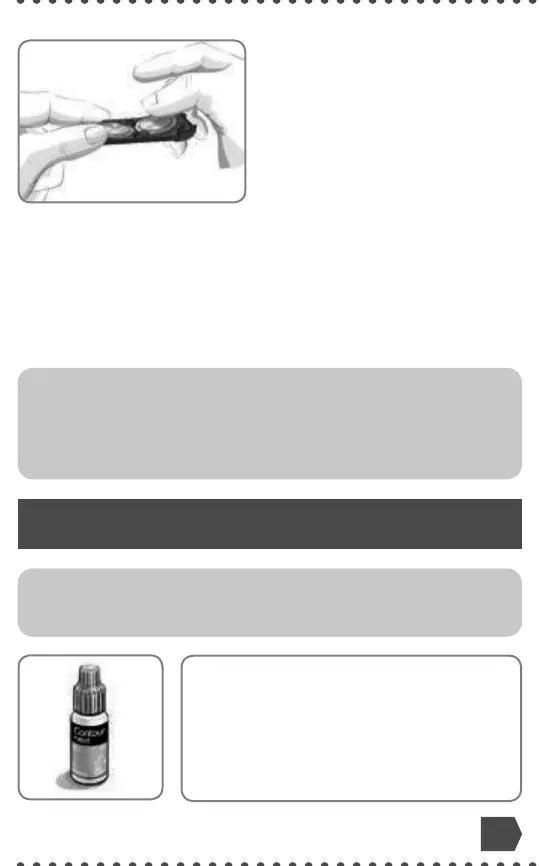4. Make sure the ‘+’ sign is facing
down on the new batteries.
5. Hold the battery holder so that
the round end is on the right.
6. Insert the edge of one battery
into the prongs on the left side
of one compartment and press
down on the right side of the
battery.
7. Press the second battery into the other compartment the
same way.
8. Slide the battery holder back into place.
9. Discard batteries according to your local environmental
regulations.
Control Solution
CAUTION: Use only CONTOUR NEXT
¹ÅÄÊÈÅÂÉÅÂËÊ¿ÅÄƺ»Ì»Âʸ·Äº»Ì»ÂʹƻͿʾ
your CONTOUR NEXT ONE blood glucose
monitoring system. Using anything other
than C
ONTOUR NEXT control solution can
cause inaccurate results.
WARNING
Keep batteries away from children. Many types of
batteries are poisonous. If swallowed, immediately
contact your poison control center.
WARNING
Shake the control solution well before testing.
47