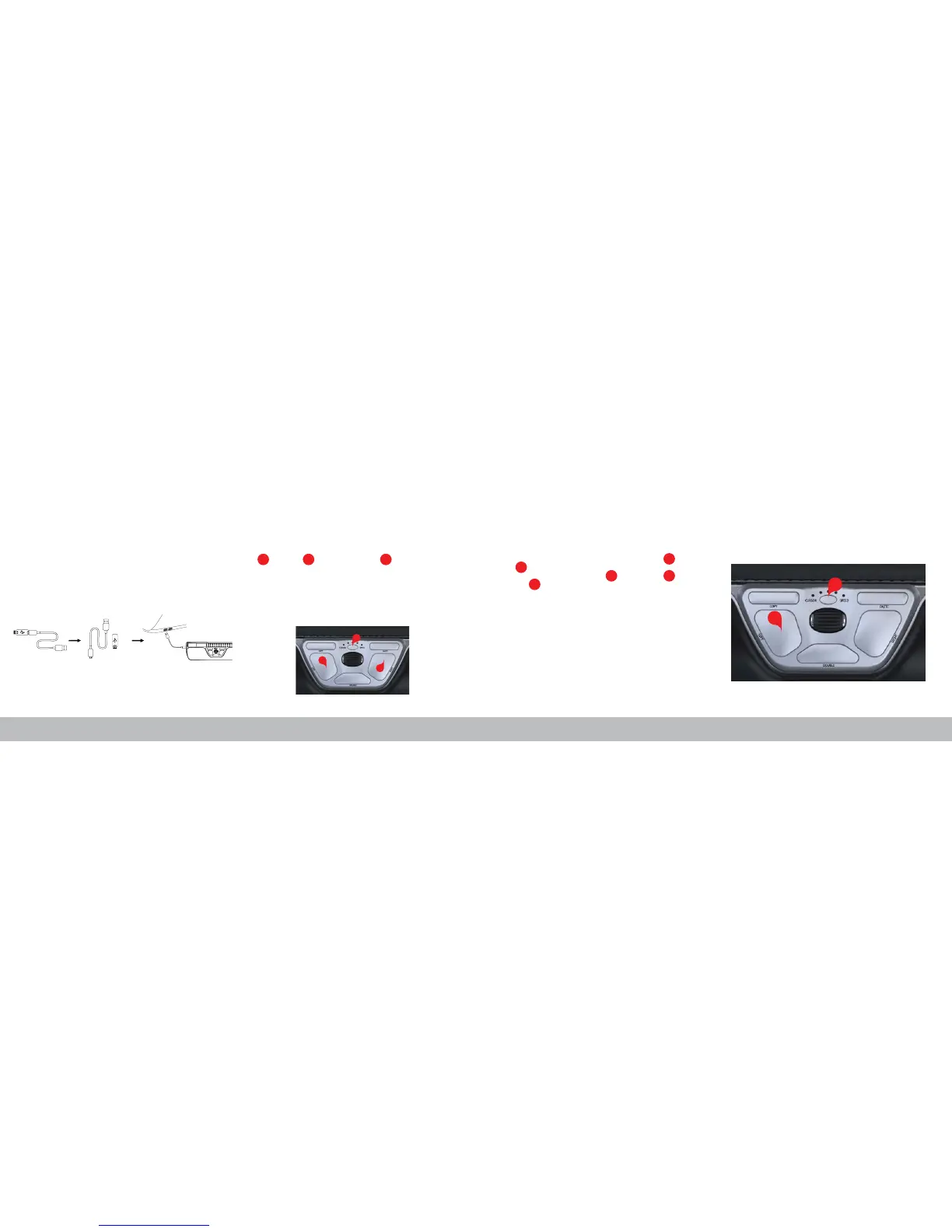Charging
To charge your RollerMouse Red remove the dongle from the extender cable
and plug the Micro USB into the RollerMouse Red. Your RollerMouse Red will
charge in 6 hours and you may continue to use your RollerMouse Red while it
charges.
/7
With the RollerMouse Red in close proximity to the dongle, hold left
click , right click and the cursor speed buttons at the
same time until the LED indicator turns green and pulses twice in
succession.
1 32
3
2
1
Pairing
/8
Click force refers to the level of resistance when clickin g the
rollerbar. To change the click force, press and hold both the
and the buttons, the LED light will show the current click force
setting. While continuing to hold button release button ,
and click the button in succession. Release both buttons once
the desired click force tension has been reached.
Note: The rollerbar click function can be turned o using the above
adjustment method, by moving the scroll wheel until all LEDs are lit.
E
E
B
B E
B
E
Rollerbar Click Force Adjustment
