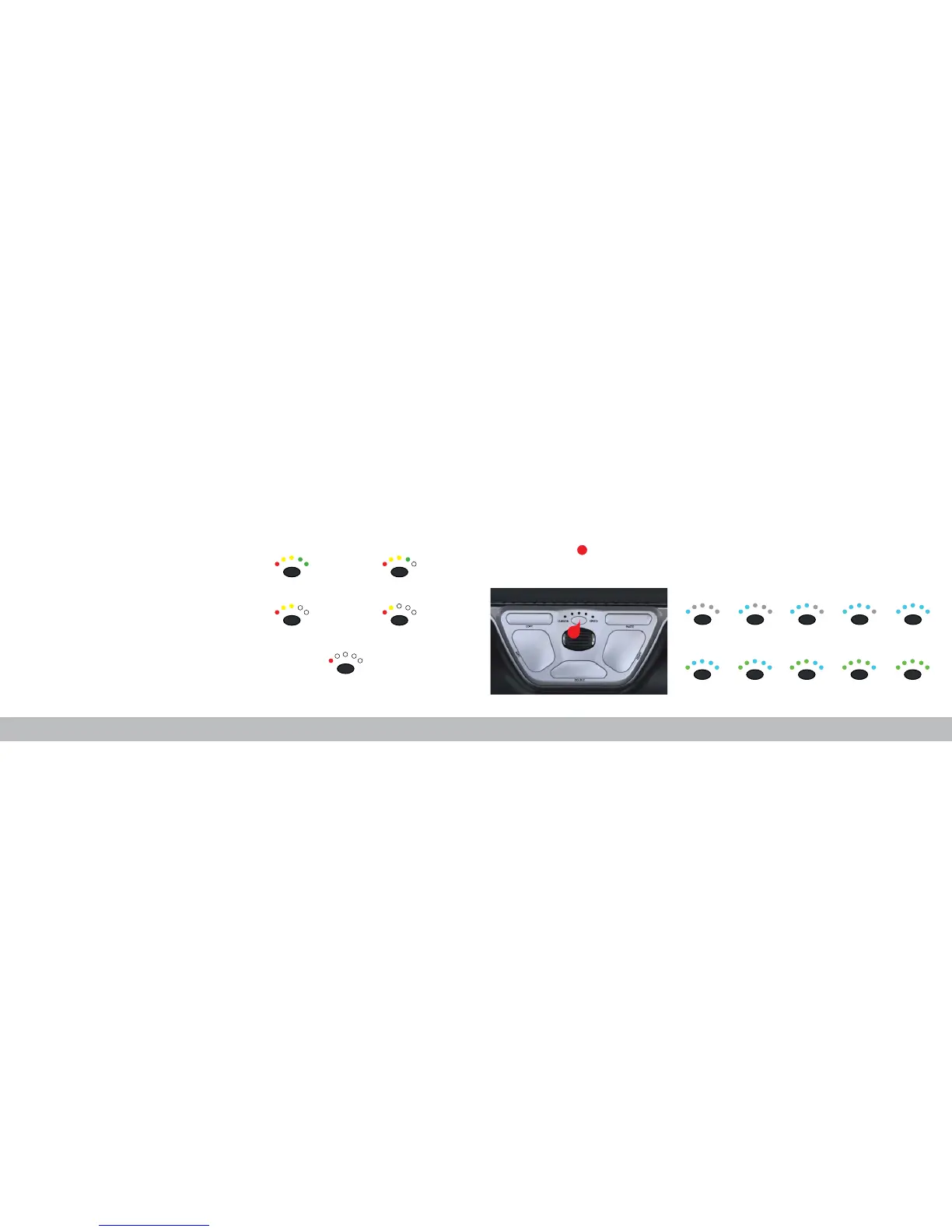Your RollerMouse Red comes pre-charged and has an expected battery life of
up to 3 months with average daily use.*
RollerMouse Red has a built-in rechargeable battery. To see the battery level
on your device, press the cursor speed button once. The RollerMouse will rst
display the current cursor speed (DPI), then display the current battery level.
If your RollerMouse Red is running low on battery, the center LED light will
start blinking red.
To charge your battery, plug the charging cable into your RollerMouse Red and
connect it to a USB port on your computer (see page 5). The RollerMouse Red
will charge in 6 hours and you may use your RollerMouse Red as it charges.
*Battery life may vary based on user and computing conditions.
/9
100% 80%
60% 40%
20%
Battery Level
Press the Cursor Speed button to cycle through cursor speeds. There are
ten speed selections which range from slow (600 DPI) to fast (2400 DPI). Speed
can be identied by the LED lights as shown.
/10
600 DPI 800 DPI 1000 DPI 1200 DPI 1400 DPI
B
B
1600 DPI 1800 DPI 2000 DPI 2400 DPI 2800 DPI
Change cursor speed hastighet
