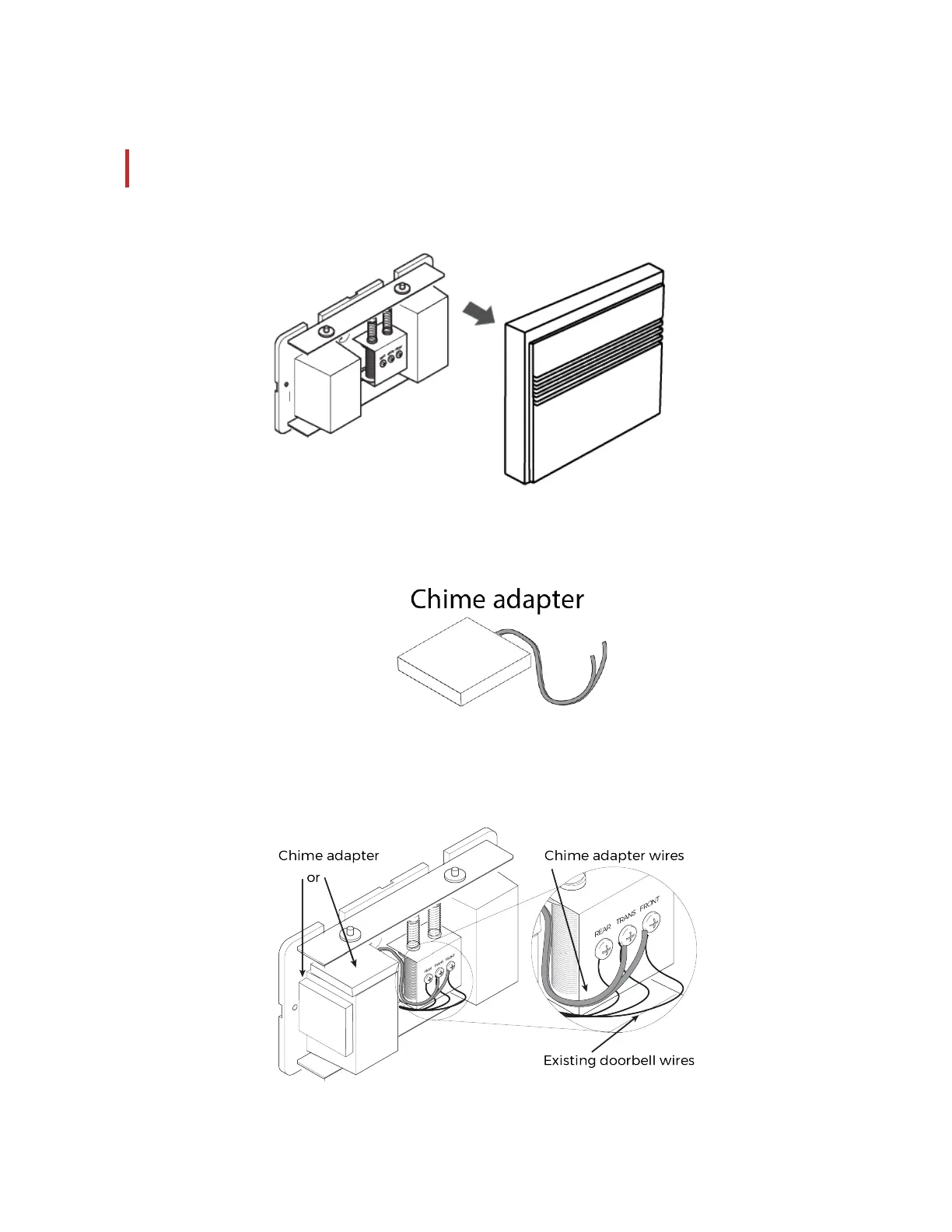CONNECTING TO THE POWER ADAPTER WITH A
MECHANICAL DOORBELL CHIME
Caution! Disconnect power to the doorbell transformer or power off the circuit at the circuit
breaker before starting.
1.
Remove the doorbell chime cover.
2.
Wire the two wires from the chime adapter parallel to the wiring to the doorbell button where
the VDB is installed.
For example, if the VDB is installed at the front door, connect the two wire leads from the
adapter to the FRONT and TRANS terminals at the doorbell chime along with the existing
wires going to the front door location.
3.
Remove the backing covering the adhesive on the chime adapter and adhere the chime
adapter to the doorbell chime.