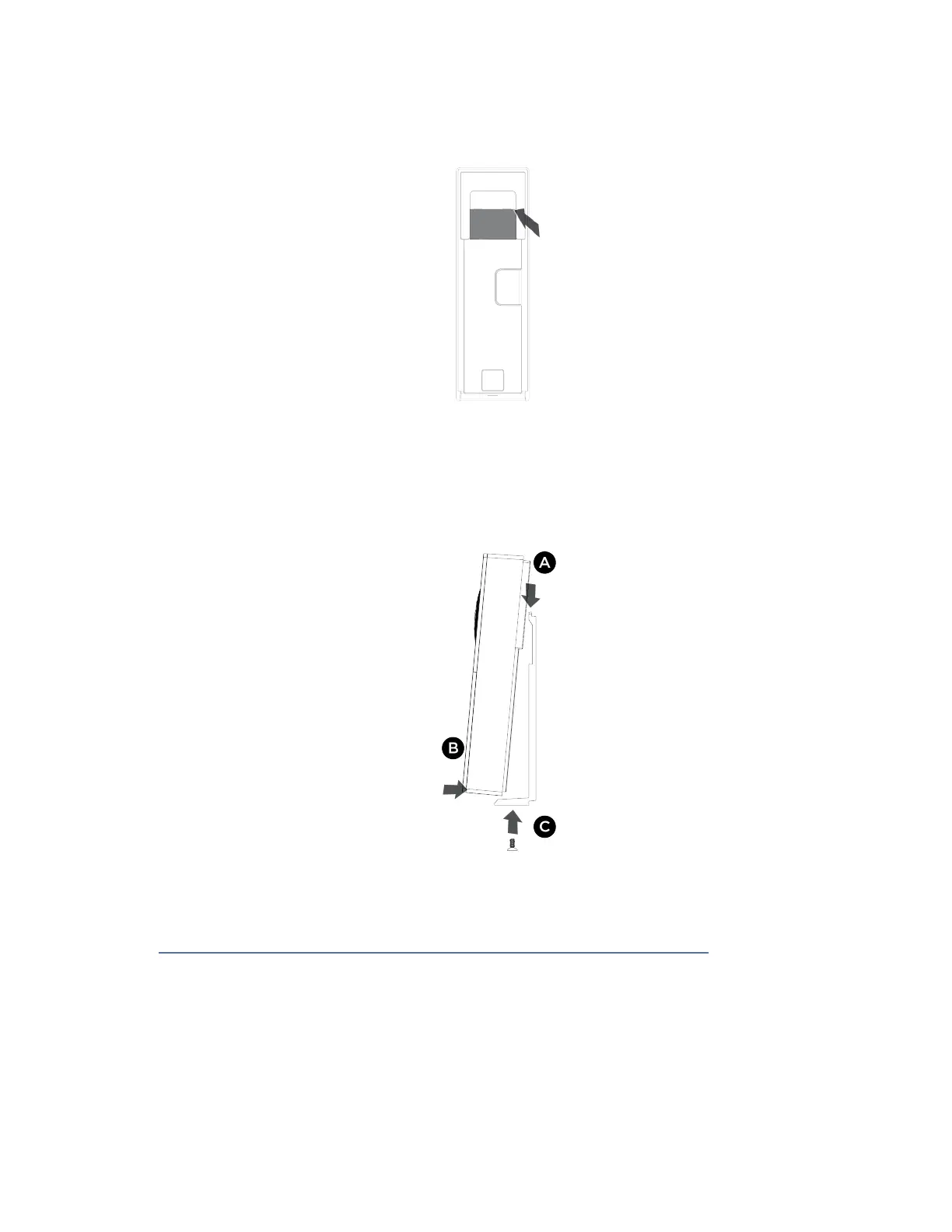INSTALLING THE VIDEO DOORBELL
1.
Remove the plastic on the front and back of the VDB. Be careful to not disturb the thermal
paste on the back of the VDB.
2.
Install the VDB onto the metal bracket.
A.
Hook the top of the bracket with the back of the VDB.
B.
Swing the bottom of the VDB in onto the bracket and firmly press against the bracket.
C.
Insert and tighten the set screw using the provided Allen-style wrench.
3.
Power on the circuit or reconnect the doorbell transformer. The VDB powers on and the LED
ring slowly fades in and out to white until the Wi-Fi connection is configured.
Go to CONNECTINGTHEVIDEODOORBELLTOYOURCONTROL4SYSTEM