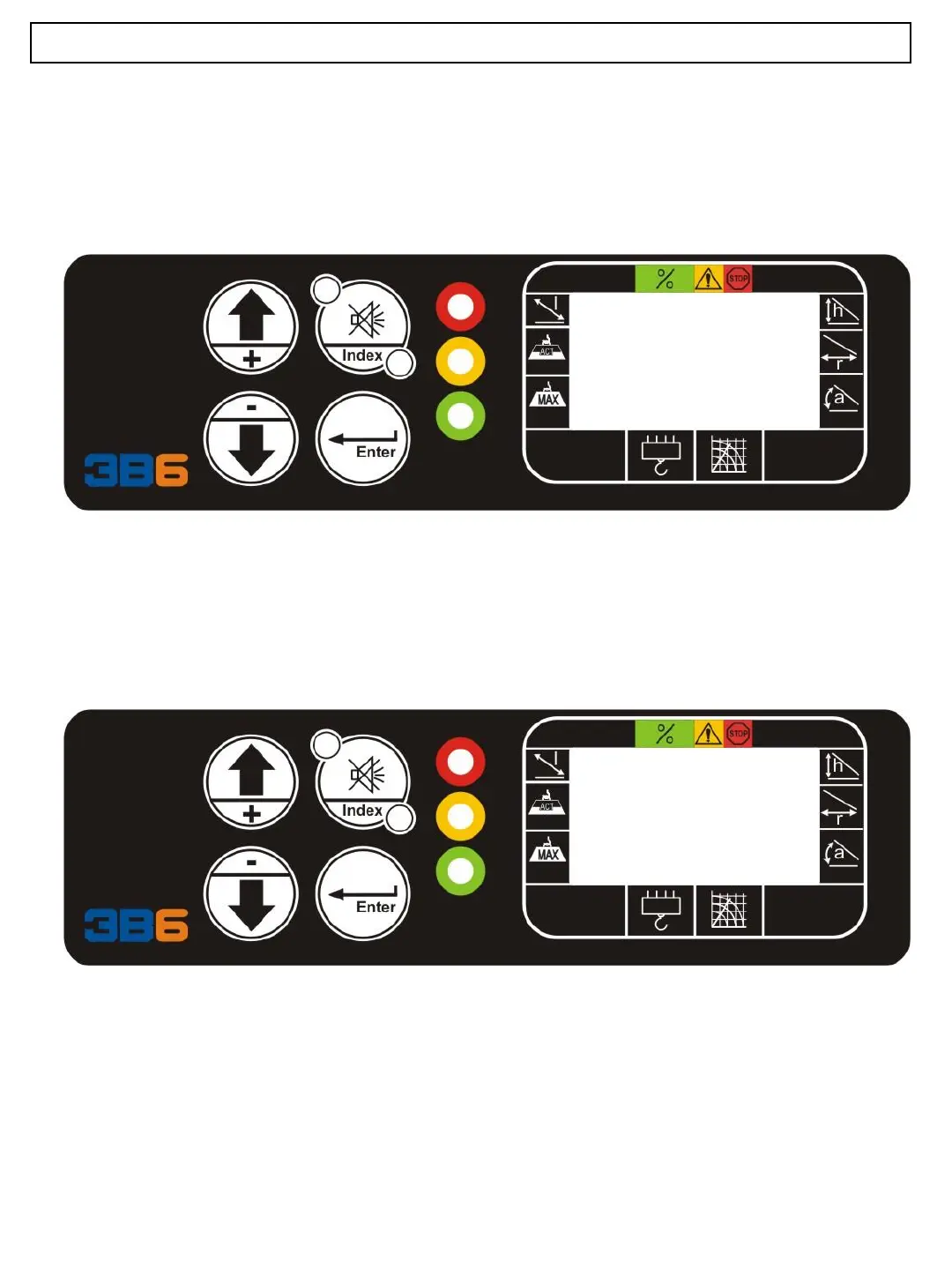16
Starting from the LMI screen, press and release the ENTER pushbutton. The display will
change to
3B6
P100 W 5.0 M 5.0
A 60 L20.3 R15.1
PO2
Boom must be fully retracted and centered over the rear of the machine. Press and
release the UP arrow to scroll to the P10 page. This menu will stay on for about 30
seconds and you will have to start over to get back to the menu again by following the
above procedure.
RA 179.7
RB 181.3
PO10
Calibration Rotation Sensor