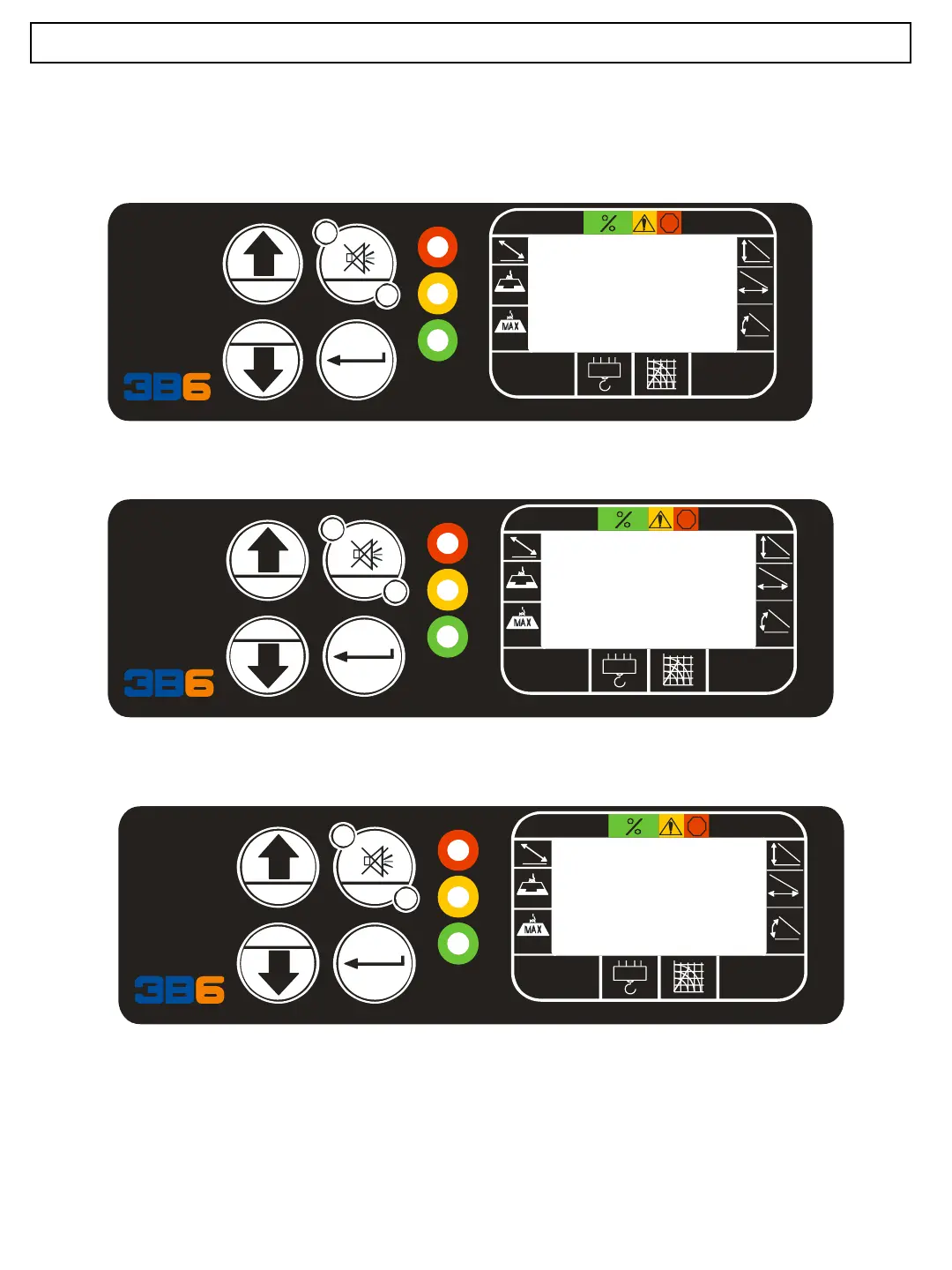Calibration Min settings
12
Boom must be at zero degrees and fully retracted.
Press and hold the INDEX pushbutton until the display changes to Indicate
CONFIGURATION, 32 Config.
3B6
Using the UP arrow , press and release until you see the TRANSDUCER, 12 Transd. Min
menu and press and release the enter push button.
Please Confirm
CONFIGURATION
32 Config.
Boom should be at zero degrees and fully retracted to set the zero degree angle and fully
retracted boom length. Press and release the ENTER pushbutton the display changes to
Once you press and release “Index to Confirm” you have just set the zero degree angle
and fully retracted boom length.
If the boom is not at zero degree and fully retracted, you will have to start over. The
display changes back to the first menu CONFIGURATION
32 Config.
TRANSDUCER
12 Transd. Min
TRANSDUCER
Index to Confirm