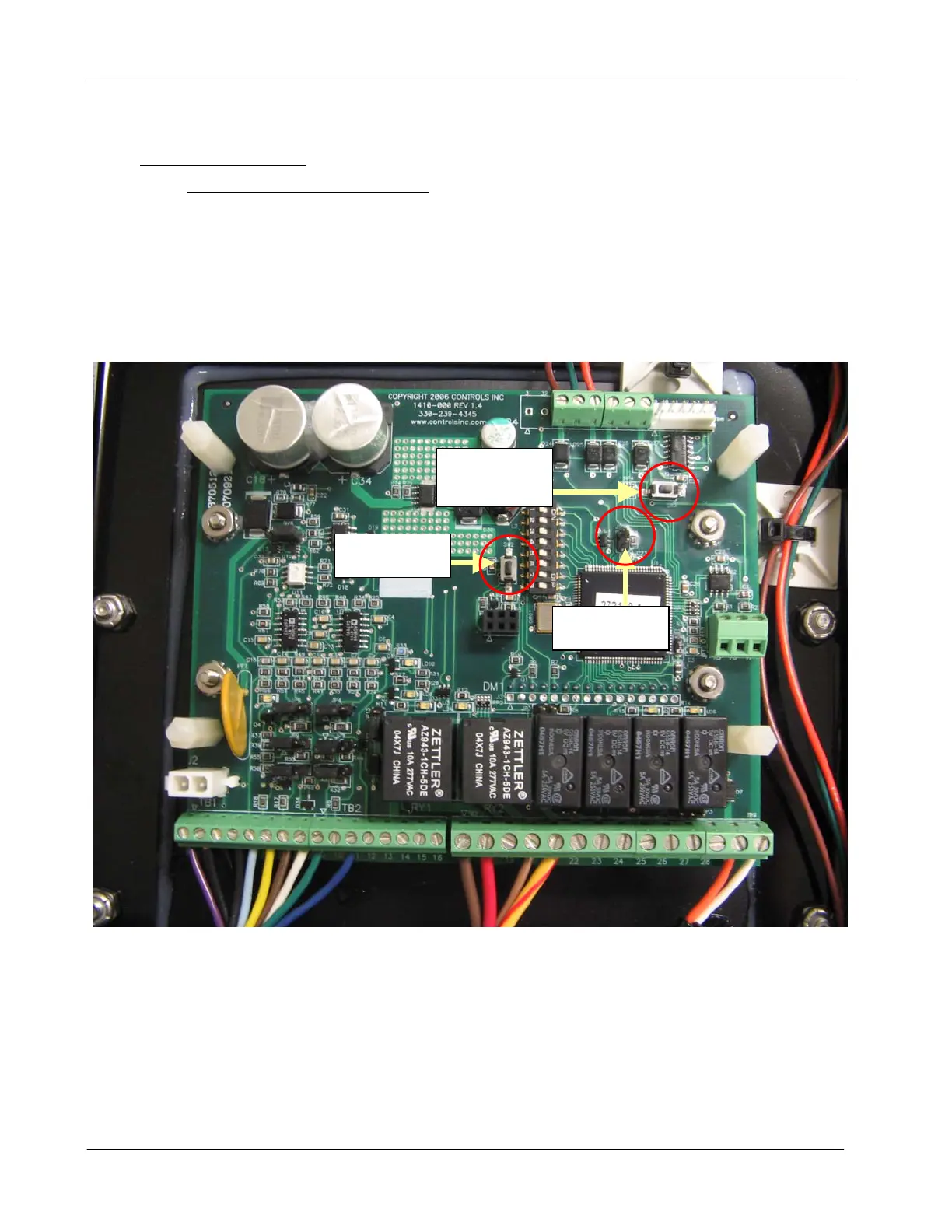CONTROLS, INCORPORATED
CONTROL SYSTEMS & SOLUTIONS
- 8 -
9.4 Reset to Factory Settings
– The factory default settings can be reset in two ways:
9.4.1 Reset Procedure (See picture below)
1. Turn the key to the Auto position.
2. Open the enclosure to access the circuit board.
3. Make connection between two pins labeled “JP10” with screwdriver.
4. Push micro button down and release.
Reset Button
JP10 Pins
Speed Cal
Button