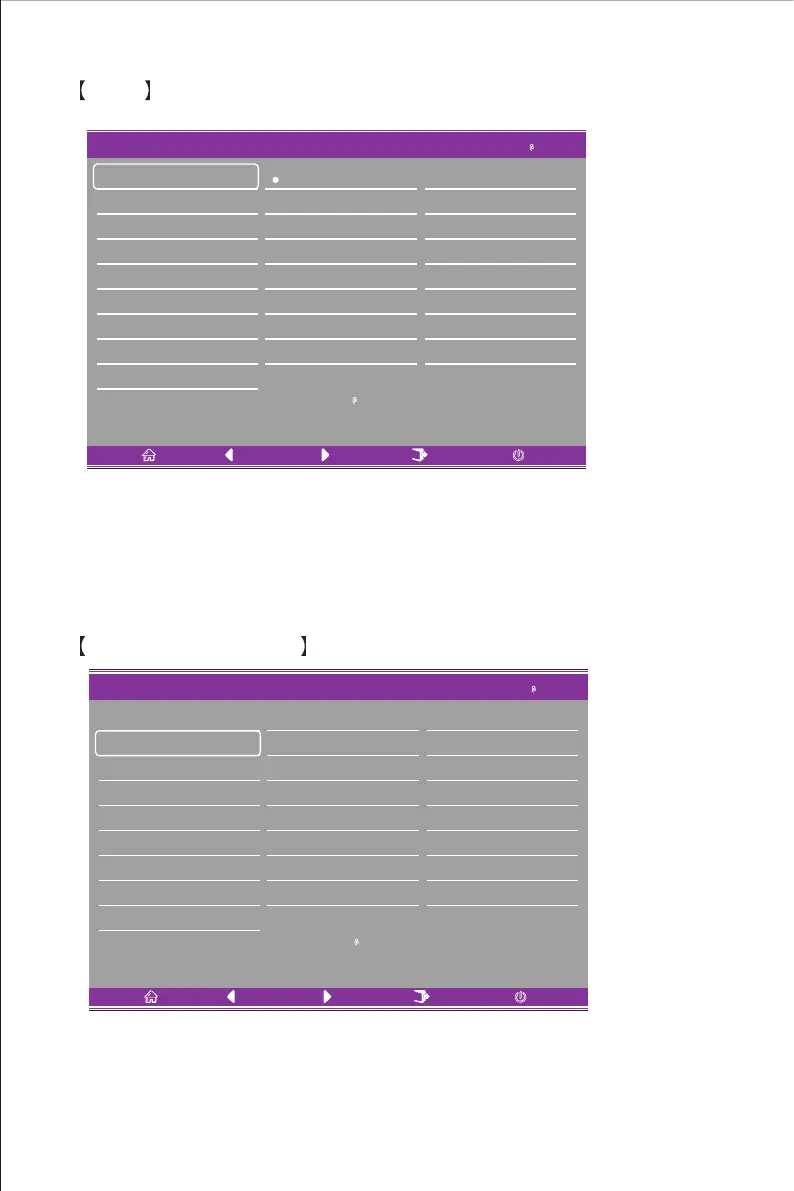DP
Resolution:1920x1080 165Hz
Input Source
Brightness/Contrast
Color Setting
Picture Quality Setting
Display
Audio
Multi-Window
Other
DP
HDMI1 (2.0)
HDMI2 (1.4)
Window1:
InputSource: DP
Resolution:
Window2:
InputSource:
Resolution:
OSD
1920x1080 165Hz
DP
Resolution:1920x1080 165Hz
Input Source
Brightness/Contrast
Color Setting
Picture Quality Setting
Display
Audio
Multi-Window
Other
Window1:
InputSource: DP
Resolution:
Window2:
InputSource:
Resolution:
OSD
1920x1080 165Hz
Cooler Master LCD Monitor User Manual-9
Main Menu
Input
Enter the input menu to switch the input signal.
1. DP (1.2): 165Hz (Overclock 200Hz) and Adaptive Sync supported under 1920X1080
2. HDMI (1.4): 120Hz (Overclock 200Hz) and Adaptive Sync supported under 1920X1080
3. HDMI (2.0): 165Hz and Adaptive Sync supported under 1920X1080
Brightness/Contrast
Enter the Brightness/Contrast menu to adjust the brightness, contrast and dynamic contrast
functions.
1.Brightness: Adjust the brightness between 0 and 100.
2.Contrast: Adjust the contrast between 0 and 100.
3.Dynamic Contrast: Enable or Disable the dynamic contrast function.
Brightness
Black Level
DCR
Contrast
90
50
off
50
