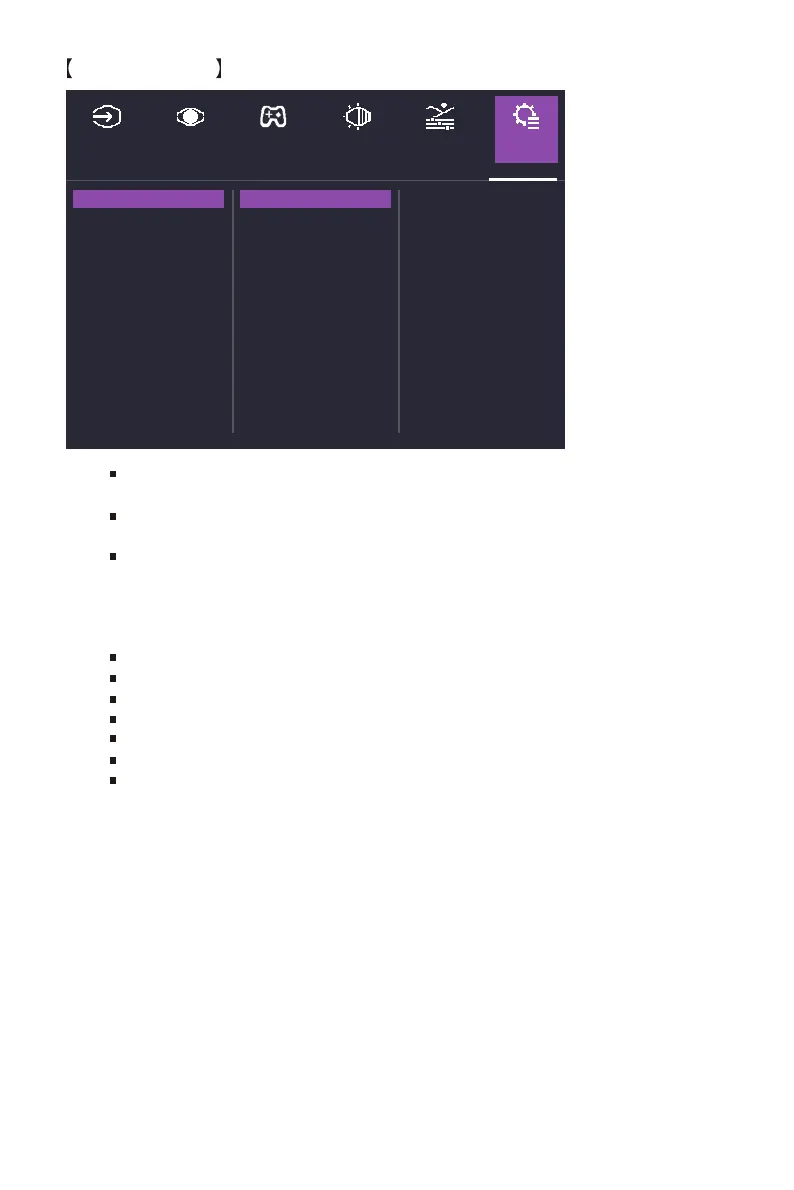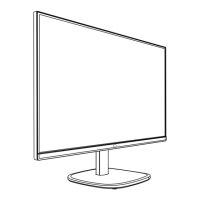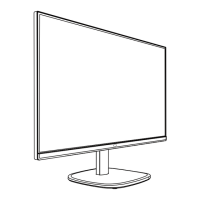14
Language: English, French, German, Spanish, Italian, Finnish, Russian, Vietnamese,
Japanese, Korean, Traditional Chinese, Simplified Chinese are available options.
a. Volume: Adjust the volume value between 0 and 100.
b. Mute: Enable or disable the mute function.
*Adjust volume value level properly to avoid damaging hearing.
Information: View the basic information of the model including Resolution, Frame Rate,
HDR, Adaptive-Sync, H.Frequency and Pixel Clock setting.
OSD Timeout: Adjust the OSD Timeout setting value between 5, 15, 30 and 60.
Audio Adjust: Enter the Audio Adjust menu to adjust functions including Mute and
Volume functions etc.
OSD Background: Turn the OSD Background function On or Off.
Power Indicator: Turn the Power Indicator function On or Off.
Auto Power off: Turn the Auto Power Off function On or Off.
Sleep: 30 Minutes, 45 Minutes, 60 Minutes, 120 Minutes and Off are available options.
DDC/CI: Turn the DDC/CI function On or Off.
Memory Recall: Restore the Settings back to default values.
简体中文
Setup Menu
Language
Information
Audio Adjust
OSD Timeout
OSD Background
Power Indicator
Auto Power Off
Sleep
DDC/CI
Memory Recall
English
Français
Deutsch
Español
Italiano
Suomi
Русский
Tiếng Việt
日本語
한국의
繁體中文
简体中文
Setup
Menu
Input
Select
Gaming
Setup
Color
Adjustment
Advanced Picture
Setting