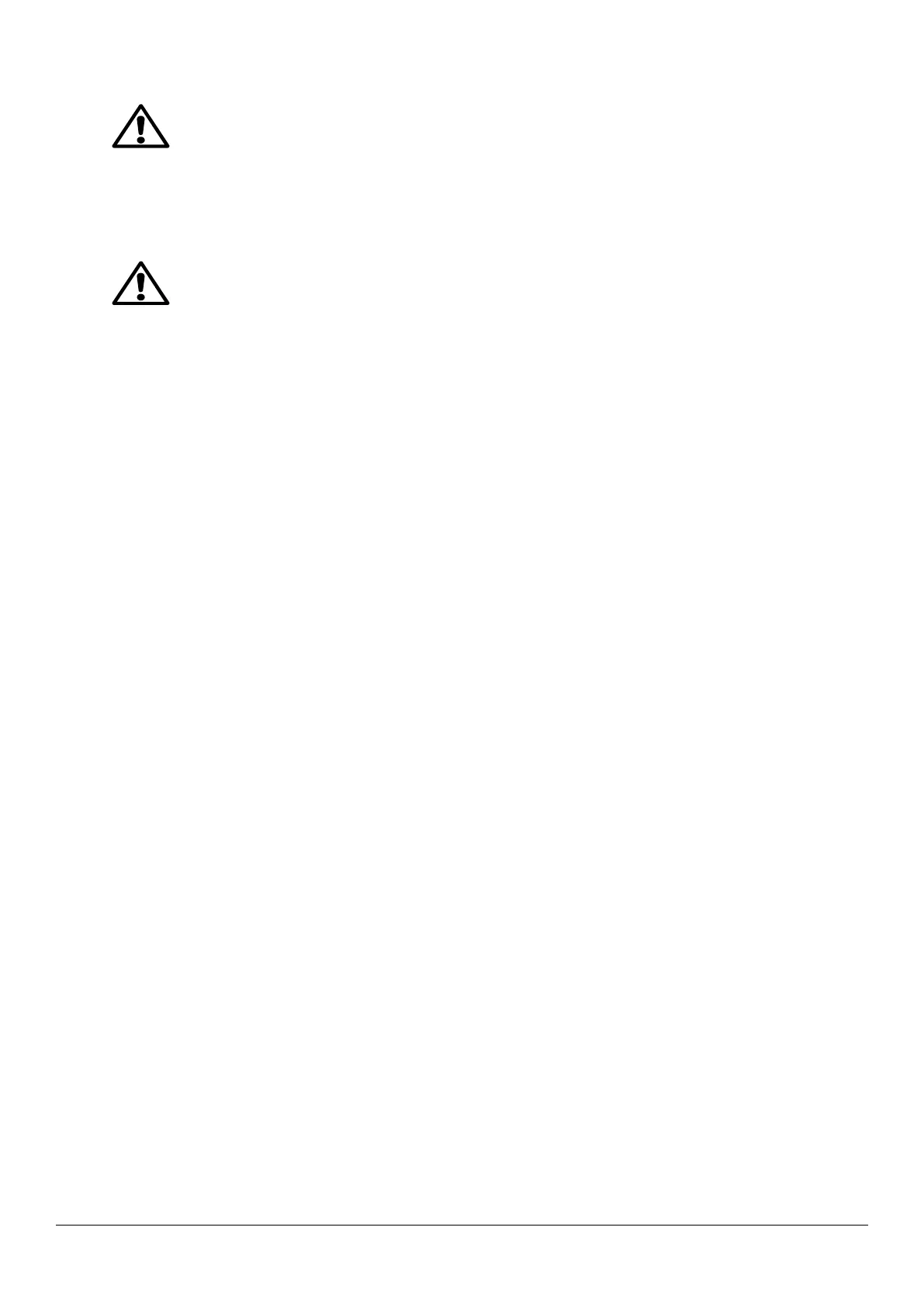Once the curtain is reset, disconnect each detector cable or remove each detector head in turn and
check that the display acknowledges that the detector has been lost.
Care must be taken when reconnecting the leads.
Incorrect connection could damage the unit.
3) Emergency Retract Button Test (If fitted)
Disconnect the ‘EmRet’ cable and check that the display acknowledges that the Emergency Retract
button has been lost.
Care must be taken when reconnecting the leads.
Incorrect connection could damage the unit.
Deploy the curtain by disconnecting the ‘Alarm’ cable. Test the Emergency Retract button. When
pressed, the curtain will rise to the top position, pause for the set time and then redeploy fully.
4) Beacon Test (If fitted)
The Beacon operates whenever the curtain is in motion and when fully deployed.
5) Voice Warning Test (If fitted)
The Voice Warning Unit will issue the “Caution, Fire Curtain descending” message during descent
and will stop when the curtain reaches its DOWN position.
6) Obstruction Warning Test (If fitted)
With the MK5 in ‘AUTO MODE’ place an object in the path of the curtain. After a delay of 5 minutes
the Voice Warning Unit will issue the “Warning, please remove obstruction” message until the
obstruction is removed.
7) Bumper Test (If fitted)
During descent, obstruct the curtain to depress the Bumper strip. The Voice Warning Unit will issue
the “Warning, please remove obstruction” message immediately. The curtain will also stop, then
retract a few inches and pause for 10 seconds. The curtain will then descend again and the Voice
Warning Unit will issue the “Caution, Fire Curtain descending” message.
The Bumper will operate a maximum of three times before ignoring any further impacts and will then
deploy as far as possible.
8) Battery Test
Use the ↑ and ↓ buttons to navigate the menu and select ‘Test battery’ by pressing the OK button.
Press the ↑ button to start the test. The display will now show ‘Please wait. Testing…’. Once
complete, the display will either display ‘Battery passed’ or ‘Battery failed’.
Press the OK button to exit.
If the batteries fail, allow the unit to charge for at least 30 minutes before testing again. If after this
period they still fail, replace the batteries.
9) Battery Backup
With the curtain in the retracted position, disconnect the mains power lead.
